- Subscribe to RSS Feed
- Mark Topic as New
- Mark Topic as Read
- Float this Topic for Current User
- Bookmark
- Subscribe
- Mute
- Printer Friendly Page
What's New In LabVIEW 2012? - August 2012
08-27-2012
10:57 AM
- last edited on
10-17-2024
02:46 PM
by
![]() Content Cleaner
Content Cleaner
- Mark as New
- Bookmark
- Subscribe
- Mute
- Subscribe to RSS Feed
- Permalink
- Report to a Moderator
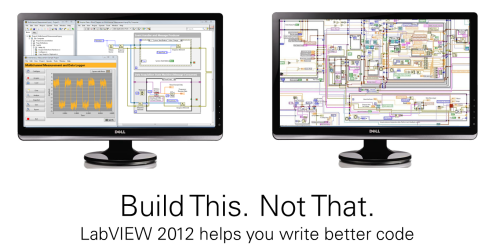
Download and install the attached VI Package, which will add the necessary demonstration files to the 'Create Project' dialog of LabVIEW 2012.
Abstract: This demo heavy tour will show you all the new features in LabVIEW 2012 designed to accelerate your success.
09-10-2012 08:42 PM
- Mark as New
- Bookmark
- Subscribe
- Mute
- Subscribe to RSS Feed
- Permalink
- Report to a Moderator
What do I do once I download the vip file? It opens in VI package manager fine, but then I can't do anything with it (ie open it in LabVIEW). Show examples and Show in palettes are both greyed out.
09-10-2012 08:48 PM
- Mark as New
- Bookmark
- Subscribe
- Mute
- Subscribe to RSS Feed
- Permalink
- Report to a Moderator
Once installed, from the getting started screen click 'Create Projects' and you should see a new 'Demonstrations' category. By installing demos as a Sample Project, you never have to worry about resetting a demo again!
NI Director, Software Community
09-10-2012 08:50 PM
- Mark as New
- Bookmark
- Subscribe
- Mute
- Subscribe to RSS Feed
- Permalink
- Report to a Moderator
Thanks, I just figured it out.
Regards,
Todd Venable | Field Engineer and Account Manager, Central Florida |
National Instruments | todd.venable@ni.com | 352-575-3399
From:
Elijah_K <web.community@ni.com>
To:
TV_Enable <todd.venable@ni.com>
Date:
09/10/2012 08:48 PM
Subject:
Re: - What's New In LabVIEW 2012?
Community
What's New In LabVIEW 2012?
new comment by Elijah_K View all comments on this document
Once installed, from the getting started screen click 'Create Projects'
and you should see a new 'Demonstrations' category. By installing demos
as a Sample Project, you never have to worry about resetting a demo again!
Reply to this email to respond to Elijah_K's comment.
