- Subscribe to RSS Feed
- Mark Topic as New
- Mark Topic as Read
- Float this Topic for Current User
- Bookmark
- Subscribe
- Mute
- Printer Friendly Page
Using VLM to support multiple networks and disconnected seats
02-21-2017 12:59 PM
- Mark as New
- Bookmark
- Subscribe
- Mute
- Subscribe to RSS Feed
- Permalink
- Report to a Moderator
I am about to install and start using VLM for the first time. As a novice user I would like some advice on a rather complex architecture I have to support:
- Network1 for s/w developer seats (Win7 and Win10 platforms)
- Network2 for ATE seats (WinXP, Win7 and Win10 platforms)
- Disconnected seats, either ATE or s/w developer (WinXP, Win7 and Win10 platforms)
The problem is that Network1 and Network2 are isolated for security purposes so I haven't figured out which network the VLM is going to run on, or if there is a way to support both networks. For the disconnected seats things are more straightforward, so I'm going to follow the process for generating disconnected licenses.
All s/w products currently used are TS2012 and LV2012 but we are going to upgrade all to TS2016 and LV2016. The OS will be upgraded gradually.
Any help would be very much appreciated.
02-27-2017 11:54 AM - edited 02-27-2017 11:54 AM
- Mark as New
- Bookmark
- Subscribe
- Mute
- Subscribe to RSS Feed
- Permalink
- Report to a Moderator
Hi expatriate,
If your two networks are completely isolated from each other, it will be difficult to set up a single VLM server to support both sites. It may make sense for you to split your licensing into two separate contracts - each hosted on its own server local to the desired network - to manage licensing for the two sites separately. Another common architecture is to use a VPN to connect to the licensing server, but that may impose security issues which are not allowable on your network.
If you decide to split your licensing into two separate contracts, please contact agreements@ni.com and reference KB 32R8NE6E.
Best,
03-02-2017 07:59 AM
- Mark as New
- Bookmark
- Subscribe
- Mute
- Subscribe to RSS Feed
- Permalink
- Report to a Moderator
Hi Yiran,
Thanks for your reply. The configuration I envisage is the following:
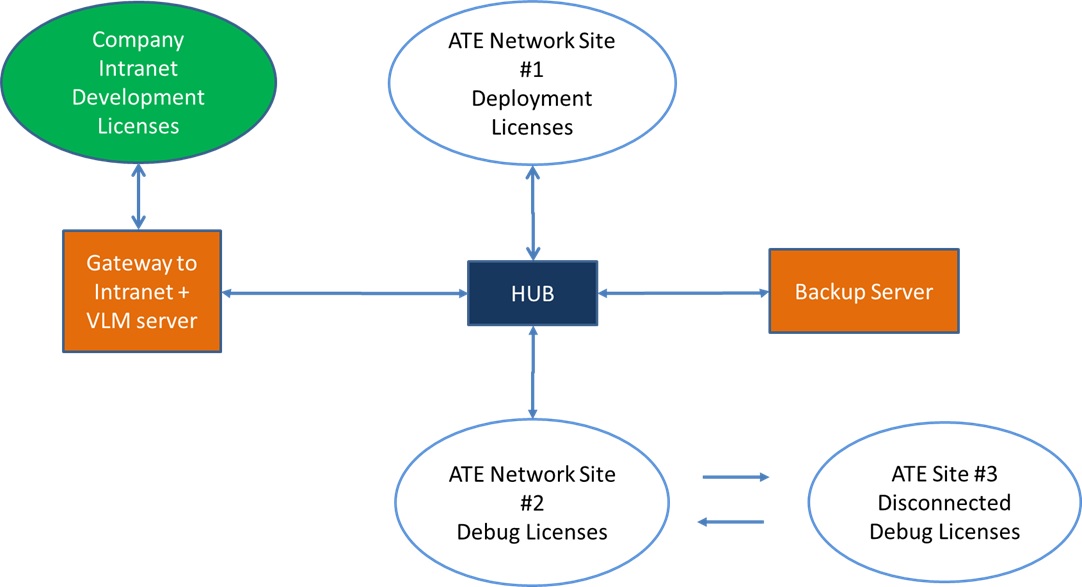
Thanks
03-08-2017 04:52 PM
- Mark as New
- Bookmark
- Subscribe
- Mute
- Subscribe to RSS Feed
- Permalink
- Report to a Moderator
Hi expatriate,
An overview of your network topology definitely sounds feasible, but as with any network setup there may be some troubleshooting necessary to ensure that networking considerations are met appropriately. My biggest concern is that I'm not sure what exactly you want to do with respect to the gateway to company intranet. However if you can connect from the client computers to the server over the licensing and communication ports for VLM, then I see no red flags as to why VLM would not work.
With that said, my thoughts here are purely speculative. I'm not qualified to speak to your full network considerations, and there's no better way than to test it on a smaller scale to start.
03-09-2017 02:36 AM
- Mark as New
- Bookmark
- Subscribe
- Mute
- Subscribe to RSS Feed
- Permalink
- Report to a Moderator
Hi Yiran,
Thanks for the feedback. I will follow your advice and set up a small network to see how it works
expat
