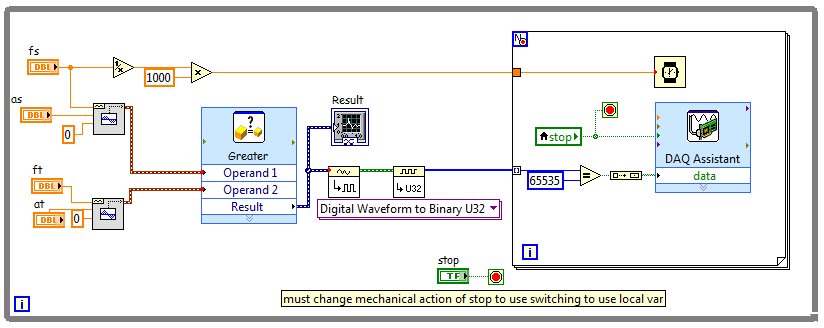- Subscribe to RSS Feed
- Mark Topic as New
- Mark Topic as Read
- Float this Topic for Current User
- Bookmark
- Subscribe
- Mute
- Printer Friendly Page
DAQ assistant digital, analog compatability
04-06-2014 12:54 AM
- Mark as New
- Bookmark
- Subscribe
- Mute
- Subscribe to RSS Feed
- Permalink
- Report to a Moderator
06-09-2014 09:40 PM
- Mark as New
- Bookmark
- Subscribe
- Mute
- Subscribe to RSS Feed
- Permalink
- Report to a Moderator
Hi jzchng,
You can do that by using 2 daq assistants. One acquire analog input while another one acquire digital input.
TuiTui
06-10-2014 12:08 AM
- Mark as New
- Bookmark
- Subscribe
- Mute
- Subscribe to RSS Feed
- Permalink
- Report to a Moderator
thanks TuiTui!
06-20-2014 01:54 AM
- Mark as New
- Bookmark
- Subscribe
- Mute
- Subscribe to RSS Feed
- Permalink
- Report to a Moderator
hi all,
i have generated pwm pulses in LabVIEW and i am trying to interface the signals to a hardware switch using digital port line0 of NI myDAQ. i am getting an error in the DAQ assistant when i am changing the time setting as continous/N samples. can any one help me solving this problem. i am attaching the files below.
06-20-2014 10:56 AM
- Mark as New
- Bookmark
- Subscribe
- Mute
- Subscribe to RSS Feed
- Permalink
- Report to a Moderator
The NI myDAQ digital lines only support 1 Sample On Demand software timing. There is not a hardware sample clock that can be used for the digital lines. When you select N Samples or Continuous Samples in the DAQ Assistant, the task that gets generated tries to set sample clock timing on the device, which isn't allowed for myDAQ, so you see the error.
In order to use the myDAQ in this case, you'll probably need to convert the digital waveform to an array of booleans to be output sequentially using the LabVIEW timing functions to define how often a new point is output. Try using the Digital Waveform to Binary VI. It will return an array of numerics, but I think you should only get two values: 65535 for 1 and 32768 for 0, so it should be easy to convert to a boolean array. Then you output each point individually. Maybe something like below.
06-20-2014 12:36 PM
- Mark as New
- Bookmark
- Subscribe
- Mute
- Subscribe to RSS Feed
- Permalink
- Report to a Moderator
thanks for your information..