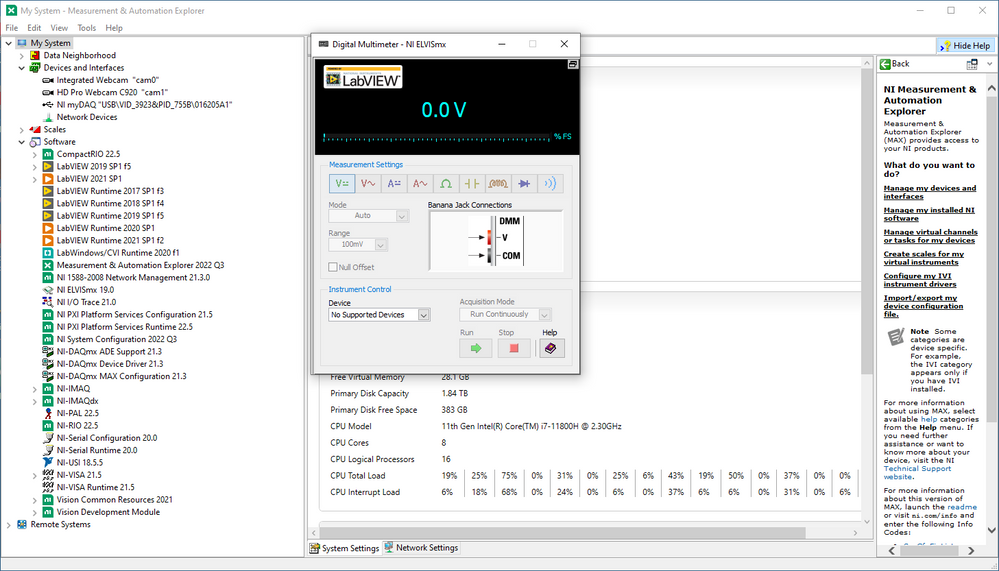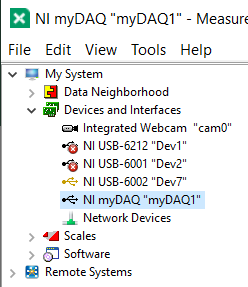- Subscribe to RSS Feed
- Mark Topic as New
- Mark Topic as Read
- Float this Topic for Current User
- Bookmark
- Subscribe
- Mute
- Printer Friendly Page
Difficulty installing myDAQ Support, LabVIEW 2019 SP1 (32-bit)
Solved!06-18-2023 04:45 PM
- Mark as New
- Bookmark
- Subscribe
- Mute
- Subscribe to RSS Feed
- Permalink
- Report to a Moderator
So about a decade ago, I purchased a myDAQ "just in case" any BME (or other Engineering) students wanted help in learning LabVIEW and how to use NI DAQ hardware. At the time, I had no trouble installing the software and getting the various Virtual Instruments to show up, but as it happened, no students came to see me about this, so it largely "stayed in its case" (though I do remember someone on the Forums asking for help a number of years ago).
Anyway, I have a little project involving driving a stepper motor, meant for an Arduino, but I'm trying to do it with LabVIEW, and I didn't bring a USB-6xxx home with me. But I have my myDAQ, right? Let's see what I can make it do.
I'm running LabVIEW 2019 SP1, 32-bit (I also have LabVIEW 2021 SP1 installed, as that's the system I hope to move to), along with a number of drivers and support for the myRIO, which works just fine, but seems like "overkill" for the simple test I want to make. I know I need to load the ELVISmx driver, which I did, and I also loaded a few other packages that NIPM suggested, but when I rebooted, the myDAQ was "seen", but not apparently "recognized". I didn't mention this, but I'm running (of course) Windows 10, not Windows 7 ... Is this the problem?
Hmm. As I'm writing this, I'm looking at what was installed, and just came across the "NI myDAQ User Guide". Time out while I quickly scan this and see if I can "fix" my problem ... Nope.
OK. So I look up NI Product Compatibility with Windows. According to this, NI-ELVISmx is compatible with Windows 10 (64-bit) running LabVIEW (in 32-bit mode) up to LabVIEW 16. Yet when I installed the Driver, it gave me NI-ELVISmx 2019. There's supposed to be some backward compatibility, but this maybe doesn't quite work.
Anyway, I was able to start the NI ELVISmx Digital Multimeter, which came right up (see picture). However, as shown in the picture (sorry, I had no choice but to show a picture!), the myDAQ shows up as a connected device, but with a USB\VID number which, in my experience, means "I want VISA, but you gave me something else" (it should show, I think, as a COM port). You can see the NI ELVISmx 19.0 in the installed software. But if you look at the superimposed Front Panel of the Digital Multimeter program, the Device is "No Supported Devices".
Is there a "fix" for this, or am I simply 5 years too late to get the myDAQ do be usable with current NI software?
Bob Schor
Solved! Go to Solution.
07-01-2023 09:42 PM
- Mark as New
- Bookmark
- Subscribe
- Mute
- Subscribe to RSS Feed
- Permalink
- Report to a Moderator
Well, you'd think if I could (eventually) get the myRIO Toolkit 2021 to install correctly, I'd also get the myDAQ software updated. Well, foolish me, I forgot to simply ask Google for myDAQ drivers, and it took me to (what is probably) the latest drivers for myDAQ, namely myDAQ 2019. I downloaded the installer, fired it up, and now MAX shows a real myDAQ present on my system!
Bob Schor