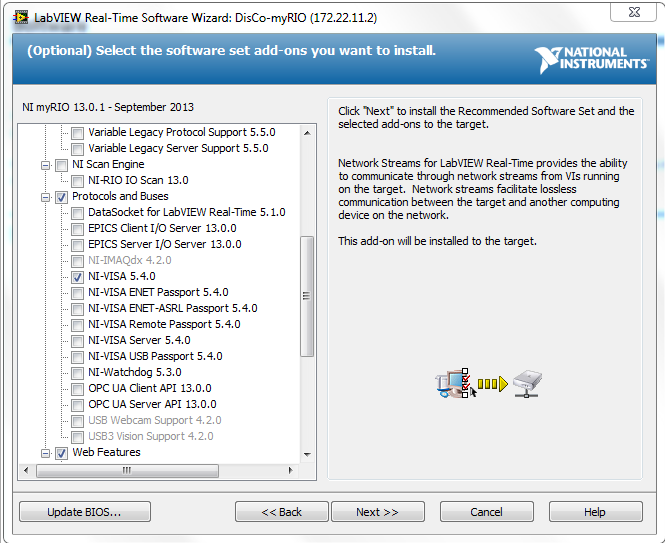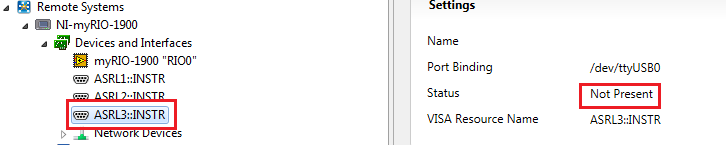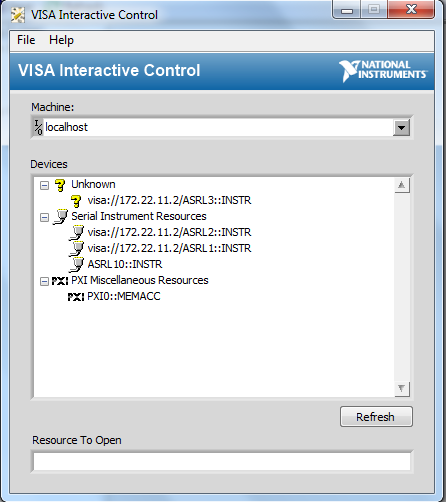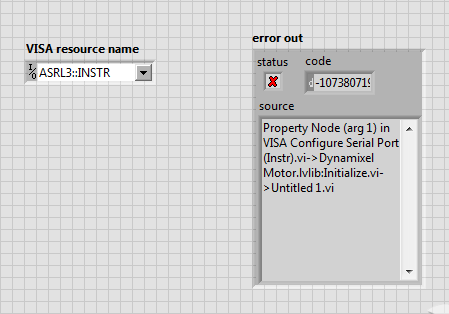- Subscribe to RSS Feed
- Mark Topic as New
- Mark Topic as Read
- Float this Topic for Current User
- Bookmark
- Subscribe
- Mute
- Printer Friendly Page
FTDI interfacing With myRIO Linux RT
Solved!07-17-2014 08:09 AM
- Mark as New
- Bookmark
- Subscribe
- Mute
- Subscribe to RSS Feed
- Permalink
- Report to a Moderator
Hi,
Has anyone tried to interface FTDI board with myRIO Linux RT? According to this link (https://decibel.ni.com/content/docs/DOC-37389), it supposed to work. I am just wondering if anybody tried or not.
I surely couldn't. Any help would be appreciated.
Solved! Go to Solution.
07-18-2014 06:18 PM
- Mark as New
- Bookmark
- Subscribe
- Mute
- Subscribe to RSS Feed
- Permalink
- Report to a Moderator
hi fahad80,
I saw some of the additional information here:
http://forums.ni.com/t5/LabVIEW/FTDI-interfacing-With-Linux-RT/m-p/2925908#M846332
Have you tried reformatting the myRIO?
Also, install NI-VISA and all its related components onto the myRIO
Finally, manually load the module for the USB to serial converter. This resource should be useful to do that:
http://digital.ni.com/public.nsf/allkb/94A534CA79FF8A7E86257C670068ED2B
Let me know how that goes.
Regards,
Applications Engineer
National Instruments
07-21-2014 12:55 PM
- Mark as New
- Bookmark
- Subscribe
- Mute
- Subscribe to RSS Feed
- Permalink
- Report to a Moderator
Hi Joel,
I have been asking questions about this for sometime around the forum. I tried everything possible. Let me tell you where I stuck. I followed the tutorial. NI Linux-RT can detect the FTDI. And ASRL3 showed up in the NI-Max. But the status shown is "Not Present" and VISA can't has access to it. So after asking in the forum, someone suggests that, this happened because NI Linux-RT occupied the device. I have to free the device from linux. So, demodule the ftdi_sio and usbserial from Linux. After that NI-Max can detect the device, but alas, as a Raw USB device.
And NI-VISA is not support in myRIO, so I can't install that.
07-22-2014 06:03 PM
- Mark as New
- Bookmark
- Subscribe
- Mute
- Subscribe to RSS Feed
- Permalink
- Report to a Moderator
Have you tried manually loading the manual?
You'll need to download puTTY:
http://www.chiark.greenend.org.uk/~sgtatham/putty/download.html
Then, when you run the puTTY exe, select SSH and the IP address. Then, you'll need to log in and you should be able to use the Linux terminal. Then, follow the command listed in this knowledge base article to load the module:
http://digital.ni.com/public.nsf/allkb/94A534CA79FF8A7E86257C670068ED2B
Regards,
Applications Engineer
National Instruments
07-23-2014 01:09 AM
- Mark as New
- Bookmark
- Subscribe
- Mute
- Subscribe to RSS Feed
- Permalink
- Report to a Moderator
You mean manually loading the 'module'?
Yes I used putty. That's how I came to know that NI linux was able to detect my device. The link you gave, I already passed that point. Linux already detected my device.Problem starts after that. Labview can't get hold of that device. It says, the instance is not available. I also did follow the tutorial, where the author explain how to introduce the device to labview. Then it did show up in labview, but with status "not present".
07-23-2014 05:49 PM
- Mark as New
- Bookmark
- Subscribe
- Mute
- Subscribe to RSS Feed
- Permalink
- Report to a Moderator
Hi fahad80,
I double checked to see if NI-VISA is compatible with the myRIO and it seems like it is. Install this onto the myRIO and let me know if that changes anything.
Regards,
Applications Engineer
National Instruments
07-24-2014 06:43 AM
- Mark as New
- Bookmark
- Subscribe
- Mute
- Subscribe to RSS Feed
- Permalink
- Report to a Moderator
Hi Joel,
1) I format the myRIO. And install the NI-VISA 5.4.1
2) Then connect my device, and it did show up in putty.
3) Then followed this tutorial. And it showed up in NI-Max, again with "Not Present".
4) Even in VISA Interactive Control, it shows up with a yellow question mark.
5) When I tried to use the VI, it shows the error.
6) These are the tutorial (and this) I was talking about, earlier. They suggest to deassociate the driver from the device.
Eagerly waiting for your reply.
07-25-2014 06:04 PM
- Mark as New
- Bookmark
- Subscribe
- Mute
- Subscribe to RSS Feed
- Permalink
- Report to a Moderator
Hi fahad80,
Thanks for the screenshots, what is the full error code you're seeing in step 5?
Also, I think this may be related to a Corrective Action Report. I'm currently looking into it to see if there are workarounds that we can use.
Regards
Applications Engineer
National Instruments
07-27-2014 03:05 PM
- Mark as New
- Bookmark
- Subscribe
- Mute
- Subscribe to RSS Feed
- Permalink
- Report to a Moderator
It is "-1073807192".
07-29-2014 05:50 PM - edited 07-29-2014 05:51 PM
- Mark as New
- Bookmark
- Subscribe
- Mute
- Subscribe to RSS Feed
- Permalink
- Report to a Moderator
Hi fahad80,
1.) Make sure that you have the NI VISA USB Passport install onto the myRIO (I realized I didn't have it checked in the image)
2.) Go to MAX, right click on the myRIO under Remote Systems and select 'File Transfer'
Then, navigate to:
usr/local/vxipnp/linux/NIvisa/
Open the visaconf.ini file and add the following tokens to [ASRL-RSRC-ALIAS] section:
Name3="ASRL4::INSTR"
Enabled3=1
Static3=1
SystemName3="/dev/ttyUSB0"
BaudRate3=9600
Parity3=0
StopBits3=10
DataBits3=8
FlowCtrl3=0
NumOfResources=4
3.) Then, restart the device and use PuTTY to SSH into the myRIO
4.) Then, we'll want to use this terminal command:
chmod o+rw ttyUSB0
5.) Refresh/Restart MAX to check if the serial port is showing up and is able to communicate and if not, try restarting the myRIO
Let me know what results from that.
Regards,
Applications Engineer
National Instruments