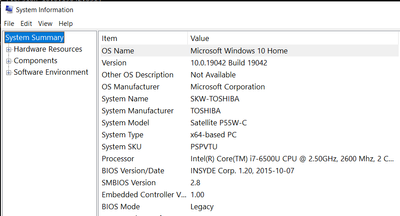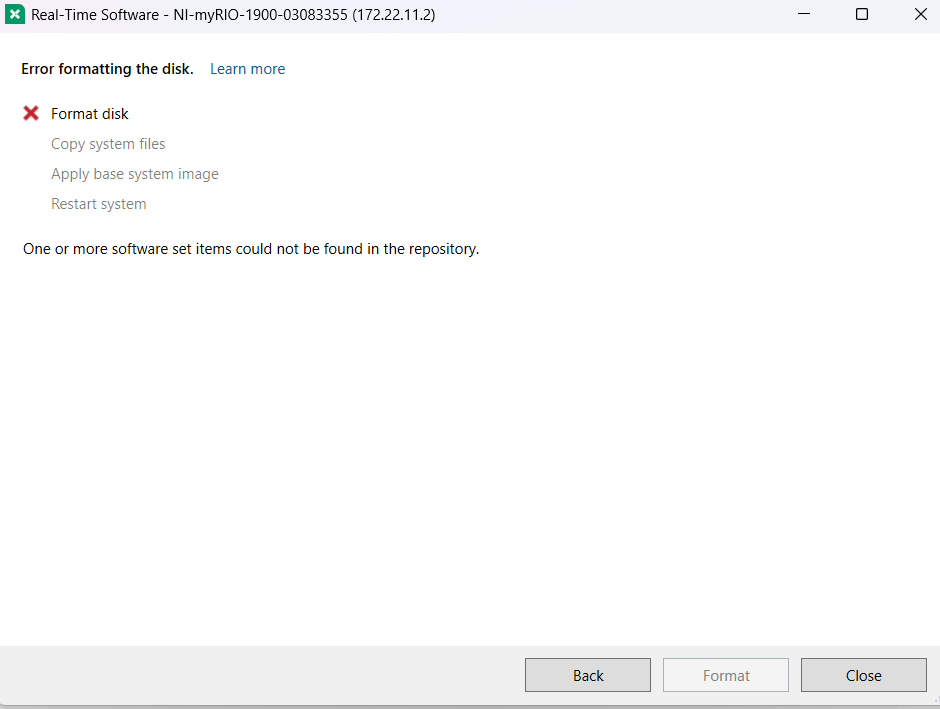- Subscribe to RSS Feed
- Mark Topic as New
- Mark Topic as Read
- Float this Topic for Current User
- Bookmark
- Subscribe
- Mute
- Printer Friendly Page
- « Previous
-
- 1
- 2
- Next »
myRIO not "properly" detected
Solved!12-18-2020 10:31 PM
- Mark as New
- Bookmark
- Subscribe
- Mute
- Subscribe to RSS Feed
- Permalink
- Report to a Moderator
In my very first post in this thread, I warned about "aggressive File removal". Yet you wrote in a recent post
"I uninstalled all the NI programs using Apps & Features from Windows, but they were handled by NIPM. All the programs gone, but they were many folders and files in the "Program Files (86)\National Instruments". To clean these files and folder I used "uninst.exe /qb /x all" . But the NIPM was still in the computer, and could not be uninstalled using Windows application. I used third party software to uninstall the NIPM (2020). I do not know whether this is a clean uninstallation."
Once you've done a "force removal" of part of LabVIEW, the only way I know works (because I made the same mistake, twice, the first time I encountered NIPM) is to "start over" with a brand new PC as follows:
- Back up your Documents.
- Make a list of all your installed software, and have installation media available (including Windows 10).
- Reformat the C: Drive (assuming you only have a C Drive).
- Install Windows 10 and activate it.
- Install your other (non-NI) software.
- Restore your Documents.
- [Something I didn't do, but you should probably back up this "clean" system in case you need to wipe your PC again, and simply restore it from the backup].
- Now, start the LabVIEW installation.
If you are installing LabVIEW 2016, which was released before NIPM appeared, you should not install NIPM, you should not install any NI software more recent than the 2016 releases. Nothing from 2020, 2019, 2018, or 2017.
Installing LabVIEW is difficult. I've been doing it for more than a decade, and have probably done over 200 installations (for myself, my colleagues, various friends and students). I made a serious mistake when LabVIEW 2017 was released, and it cost me two Windows systems that I had to rebuild after a C: drive reformat (and I refused to install LabVIEW 2017 or 2018 for about two years, and it took me a few months, with consultation with NI Tech Support, before I was able to get a stable installation that included LabVIEW 2016 and more recent versions).
Bob Schor
12-19-2020 12:06 AM
- Mark as New
- Bookmark
- Subscribe
- Mute
- Subscribe to RSS Feed
- Permalink
- Report to a Moderator
Sastra,
As Bob has stated, a clean install of Windows is needed. I did the same mistake as forcing the registry to get rid of all NI Instruments files, since it did not want to properly install. I didn't know how to do a proper uninstall of the software, and I wish I did; luckily having multiple SSDs on hand helped me during this process to mirror the data and the software, but even then, complications came to fruition. You WILL need to do a clean install of Win, regardless of OS or IT knowledge, as one of my coworkers is also an IT, and he could not figure out how to fix the problem, advising me to do a clean install on a new drive and see what the behavior was like to determine if it was the myRIO who had the issue, and it worked perfectly, rendering the OS faulty.
I did not realize, but my computer was thermal throttling soon after, and it seems that how rooted NI gets with Windows, it affected my AIO's driver, thus not providing sufficient cooling to my CPU. It started to mess with my computer overall, so I suggest you do a clean Windows install, and go from there. Definitely not the news you want to hear, but like you (and definitely many more than would care to admit), the NI folders remaining in my computer triggered me, and I just wanted them gone, going into the registry to get rid of them. Eventually, like he stated, it does more harm than good. Good excuse to upgrade storage drives (if needed) if you ask me.
Good luck, and hopefully you can get it sorted out.
Raf
12-19-2020 09:49 PM
- Mark as New
- Bookmark
- Subscribe
- Mute
- Subscribe to RSS Feed
- Permalink
- Report to a Moderator
Sastra,
I see that @Rafco, who originated this thread, agrees with my recommendation to "rebuild" your computer by reinstalling all of its software, starting with Windows 10 (be sure to backup your own files first!).
I just sent you a Private Message on the Forums (when you log-in to the Forums, you should see your Forum Name and Avatar at the upper-right corner -- there should be an Envelope icon there with a red Number (probably 1) beside it -- click to read your Private Messages and to send replies).
The Good News is that Recovery is possible (though a little bit painful), and LabVIEW can be installed, including the myRIO Software Toolkit.
Bob Schor
12-20-2020 08:24 PM
- Mark as New
- Bookmark
- Subscribe
- Mute
- Subscribe to RSS Feed
- Permalink
- Report to a Moderator
Dear Bob and Rafco
Thank you for suggestion to do reinstalling windows. I am struggling to do clean install of Windows. After downloading windows10 from microsoft, and put into a bootable usb (using rufus 3.13). Change the order of booting, and boot the laptop. Nothing happens. It read the usb flash disk, as it was blinking and I wait for a quite long time (maybe more than 20 mins).
Before doing that I did "Reset this PC" from "Windows >> Setting >> Update & Security >> Recovery >> Reset this PC", by applying "Keep my Files" and later on by applying "Remove Everything".
I could not find "Disable Secure boot", as my laptop does not support "UEFI settings", as there is no option of this setting, as shown (after struggling and found instruction using "msinfo32" using command prompt )
As shown that my BIOS Mode is Legacy. It is strange that this laptop is legacy. I bought this laptop for 2 or 3 years ago
Just I just realized that I can double click from the the installation disk. Do you think that I have to run the installation directly by double clicking of the "setup.exe" in the downloaded windows installation program.
Than you
Sastra Kusuma Wijaya
12-20-2020 08:42 PM
- Mark as New
- Bookmark
- Subscribe
- Mute
- Subscribe to RSS Feed
- Permalink
- Report to a Moderator
Hi Sastra,
I am not too familiar with laptops, but Legacy vs UEFI doesn't have much impact on Windows installation as far as I am concerned, it's more for compatibility. I have no experience with rufus, as I only use WindowsMediaCreationTool for OS builds. Perhaps that may be why it doesn't boot from it? I don't think it will allow you to do a clean install from within the OS, as it needs to re-write to the disk being used; may force you to boot into it with a restart more than likely.
Download the WMCT from Microsoft and attempt to do the OS build that way. Keeping your files will not help much, unless I misread and Bob or someone else recommended it. You will need to back up all those files to an external device (if available) or any cloud service, as doing a "clean install" means deleting everything, and starting from scratch (as if you just purchased the laptop from the store today).
Raf
12-21-2020 06:50 AM
- Mark as New
- Bookmark
- Subscribe
- Mute
- Subscribe to RSS Feed
- Permalink
- Report to a Moderator
Dear Rafco,
I used Rufus application in order to make the bootable USB, after I downloaded windows 10 installation in ISO file. The ISO file was downloaded using Windows Media Creation Tool.
As my laptop could not RESET my laptop through Recovery and directly boot when turn on the laptop. I run click setup.exe after mount the ISO file. I will tell after this clean install.
Sastra Kusuma Wijaya
12-21-2020 06:57 AM
- Mark as New
- Bookmark
- Subscribe
- Mute
- Subscribe to RSS Feed
- Permalink
- Report to a Moderator
Here is clean install
02-29-2024 01:45 PM
- Mark as New
- Bookmark
- Subscribe
- Mute
- Subscribe to RSS Feed
- Permalink
- Report to a Moderator
Hey, Bob I followed all of your steps but I am still getting this error message while installing software in NI myRIO
- « Previous
-
- 1
- 2
- Next »