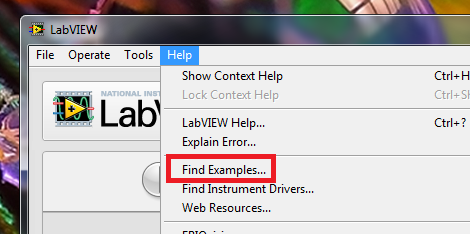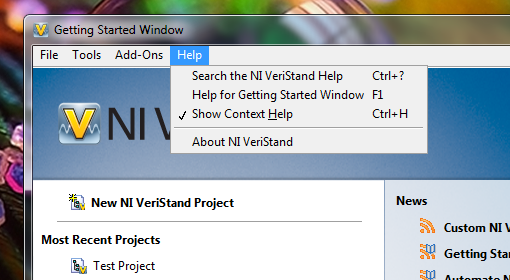Inactive
- Subscribe to RSS Feed
- Mark as New
- Mark as Read
- Bookmark
- Subscribe
- Printer Friendly Page
- Report to a Moderator
Add an Example Finder for VeriStand in the Help Menu
Although many examples exist for VeriStand. They are not easy to find for new users unless they are shown where they are. If they have been using other NI Software , they would likely go to the Help>Find Examples option in the splash/development menu options. In LabVIEW,
This menu option does not exist in VeriStand.
Giving access to these Examples from the load screen would be helpful for new customers who are getting started and existing customers looking to do a quick test. Navigating for a specific example can be a bit tedious at times because they don't all exist in the same level. Like Sinewave Delay and Engine Demo for instance.
<Public VeriStand>\Projects\Example\Sinewave Delay.nivsproj
<Public VeriStand>\Examples\Stimulus Profile\Engine Demo\Engine Demo.nivsproj
You must be a registered user to add a comment. If you've already registered, sign in. Otherwise, register and sign in.