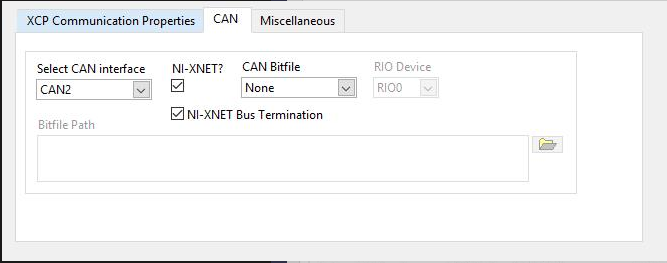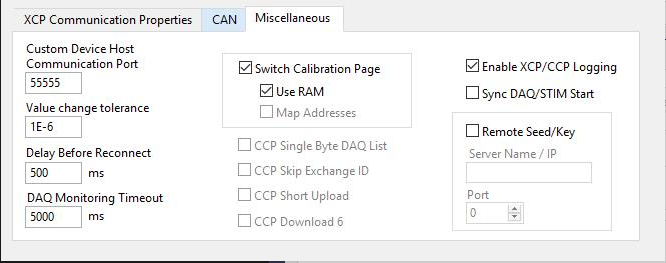- Subscribe to RSS Feed
- Mark Topic as New
- Mark Topic as Read
- Float this Topic for Current User
- Bookmark
- Subscribe
- Mute
- Printer Friendly Page
XCP ECU Connect timeout error code -301096(Veristand)
02-10-2021 05:37 PM - edited 02-10-2021 05:49 PM
- Mark as New
- Bookmark
- Subscribe
- Mute
- Subscribe to RSS Feed
- Permalink
- Report to a Moderator
Hi all,
I am trying to connect to my ECU over XCP using the XCP/CCP custom device in Veristand and I get timeout error code -301096.
We had this working before on the same ECU and We know XCP still works on the ECU because we tested this with a Kvaser tool. We are on a new machine but the ECUMC toolkit is installed on the RT target and is using version 18.5 (XNET is also 18.5).
We have done loopback tests on the XNET CAN port and everything works fine, One thing we notice is that we see all ACK errors on the bus, using the bus monitor tool while trying to connect to XCP. The following are the logs from the custom device.
Rel. Time[s] ID Len Data Interpretation
---------------------------------------------------------------------------
324.314292 201 2 FF 00 CONNECT Mode=0
328.824935 201 2 FF 00 CONNECT Mode=0
332.825963 201 2 FF 00 CONNECT Mode=0
337.336956 201 2 FF 00 CONNECT Mode=0
341.337974 201 2 FF 00 CONNECT Mode=0
345.848939 201 2 FF 00 CONNECT Mode=0
349.849970 201 2 FF 00 CONNECT Mode=0
354.360983 201 2 FF 00 CONNECT Mode=0
358.361976 201 2 FF 00 CONNECT Mode=0
362.872939 201 2 FF 00 CONNECT Mode=0
366.873973 201 2 FF 00 CONNECT Mode=0
371.385933 201 2 FF 00 CONNECT Mode=0
375.386962 201 2 FF 00 CONNECT Mode=0
379.898948 201 2 FF 00 CONNECT Mode=0
383.899965 201 2 FF 00 CONNECT Mode=0
388.410944 201 2 FF 00 CONNECT Mode=0
392.411990 201 2 FF 00 CONNECT Mode=0
396.922934 201 2 FF 00 CONNECT Mode=0
400.923955 201 2 FF 00 CONNECT Mode=0
405.434969 201 2 FF 00 CONNECT Mode=0
409.435973 201 2 FF 00 CONNECT Mode=0
413.946952 201 2 FF 00 CONNECT Mode=0
417.947963 201 2 FF 00 CONNECT Mode=0
422.459940 201 2 FF 00 CONNECT Mode=0
We are suspecting the A2L file might be doing something weird and it does have some errors related to the measurement names but the communication settings seem to import into the A2L viewer correctly. Does anyone have any idea why this might not work? Here are the settings we used in the custom device settings tabs.
02-11-2021 02:40 AM
- Mark as New
- Bookmark
- Subscribe
- Mute
- Subscribe to RSS Feed
- Permalink
- Report to a Moderator
The ECU seems have not responded to the CONNECT command.
There can be many reasons, like wrong CRO or DTO ID, baudrate, problems with physical connection, XCP might be disabled in the ECU or similar.
Try to use XNET Bus Monitor on the same CAN bus. As long as you don't see a response to the CONNECT (FF 00) command, the reason must be very basic. With the XNET Bus Monitor you can also compare the CONNECT command (data and CAN ID) sent by ECUMC with the one sent by the Kvaser tool.
02-18-2021 12:31 AM
- Mark as New
- Bookmark
- Subscribe
- Mute
- Subscribe to RSS Feed
- Permalink
- Report to a Moderator
Kindly please refer to the attachment in Troubleshooting XCP or CCP Master Custom Device in VeriStand.
It contains some useful tips that you can refer to.
Senior Technical Support Engineer | CLD CTA | NI
DISCLAIMER: The attached Code is provided As Is. It has not been tested or validated as a product, for use in a deployed application or system, or for use in hazardous environments. You assume all risks for use of the Code and use of the Code is subject to the Sample Code License Terms which can be found at: http://ni.com/samplecodelicense
02-18-2021 01:12 AM
- Mark as New
- Bookmark
- Subscribe
- Mute
- Subscribe to RSS Feed
- Permalink
- Report to a Moderator
One more idea: Some ECUs require using MAX_DLC. That means with CAN 2.0 the master has to send always 8-byte frames to the ECU.
ECUMC is sending 8-byte frames when the CAN_Parameters section in the A2L database contains the keyword MAX_DLC_REQUIRED.