- Subscribe to RSS Feed
- Mark Topic as New
- Mark Topic as Read
- Float this Topic for Current User
- Bookmark
- Subscribe
- Mute
- Printer Friendly Page
BLT Splashscreen
Solved!07-11-2019 08:19 AM
- Mark as New
- Bookmark
- Subscribe
- Mute
- Subscribe to RSS Feed
- Permalink
- Report to a Moderator
BLT User Group,
I have configured a splashscreen in the 'Product configuration' section of BLT but when I build the EXE the splashscreen does not appear. I just see the BLT_MAIN_ID1.vi front panel (running through its checks).
I do not see a splashscreen.ini config file in the BLT_data folder (as the BLT_Spy.lvlib.CheckForSplashscreen.vi context help suggests). Should this have been created during the build process? I've tried enabling and disabling license checking to see how that affects things but I assume the lack of config file is the issue.
Can anybody shed some light? I've read the BLT online documentation but I've only been using BLT for a few days now so maybe I'm missing something trivial.
Cheers,
-MB
Solved! Go to Solution.
07-11-2019 08:30 AM
- Mark as New
- Bookmark
- Subscribe
- Mute
- Subscribe to RSS Feed
- Permalink
- Report to a Moderator
Hello,
After creating your splashscreen, did you click on the "Select Splashscreen" button?
If not, please select your splashscreen in the list on the left and then click this button. You should see a checkmark next to your splashscreen name after it's been selected for your product.
Then, the splashscreen.ini file will be created and added to your product when you build it from BLT.
Let me know if it doesn't work or if you have any question.
Matthias Baudot | Software Architect | Founder at STUDIO BODs | DQMH® Consortium Board Member
07-11-2019 09:00 AM
- Mark as New
- Bookmark
- Subscribe
- Mute
- Subscribe to RSS Feed
- Permalink
- Report to a Moderator
Thank you for the quick reply Matthias. Yes, I clicked on the "Select Splashscreen". Maybe it's the way I'm building the EXE? I've included a snapshot of the build and distribute window. I don't need to package or distribute the exe yet (the application is only 95% finished. I still need to add a few minor details). I just wanted to give BLT a try so that I'd be ready to move ahead with version #s, session logging, error tracking, etc, when the time comes. I really like BLT so far. You've done a great job with it.
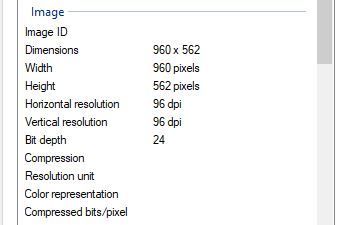
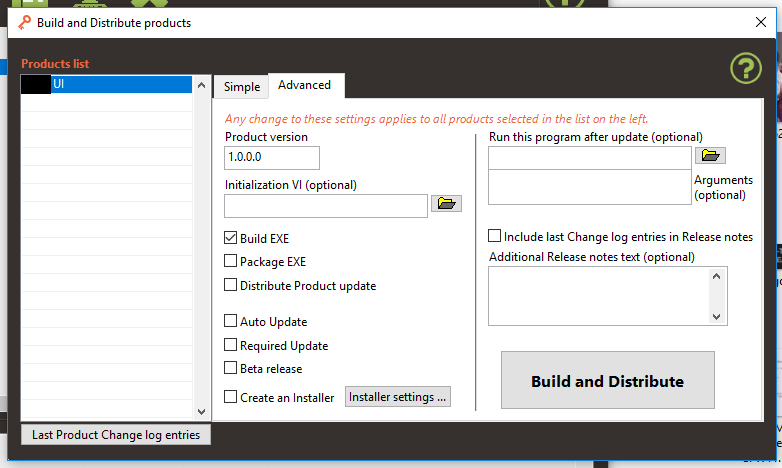

07-11-2019 09:11 AM
- Mark as New
- Bookmark
- Subscribe
- Mute
- Subscribe to RSS Feed
- Permalink
- Report to a Moderator
Actually, the splashscreen is only included to the files that are uploaded to the BLT Server, not in the build directory on your development computer.
So in order to test your splashscreen, you'll have to Build, Package and Distribute your product. Then if you install it and run it, you should see the splashscreen and find the splashscreen.ini file in the BLT_data folder of the installed product.
I'm glad you like BLT so far 🙂 Thank you for your comments!
Matthias Baudot | Software Architect | Founder at STUDIO BODs | DQMH® Consortium Board Member
07-11-2019 10:22 AM
- Mark as New
- Bookmark
- Subscribe
- Mute
- Subscribe to RSS Feed
- Permalink
- Report to a Moderator
I just tested it and the splashscreen appears now! However, the application is shown before the splashscreen is at 100% (almost instantly actually, maybe around 10-15% complete). I just realized that I still have "enable licensing authentication" set to false in the START_UP_VI so I assume skipping the checks doesn't allow the splashscreen enough time to complete? I'll change it back and test.
Thanks,
-MB


