- Subscribe to RSS Feed
- Mark Topic as New
- Mark Topic as Read
- Float this Topic for Current User
- Bookmark
- Subscribe
- Mute
- Printer Friendly Page
How to install Biomedical Toolkit examples in Labview 2015?
Solved!02-18-2016 09:07 AM
- Mark as New
- Bookmark
- Subscribe
- Mute
- Subscribe to RSS Feed
- Permalink
- Report to a Moderator
Hi Group,
How to install Biomedical Toolkit examples in Labview 2015?
I installed an evaluation version of Labview 2015, 2015DFDT, and 2015ASPT under Windows 7. Then, I installed the 2014BMTK but only one I get the Biomedical Workbench, but examples (source codes) are not installed.
In a second time, I marked the option of 2014_Support in the installation of 2014BMTK, then examples are installed but in another file (Labview 2014) and there are missing modules when I try to test these examples.
Regards,
CCC
Solved! Go to Solution.
02-19-2016 12:37 AM
- Mark as New
- Bookmark
- Subscribe
- Mute
- Subscribe to RSS Feed
- Permalink
- Report to a Moderator
Try VI Package Manager.
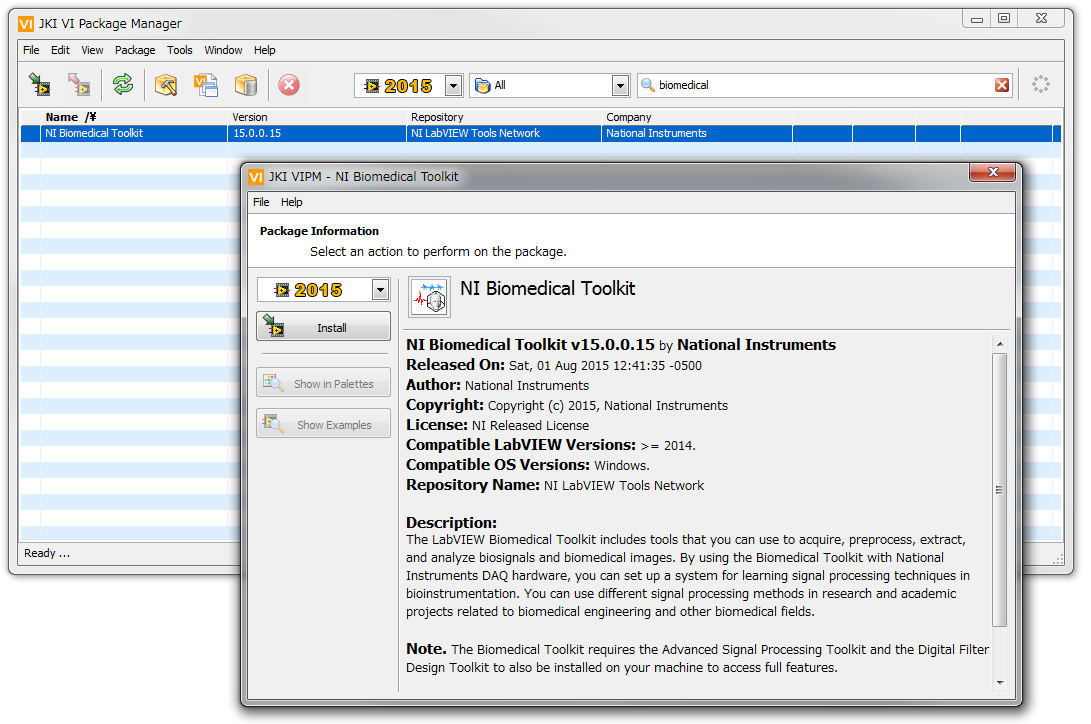
02-19-2016 01:44 AM
- Mark as New
- Bookmark
- Subscribe
- Mute
- Subscribe to RSS Feed
- Permalink
- Report to a Moderator
We've moved Biomedical Toolkit to LV Tools Network since 2015 release and now it's free to download. We use VIPM to install this toolkit. Please find it on this page,
04-21-2016 11:04 AM
- Mark as New
- Bookmark
- Subscribe
- Mute
- Subscribe to RSS Feed
- Permalink
- Report to a Moderator
Thanks a lot!
But, it si possible install it without VIPM?
Regards
04-21-2016 06:02 PM
- Mark as New
- Bookmark
- Subscribe
- Mute
- Subscribe to RSS Feed
- Permalink
- Report to a Moderator
VIPM ships with LabVIEW since LabVIEW 2013, it is free and it is the tool that the LabVIEW Tools Network uses to install toolkits.
I am curious as to why would you like to install it without VIPM.
Check out DSH Pragmatic Software Development Workshop!
DQMH Lead Architect * DQMH Trusted Advisor * Certified LabVIEW Architect * Certified LabVIEW Embedded Developer * Certified Professional Instructor * LabVIEW Champion * Code Janitor
Have you been nice to future you?
03-18-2018 10:46 AM
- Mark as New
- Bookmark
- Subscribe
- Mute
- Subscribe to RSS Feed
- Permalink
- Report to a Moderator
hello,I have a problem in installing it with VIPM,I have always this error can u help me?
04-03-2018 12:12 PM
- Mark as New
- Bookmark
- Subscribe
- Mute
- Subscribe to RSS Feed
- Permalink
- Report to a Moderator
if you could fix it
The same thing happens to me
09-27-2018 10:04 PM
- Mark as New
- Bookmark
- Subscribe
- Mute
- Subscribe to RSS Feed
- Permalink
- Report to a Moderator
I got that when I didn't run VIPM AND LabVIEW as admin.
07-05-2019 01:51 PM
- Mark as New
- Bookmark
- Subscribe
- Mute
- Subscribe to RSS Feed
- Permalink
- Report to a Moderator
I would like to install the biomedical toolkit without using the VIPM, the reason is because I do not have internet to download the module and it is very complicated for me
@FabiolaDelaCueva ha escrito:
VIPM ships with LabVIEW since LabVIEW 2013, it is free and it is the tool that the LabVIEW Tools Network uses to install toolkits.
I am curious as to why would you like to install it without VIPM.
