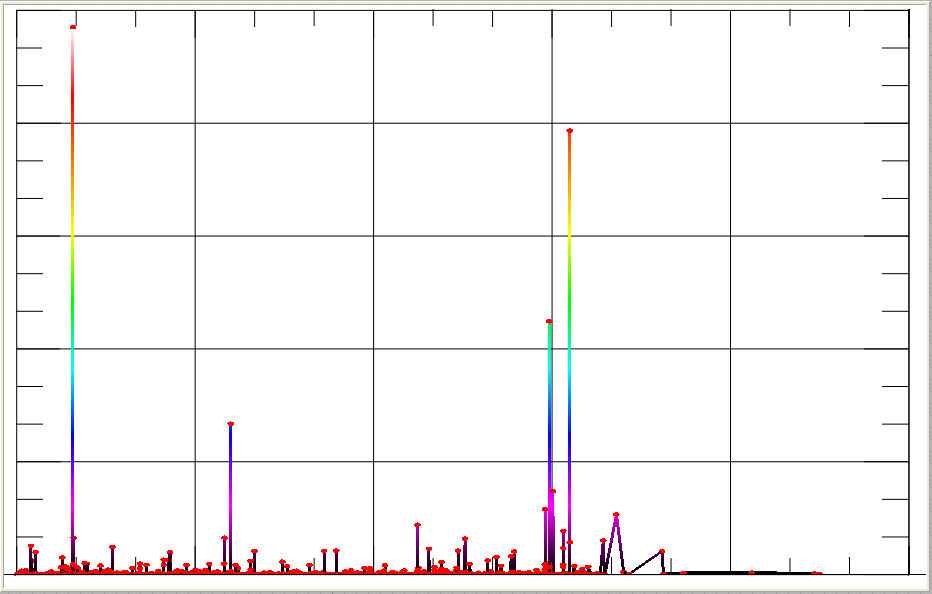- Subscribe to RSS Feed
- Mark Topic as New
- Mark Topic as Read
- Float this Topic for Current User
- Bookmark
- Subscribe
- Mute
- Printer Friendly Page
Enthusiast List in 3D where do you plot?
09-07-2009 10:48 AM
- Mark as New
- Bookmark
- Subscribe
- Mute
- Subscribe to RSS Feed
- Permalink
- Report to a Moderator
After being inspired by someone ask a 3d Q It hit me that the user ID for the forum are handed out in accending order so there is some time info hidden in them. So I plotted where a lot of us fit into
UserID, #post, #Tage space... so I thought I would share. whre do you plot on this space?
Over All
Post vs ID

Tag vs ID
Data set included below anlong with code for those graphs.
Have fun,
Ben
09-07-2009 02:00 PM - edited 09-07-2009 02:01 PM
- Mark as New
- Bookmark
- Subscribe
- Mute
- Subscribe to RSS Feed
- Permalink
- Report to a Moderator
Nice DAQ, bad analysis.
Some of the plots just scream for a logaritmic y scale. And histograms would be nice too! Are we living in a pareto-egalitarian (Edit: pareto-elitarian) community or do we have a 'long tail'?
Felix
09-07-2009 04:16 PM
- Mark as New
- Bookmark
- Subscribe
- Mute
- Subscribe to RSS Feed
- Permalink
- Report to a Moderator
Ben,
Excel 2007 thinks your file is a SLYK file format (whatever that is!)
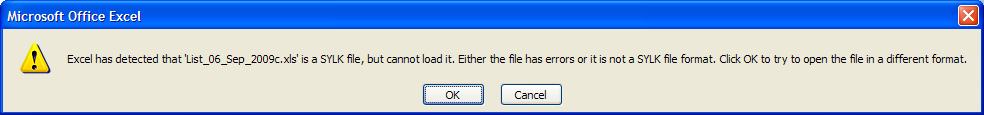
Clearly the file is just plain text, but obviously the bright sparks at MS cannot seem to figure this out. In the words of Homer Simpson, Doh!
09-07-2009 09:48 PM
- Mark as New
- Bookmark
- Subscribe
- Mute
- Subscribe to RSS Feed
- Permalink
- Report to a Moderator
Well, it was saved with an .xls extension, so why wouldn't anyone think it wasn't Excel? ![]()
I googled that error message. I still don't understand what SYLK is supposed to be other than some obscure file format, but the error is somehow related to the fact the first row starts with ID. Wrap it in quotes and it works OK.
09-08-2009 01:05 AM
- Mark as New
- Bookmark
- Subscribe
- Mute
- Subscribe to RSS Feed
- Permalink
- Report to a Moderator
The whole slyk thing happened in excel03 too, but then opened it fine anyway.
As to where I fit....
Well as of this post, I'm 266 users further than the data goes.
As for fun data trends...
I quite like the look of plotting usernumber against the following
un=user number
tpc=total post count
mun=max user number
(un/tpc)*(mun-un)/mun
09-08-2009 01:11 AM
- Mark as New
- Bookmark
- Subscribe
- Mute
- Subscribe to RSS Feed
- Permalink
- Report to a Moderator
I guess it would help if I added an image...
09-08-2009 02:53 AM
- Mark as New
- Bookmark
- Subscribe
- Mute
- Subscribe to RSS Feed
- Permalink
- Report to a Moderator
Ravens Fan wrote:Well, it was saved with an .xls extension, so why wouldn't anyone think it wasn't Excel?
I googled that error message. I still don't understand what SYLK is supposed to be other than some obscure file format, but the error is somehow related to the fact the first row starts with ID. Wrap it in quotes and it works OK.
I just used Open Office instead 🙂
09-08-2009 07:37 AM
- Mark as New
- Bookmark
- Subscribe
- Mute
- Subscribe to RSS Feed
- Permalink
- Report to a Moderator
Sorry you were not on the list Hornless.
That list was manually put together and I feared the newer contributors would not show up.
Note to All;
Reply to this thread if I missed you or your know of someone I missed. I just need their user ID.
Hornless,
Any graph that has that much structure to it catches my eye.
I wonder how that would look if we varied the point color by total post count?
Re: Excel getting confussed about the file type...
I was wondering about that myself.
Enjoy the list. Let us know if you spot anything interesting.
Ben
09-08-2009 07:48 AM
- Mark as New
- Bookmark
- Subscribe
- Mute
- Subscribe to RSS Feed
- Permalink
- Report to a Moderator
I think SYLK was the file type used by one of the early database programs, probably in the late -70s or early '80s.
It was used widely enough that many later programs, including Excel, could read the format.
Lynn
09-08-2009 09:38 PM
- Mark as New
- Bookmark
- Subscribe
- Mute
- Subscribe to RSS Feed
- Permalink
- Report to a Moderator
Ben wrote:Sorry you were not on the list Hornless.
It's all good.
Hornless,
Any graph that has that much structure to it catches my eye.
It was quite a pleasant surprise to see that graph pop up. I expected there to be (ignoring the "noise") a few well defined peaks despite the attempts of the formula to negate that.