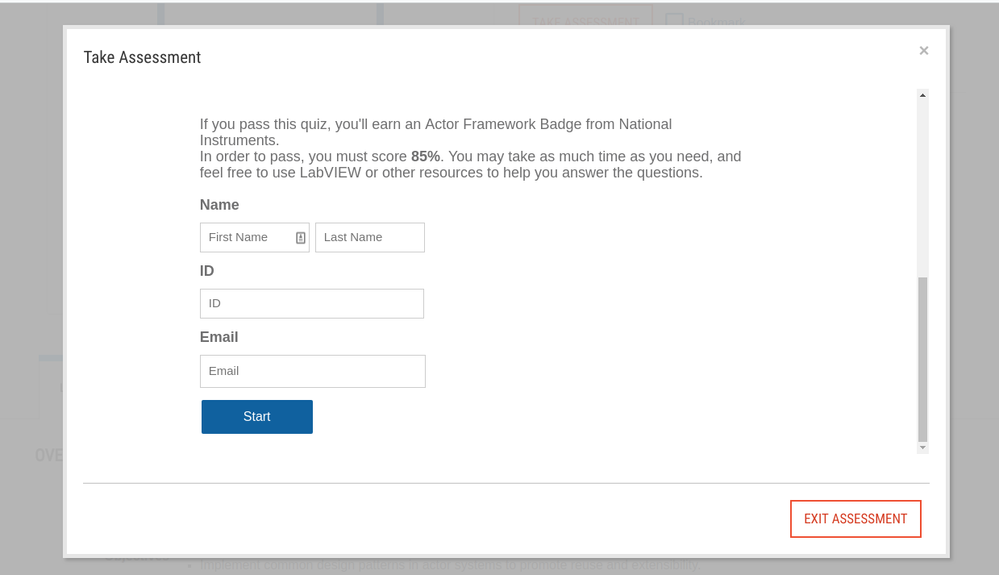- Subscribe to RSS Feed
- Mark Topic as New
- Mark Topic as Read
- Float this Topic for Current User
- Bookmark
- Subscribe
- Mute
- Printer Friendly Page
ID for Badging Assesment?
Solved!07-17-2018 03:42 PM
- Mark as New
- Bookmark
- Subscribe
- Mute
- Subscribe to RSS Feed
- Permalink
- Report to a Moderator
Maybe I missed something somewhere, but what do I put in for the ID field when taking one of the badging assessments?
CLA, CPI, CTD, LabVIEW Champion
DQMH Trusted Advisor
Read about my thoughts on Software Development at sasworkshops.com/blog
Solved! Go to Solution.
07-17-2018 03:58 PM
- Mark as New
- Bookmark
- Subscribe
- Mute
- Subscribe to RSS Feed
- Permalink
- Report to a Moderator
When I am already logged in to ni.com and I go to http://ni.com/badges
I do not get that ID.
If I recall correctly, that ID was there during the pilot program, perhaps you are going to an old URL?
Check out DSH Pragmatic Software Development Workshop!
DQMH Lead Architect * DQMH Trusted Advisor * Certified LabVIEW Architect * Certified LabVIEW Embedded Developer * Certified Professional Instructor * LabVIEW Champion * Code Janitor
Have you been nice to future you?
07-17-2018 04:00 PM
- Mark as New
- Bookmark
- Subscribe
- Mute
- Subscribe to RSS Feed
- Permalink
- Report to a Moderator
It must be something odd, because I have done other badges and never been asked for one. It came from link from Allen's post about the AF badge on Linkedin. I tried another random badge and it asked me for the same thing. I guess I will try cleaning the cookies out of my browser and see if that helps.
thanks Fab.
CLA, CPI, CTD, LabVIEW Champion
DQMH Trusted Advisor
Read about my thoughts on Software Development at sasworkshops.com/blog
07-17-2018 04:08 PM - edited 07-17-2018 04:11 PM
- Mark as New
- Bookmark
- Subscribe
- Mute
- Subscribe to RSS Feed
- Permalink
- Report to a Moderator
Hi Sam
[late to the party, looks like this has already been answered! Thank you Fabiola]
It looks like you've found a back door to or an older version of that assessment. The ID field is part of our background processes, should not be visible to you. Can you let us know how you got there? Maybe send the message through certification@ni.com, to avoid posting mis-information here.
And for your purposes, it should work to go through the front portal
https://learn.ni.com/badges/pathways
From there, click on the "LabVIEW Application Development" Icon, and then the Actor Framework Icon within that path.
Let me know how that goes!
08-03-2018
02:52 PM
- last edited on
01-25-2024
11:08 AM
by
![]() migration-bot
migration-bot
- Mark as New
- Bookmark
- Subscribe
- Mute
- Subscribe to RSS Feed
- Permalink
- Report to a Moderator
Another detail (documenting for future users who find this post). In addition to above causes, this can also happen if the security settings of the browser do not allow tracking across websites. That can prevent our system from handling the information, which includes auto-generating that ID. Or using a different browser may help.