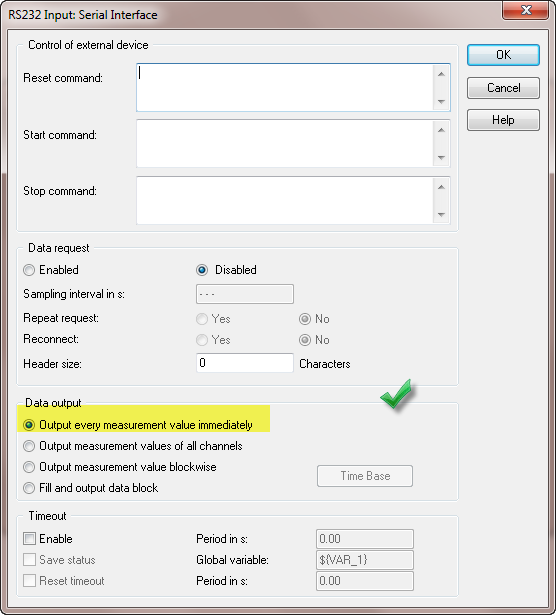- Subscribe to RSS Feed
- Mark Topic as New
- Mark Topic as Read
- Float this Topic for Current User
- Bookmark
- Subscribe
- Mute
- Printer Friendly Page
I can get data from an hygrometer using the RS232 port with the following format T75.2F:H17.0% using a RS232 data logger . I was wondering if I can collect this data for further analysis using Dasylab. Any help is very much appreciated.
Solved!03-15-2015 08:44 PM
- Mark as New
- Bookmark
- Subscribe
- Mute
- Subscribe to RSS Feed
- Permalink
- Report to a Moderator
I can collect data from an hygrometer as a text file using the RS232 port with the following format T75.2F:H17.0%, these data is collected using a data logger software. I was wondering if I can collect this data for further analysis using Dasylab. Any help is very much appreciated.
Solved! Go to Solution.
03-16-2015 07:33 AM
- Mark as New
- Bookmark
- Subscribe
- Mute
- Subscribe to RSS Feed
- Permalink
- Report to a Moderator
If the received string is T75.2F:H17.0%
then use two channels to decode
Channel 0 format string is
1x a \x3a
Channel 1 format string is
1x a \r
\x3a is the hex notation for the colon character, :
\r is the notation for the end of line <CR> or Return.
03-16-2015 07:09 PM
- Mark as New
- Bookmark
- Subscribe
- Mute
- Subscribe to RSS Feed
- Permalink
- Report to a Moderator
Hi CJ,
Thank you very much for your help. I have inserted an RS232 input module into my worksheet and I have used two channels to decode the strings as you suggested. Now, I need to display and save the data. I tried to use a digital meter module to display the data and a write data module to save the data but I couldn't make it to work. I was wondering if you could please give me any suggestions how to configure the digital meter and the write data module? Thank you again.
03-17-2015 08:26 AM
- Mark as New
- Bookmark
- Subscribe
- Mute
- Subscribe to RSS Feed
- Permalink
- Report to a Moderator
Please post a copy of the worksheet.
03-17-2015 09:01 PM
- Mark as New
- Bookmark
- Subscribe
- Mute
- Subscribe to RSS Feed
- Permalink
- Report to a Moderator
Hi, here is a copy of the worksheet
03-18-2015 06:45 AM
- Mark as New
- Bookmark
- Subscribe
- Mute
- Subscribe to RSS Feed
- Permalink
- Report to a Moderator
Everything looks fine.
Does the device require a data request command?
If not, then the next thing to try is the interface handshake settings... I usually suggest that you try each one, starting at the bottom.
Some devices want a pin held high or low.
03-22-2015 08:42 AM
- Mark as New
- Bookmark
- Subscribe
- Mute
- Subscribe to RSS Feed
- Permalink
- Report to a Moderator
Hi CJ,
I have selected the handshake of the device as RTS/CTS and I can see in the digital display the readings of the hygrometer. However, the "write data" module doesn't log the data. In the "write module" if I select the file format as "Dasylab" the module run but It doesn't log the data. On the other hand if I select the file format as "ASCII" the write data module pup up the following message " THE DATA AT ONE OUTPUT OF THIS MODULE IS THE WRONG TYPE" and it stop the program. What I need to change to log the data?
03-23-2015 08:04 AM
- Mark as New
- Bookmark
- Subscribe
- Mute
- Subscribe to RSS Feed
- Permalink
- Report to a Moderator
The marked setting below is causing the error. Change it to the second selection, Output measurement values of all channels.
03-23-2015 08:39 PM
- Mark as New
- Bookmark
- Subscribe
- Mute
- Subscribe to RSS Feed
- Permalink
- Report to a Moderator
Thank you very much for your help. Finally, with your help I make the program to work. Thank you again.