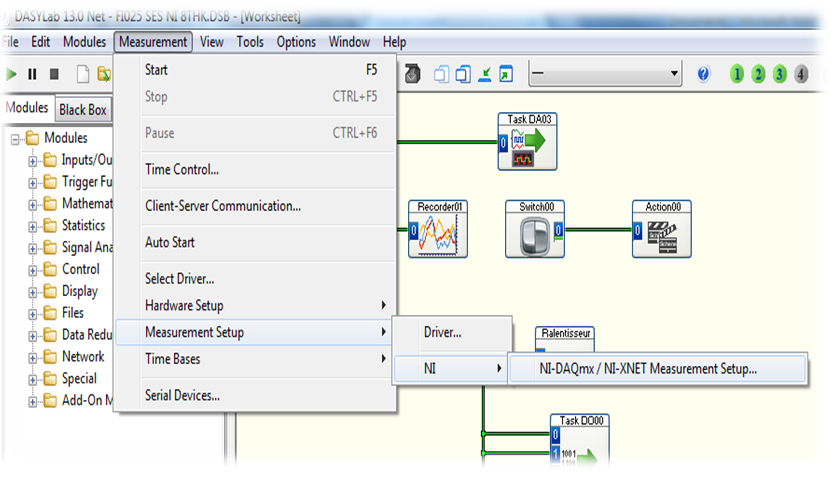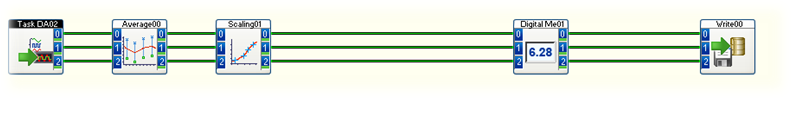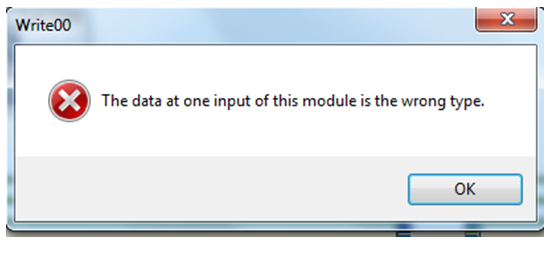- Subscribe to RSS Feed
- Mark Topic as New
- Mark Topic as Read
- Float this Topic for Current User
- Bookmark
- Subscribe
- Mute
- Printer Friendly Page
Sampling rate problem on NI 9229
Solved!05-04-2017 07:53 AM - edited 05-04-2017 07:59 AM
- Mark as New
- Bookmark
- Subscribe
- Mute
- Subscribe to RSS Feed
- Permalink
- Report to a Moderator
Hello everyone,
So I use an NI 9229 module placed on a chassis cDAQ-9178 to acquire voltages.
In the first time, I configure the task of the NI 9229 on NI MAX, the problem is that there is an error message that appears when I try to select 1 sample on demand, the error message does not appears more when I select continuous samples so I put 1HZ as the sampling rate.
But when I call the task I created on NI MAX from DasyLab and I run the program, at the end I find myself with a very large number of values that does not match the rate of exchange I have requested, 1 HZ.
In a second step, I try to modify again the sampling rate of the module NI 9229 on DasyLab there is an error message which is still displayed:
Can anyone suggest, please, a solution to reduce the rate of sticking to 1HZ ?
Thank you.
Solved! Go to Solution.
05-04-2017 08:19 AM
- Mark as New
- Bookmark
- Subscribe
- Mute
- Subscribe to RSS Feed
- Permalink
- Report to a Moderator
The NI 9229 has a limited set of sample rates, based on the maximum sample rate.
You will have to use one of the timed sample rates. If you only want 1 sample/second in DASYLab, you can use an Average module or a Separate module to reduce the number of samples and the sample rate.
Please see the product documentation. The datasheet says this:
Data rate range (fs ) using internal master timebase
Minimum 1.613 kS/s
Maximum 50 kS/s
Data rate range (fs ) using external master timebase
Minimum 390.625 S/s
Maximum 51.2 kS/s
05-04-2017 08:35 AM
- Mark as New
- Bookmark
- Subscribe
- Mute
- Subscribe to RSS Feed
- Permalink
- Report to a Moderator
Thank you very much for your quick response.
Then, can you show me how to configure the Average module, if you will,
To have 1 sample per second? Because I have already tried but I have an error message that appears:
Thank you.
05-04-2017 08:48 AM - edited 05-04-2017 08:48 AM
- Mark as New
- Bookmark
- Subscribe
- Mute
- Subscribe to RSS Feed
- Permalink
- Report to a Moderator
I forgot to mention that the above error message does not appear when I switch from ASCII to DasyLab format in the Write Data module, DasyLab format being less rigorous, however I want to save the data in ASCII format in order to facilitate the use to technicians.
Thanks again
05-04-2017 08:51 AM
- Mark as New
- Bookmark
- Subscribe
- Mute
- Subscribe to RSS Feed
- Permalink
- Report to a Moderator
Check that all three channels of the Average module are the same settings. You can use the F8 key on Channel 0 to copy all settings to Ch1 and Ch2.
05-04-2017 09:16 AM
- Mark as New
- Bookmark
- Subscribe
- Mute
- Subscribe to RSS Feed
- Permalink
- Report to a Moderator
So, the error message is no more displayed, indeed the channels were not configured in the same way.
As a result, in terms of the data collected, they are still as high or even higher, I do not know for what?
In the Average module I am lost in choices, what should I choose: Arithmetic mean, Quadratic mean, Moving root-mean square or Median? And which parameters to choose with the options mentioned above ?
05-04-2017 09:57 AM
- Mark as New
- Bookmark
- Subscribe
- Mute
- Subscribe to RSS Feed
- Permalink
- Report to a Moderator
From what I have tried, the Average module has no effect on the number of recorded data.
05-04-2017 10:10 AM
- Mark as New
- Bookmark
- Subscribe
- Mute
- Subscribe to RSS Feed
- Permalink
- Report to a Moderator
How did you configure it?
What's your initial sample rate?
05-04-2017 01:42 PM
- Mark as New
- Bookmark
- Subscribe
- Mute
- Subscribe to RSS Feed
- Permalink
- Report to a Moderator
The configuration of the Average? The problem is that I have just tapped and basically I don't know how to use it, but with all the times I tried with different configurations, at random I always get a number of measurements too high .
When I take a look at the file generated by the Write Data module I find that the delta T, the time interval between two patches is 0.00062s, and I want to reduce it to 1s or 0.5s.
I hope I have answered to your questions.
My question to me is which parameters to select in the Average module to have a sampling rate of 1s or 0.5s ?
05-04-2017 02:21 PM - edited 05-04-2017 02:22 PM
- Mark as New
- Bookmark
- Subscribe
- Mute
- Subscribe to RSS Feed
- Permalink
- Report to a Moderator
1/0.00062 = 1612.90 samples/second.
The Average module works in samples. To average to 1 sample/second, or a delta-t of 1 second, you would average over 1612 samples (or 1613).
To average to a delta of 0.5 seconds, you would average twice as many samples, 3225 or 3226.
To keep the worksheet running smoothly, the output block size of the Average module should be 1 - so it will collect 1612 or 3225 samples, and output one averaged sample.
Again, configure all three channels identically - you can use the F8 key to copy all settings to all configured channels.