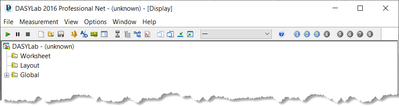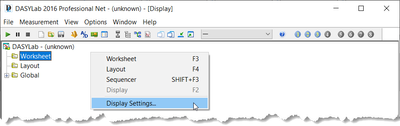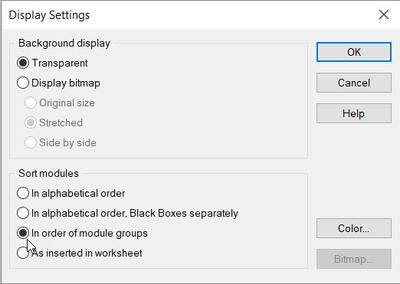- Subscribe to RSS Feed
- Mark Topic as New
- Mark Topic as Read
- Float this Topic for Current User
- Bookmark
- Subscribe
- Mute
- Printer Friendly Page
search for daqmx tasks
Solved!03-17-2020 09:45 AM
- Mark as New
- Bookmark
- Subscribe
- Mute
- Subscribe to RSS Feed
- Permalink
- Report to a Moderator
Is there a way to search for every instance in a DASYLab program where a DAQmx task is called?
LV 2020
Solved! Go to Solution.
03-17-2020 10:12 AM
- Mark as New
- Bookmark
- Subscribe
- Mute
- Subscribe to RSS Feed
- Permalink
- Report to a Moderator
Probably the most effective thing to do is to switch to the Window\Display view.
There are also search options in the worksheet view (see below).
By default, the Display view shows an outline of the worksheet.
Right-click to open the Display view properties
Select the Sort modules setting to "In order of module groups"
Open the Worksheet line, and see all of your modules, by group.
NI Analog Inputs and Outputs will be grouped by type. From here, you can double-click to open the module properties.
In the worksheet view, you can use the right-click function on the work area to search for modules by name or by type, and it will move to the selected module and highlight it.
Also in the worksheet view, you can open the Navigator tab of the module browser and search for a module...once you find it, you can either go to it on the workarea or open its properties. However, this view is not sortable.
The Help menu, NI section also has driver information with more information about tasks. It doesn't tell you what's in use, however, but does identify tasks with problems.
03-17-2020 12:13 PM
- Mark as New
- Bookmark
- Subscribe
- Mute
- Subscribe to RSS Feed
- Permalink
- Report to a Moderator
Thank you CJ.
LV 2020