- Subscribe to RSS Feed
- Mark Topic as New
- Mark Topic as Read
- Float this Topic for Current User
- Bookmark
- Subscribe
- Mute
- Printer Friendly Page
Named range issues / questions
Solved!02-02-2015 08:00 AM
- Mark as New
- Bookmark
- Subscribe
- Mute
- Subscribe to RSS Feed
- Permalink
- Report to a Moderator
Daniel_rudaz,
I moved your questions from the blog to the forum.
Summary: rows and columns are switched
VI: Get named ranges.vi
I have also made a template with named ranges and a graph on data. It seems that in "Get named ranges.vi" rows and columns are switched:
- in Excel, ame "Titres" has range "=Feuil1!$B$6:$C$6"

- in LV, Range name "Titres" has figure 1, 2 in Rows and 5, 5 in Cols

XLR8 Version: 2.0.1.3
LV version: 2013 SP1
Excel version: 2002 SP3 + XLSX converter
Summary: has to be on the right sheet
VI: Get named ranges.vi
With named ranges on several sheets, XLR8 has to be on the right sheet to read and write data. But with the VI, the shhet name is unknown. Could it be added in the cluster?
Regards.
XLR8 Version: 2.0.1.3
LV version: 2013 SP1
Excel version: 2002 SP3 + XLSX converter
Solved! Go to Solution.
02-02-2015 08:05 AM
- Mark as New
- Bookmark
- Subscribe
- Mute
- Subscribe to RSS Feed
- Permalink
- Report to a Moderator
Daniel,
please give us a little time to look into the issue.
Peter
02-02-2015 11:06 AM
- Mark as New
- Bookmark
- Subscribe
- Mute
- Subscribe to RSS Feed
- Permalink
- Report to a Moderator
Hello Daniel,
thanks for your detailed report! I reproduced your Issue with the switched cols and rows. It look like you are right! The cols and rows were switched and your used workaround is correct. It will be changed in the upcomming Version!
The feature you mentioned will be added to our feature list. It would be a nice to have to select the sheet where the named ranges should be read. So you need only one function to accomplish that.
Regards,
Hajo
02-02-2015 11:11 AM
- Mark as New
- Bookmark
- Subscribe
- Mute
- Subscribe to RSS Feed
- Permalink
- Report to a Moderator
Thanks Hajo, I think that Peter can close this discussion.
Regards,
Daniel
02-04-2015 12:27 PM
- Mark as New
- Bookmark
- Subscribe
- Mute
- Subscribe to RSS Feed
- Permalink
- Report to a Moderator
It's addressed in V 2.1 of XLR8 which will be available soon
07-03-2015 04:57 AM
- Mark as New
- Bookmark
- Subscribe
- Mute
- Subscribe to RSS Feed
- Permalink
- Report to a Moderator
Hi Peter,
I tried to deliver a product to a customer and I have still a lot of issues with "Named Range" function.
I use the latest version (2.1.0.12).
For this ticket, switched values of rows and columns is solved. ![]()
But the "Write to Named Range" still needs to be on the correct sheet, else it write on the current sheet in cells available from the "Named Range". And "Get Named Range" function don't show the sheet is the cluster. Could you add it? ![]()
Then, the data definition of the "Get Named Range" function is giving Col in Rows and Row in Cols. Not a big problem and it will not interfer in code. ![]()

The worst problem is that the management of Named Range doesen't exists:
- Named Range scope is limited to a sheet, while Excel makes a full document scope.
- Unable to delete a Named Range.
- Unable to move a Named Range, it creates a duplicate with the same name in an other position:
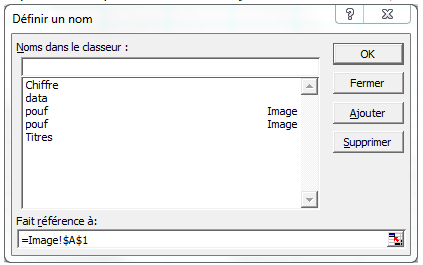
- Deleting a row with Shift option true (row found by name) make the Name still exists but with "!#REF!" (workaround could be made with a Delete Named Range function)
- Deleting a row with Shift option true with a multi-line Named Range reduces the Named Range correctly, except if the deleted line is the last one.
I think it's a good package for today.
Best regards,
Daniel
PS: All tests made on a XLS file format and Excel 2002.
07-07-2015 09:23 AM
- Mark as New
- Bookmark
- Subscribe
- Mute
- Subscribe to RSS Feed
- Permalink
- Report to a Moderator
Hi Daniel,
thanks for your reminder!
We already fixed some issues you pointed out but we haven´t released it yet!
Currently i can´t tell you the release date of the new Version of XLR8 but we hope to get it managed at least in this month!
"Write to Named Range" will have the possibility to select the sheet wehre the named range is set if there is no sheetname set it will be handled global.
"Get Named Range" will show the corresponding sheet with the correct col in cols and row in rows.
"Delete Named Range" -> Will be added to our Feature list!
"Move Named Range" -> Will be discussed internaly. Workaround: "Get named ranges" -> Select the named range you want and "Create named Range" with the same properties.
"Delete Row" -> Why do you want to delete a Row wehre a named Range reference is pointing on?
Greetings,
Hajo
07-08-2015 09:03 AM
- Mark as New
- Bookmark
- Subscribe
- Mute
- Subscribe to RSS Feed
- Permalink
- Report to a Moderator
Dear Hajo,
"Write to Named Range", "Get Named Range" and "Delete Named Range" : wait for a release.
"Move Named Range" -> Will be discussed internaly. Workaround: "Get named ranges" -> Select the named range you want and "Create named Range" with the same properties.
Don't understand how it makes the Workaround. I join the resulting file, with duplicate Named Range "pouf".
"Delete Row" -> Why do you want to delete a Row wehre a named Range reference is pointing on?
1. Because it is possible, so it has to work well.
2. As there is no Delete Named Range in the tool, I try to see what happened if I delete a row with the tool and compare with Excel. As I fund some minor issues, I report it to you.
Best regards,
Daniel
PS: in Excel, deleting a sheet also corrupts Named Range. Have to delete Named Range manually.
09-01-2015 07:49 AM
- Mark as New
- Bookmark
- Subscribe
- Mute
- Subscribe to RSS Feed
- Permalink
- Report to a Moderator
Dear Hajo,
On the latest release (2.3), Write to Named Range (Date) function generates an error in XLS format.
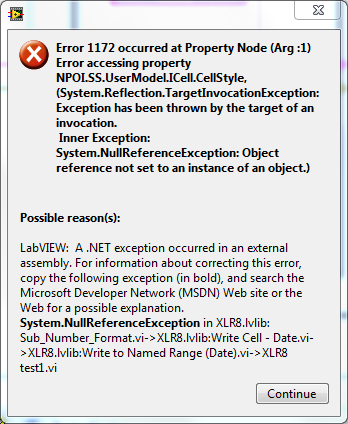
I send you a test VI. Bug is on step 21.
Regards,
Daniel
PS: I have not tested all new functions.
Get Named Range cluster with sheet: OK, but Cluser Definition of Rows and Cols are still Switched.
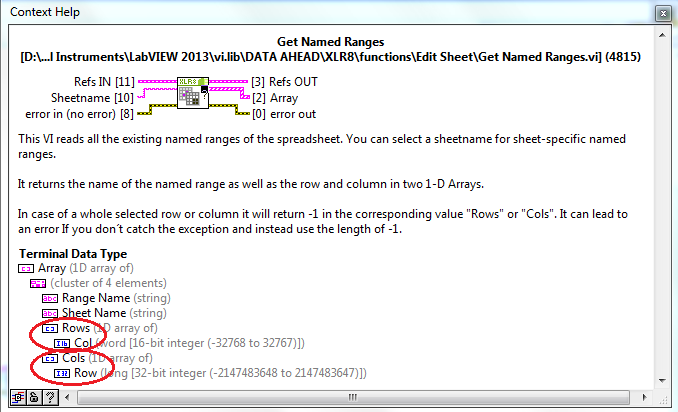
Create Named Range: OK. Names written with cotes.
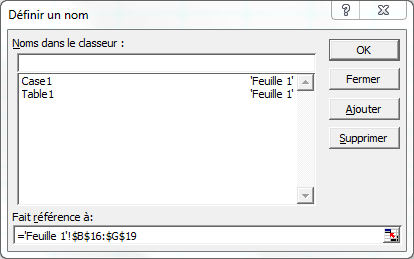
Ce message a été modifié par: daniel_rudaz
09-07-2015 02:34 AM
- Mark as New
- Bookmark
- Subscribe
- Mute
- Subscribe to RSS Feed
- Permalink
- Report to a Moderator
Hi daniel,
please check our the newest version of XLR8.
You can find it under "documents" and "XLR8".
Greetings,
Hajo
