- Subscribe to RSS Feed
- Mark Topic as New
- Mark Topic as Read
- Float this Topic for Current User
- Bookmark
- Subscribe
- Mute
- Printer Friendly Page
Problem with Vi "Autosize column"
10-31-2014 05:39 AM
- Mark as New
- Bookmark
- Subscribe
- Mute
- Subscribe to RSS Feed
- Permalink
- Report to a Moderator
Hello, the Vi doesn't make the correct size of the column.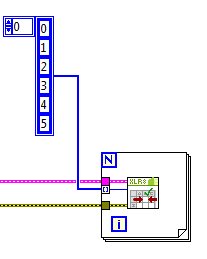
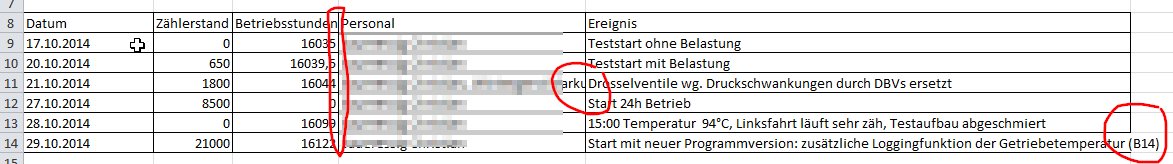
10-31-2014 07:02 AM
- Mark as New
- Bookmark
- Subscribe
- Mute
- Subscribe to RSS Feed
- Permalink
- Report to a Moderator
hello sccompu,
thank you for your report.
We added this Bug to our list and it will be fixed in the next release (2.1).
Workaround:
- If the Strings are constants you can use the "column width.vi" for a hardcoded width.
- reduce the String to a smaler string or separate the string in rows.
Please let us know if you found a temporarily workaround until the next patch.
02-04-2015 12:32 PM
- Mark as New
- Bookmark
- Subscribe
- Mute
- Subscribe to RSS Feed
- Permalink
- Report to a Moderator
Hi sccompu,
The Excel format officially only supports 255 characters per cell, thus limiting auto-size to that width. Auto-sizing in Excel is rather tricky and hard to optimize. In your case, I would adjust the width manually.
We updated the documentation for the VIs in V 2.1.
Regards
Peter
02-05-2015 11:27 AM
- Mark as New
- Bookmark
- Subscribe
- Mute
- Subscribe to RSS Feed
- Permalink
- Report to a Moderator
Dear Peter,
I have tried autosize column on a date column. When I have openned the xls file, the date were still displayed with #####.
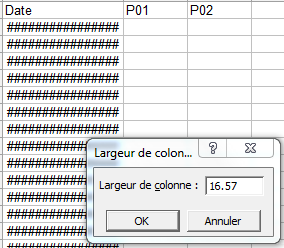
So I use the column width VI.
Regards,
Daniel
PS: what is the unit for column width?
02-05-2015 11:31 AM
- Mark as New
- Bookmark
- Subscribe
- Mute
- Subscribe to RSS Feed
- Permalink
- Report to a Moderator
Daniel,
Thanks for sharing. Since XLR8 does not actually render the table on the screen, the calculations for autosize are based on a couple of assumptions. Depending on the font and the style of the cell content, it might not work perfectly. Setting the width manually is definitely the faster way to getting the job done!
The unit for column width is now documented in the Column Width VI in XLR8 2.1. All those Excel units are really tricky (and depend on font, letter width, etc.), see also http://support.microsoft.com/kb/214123/
Peter
