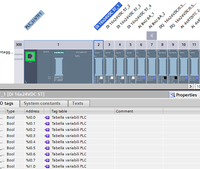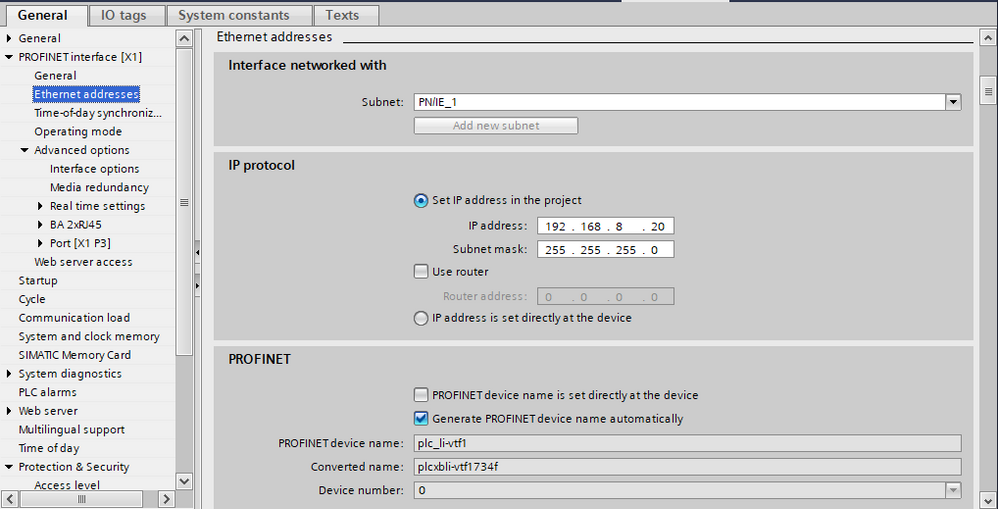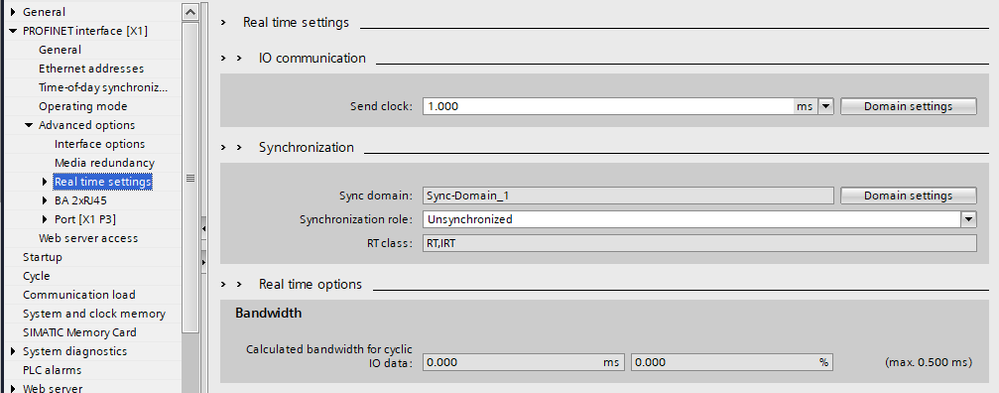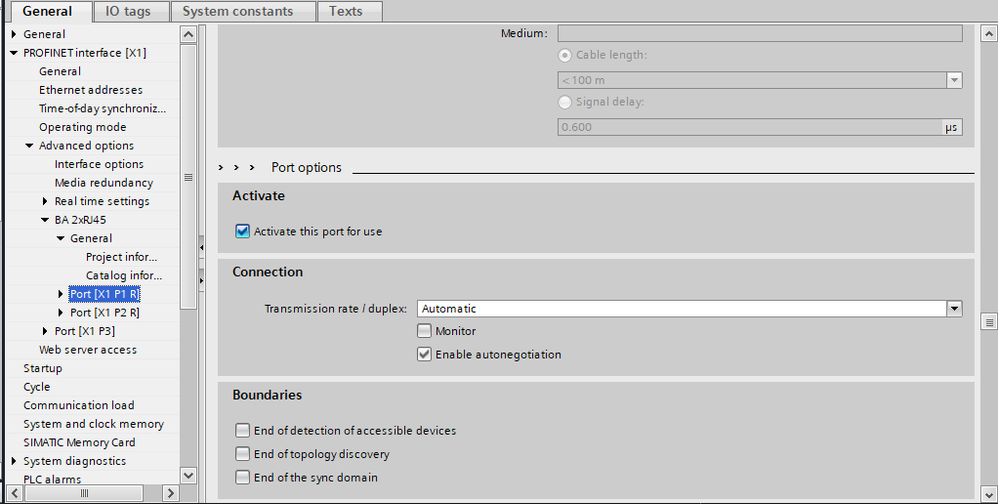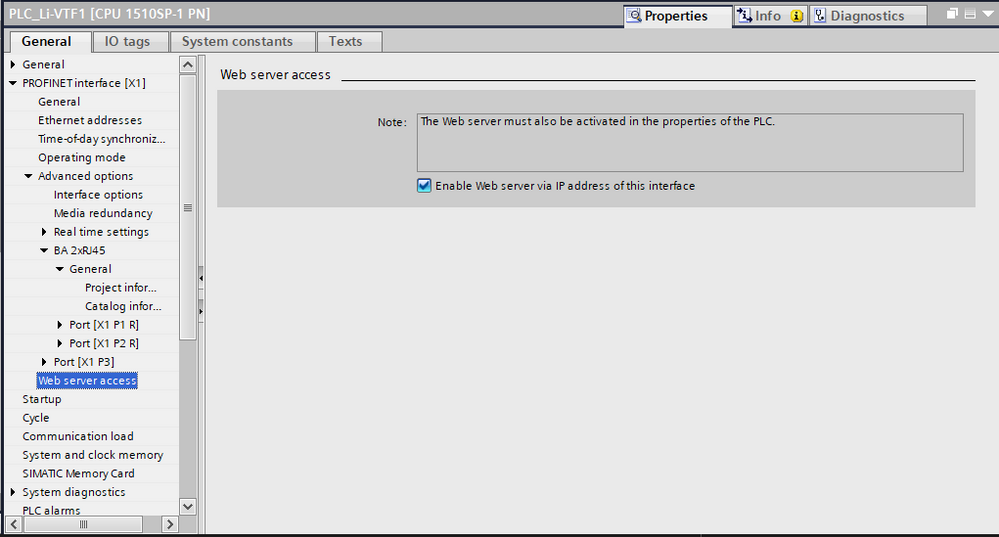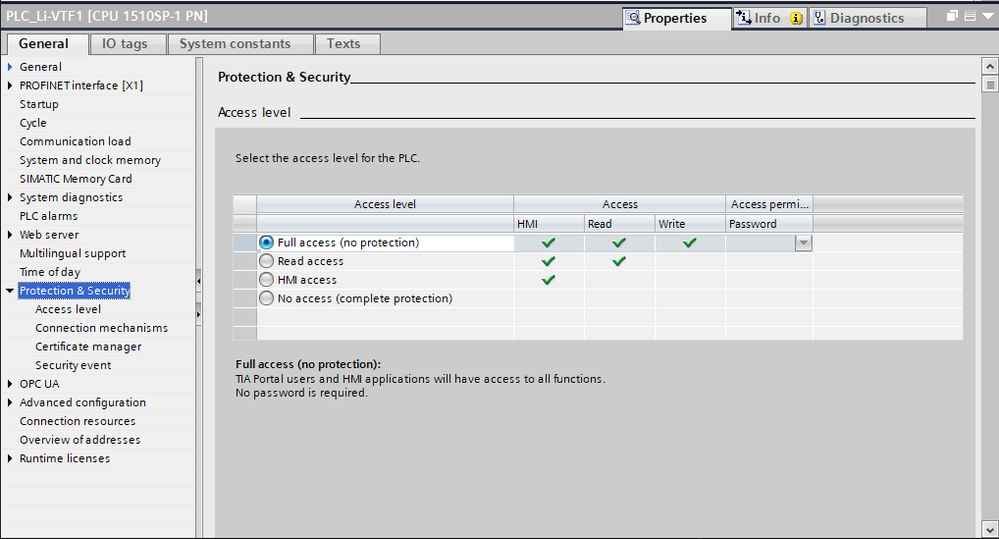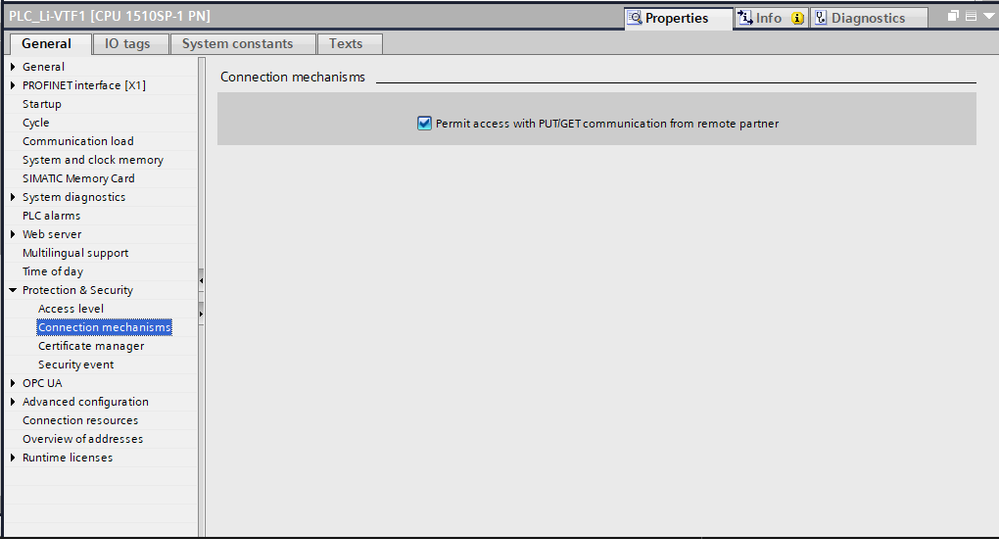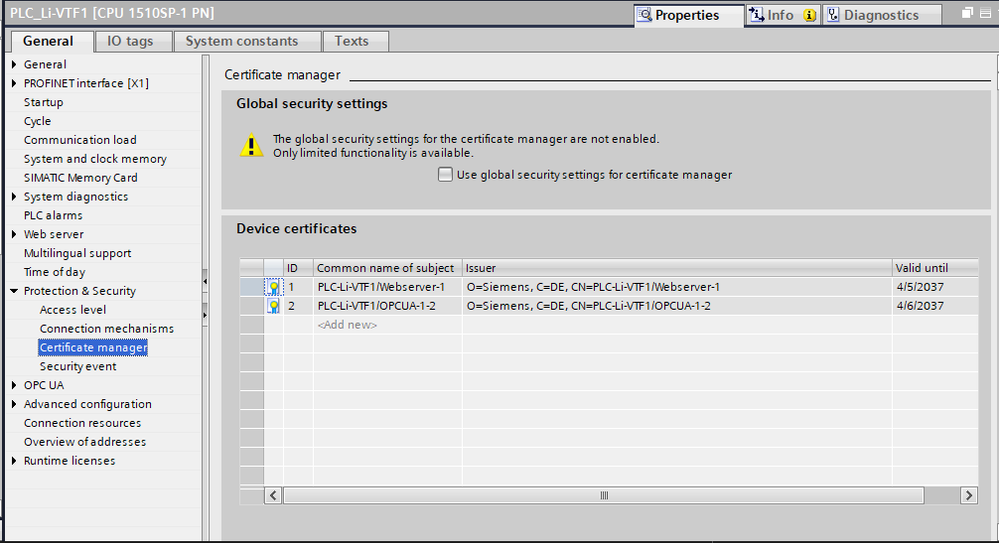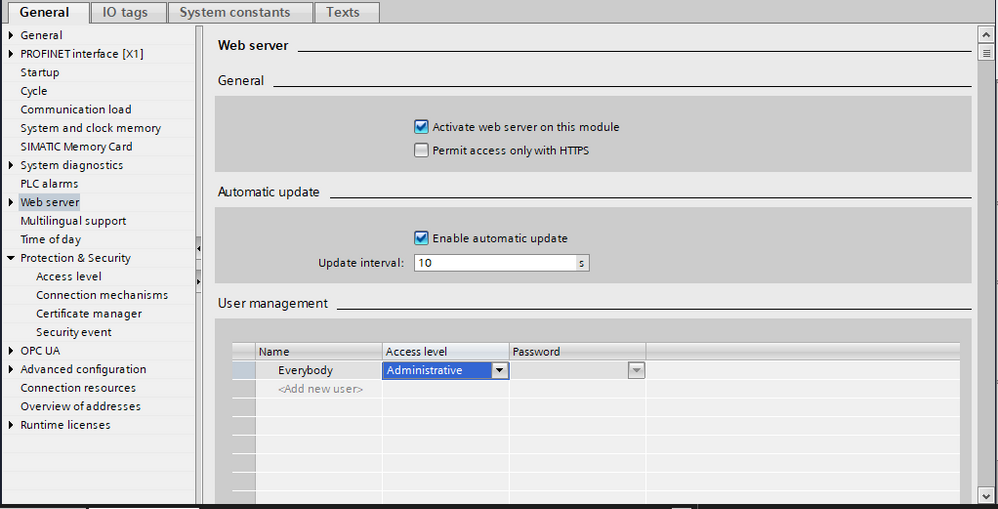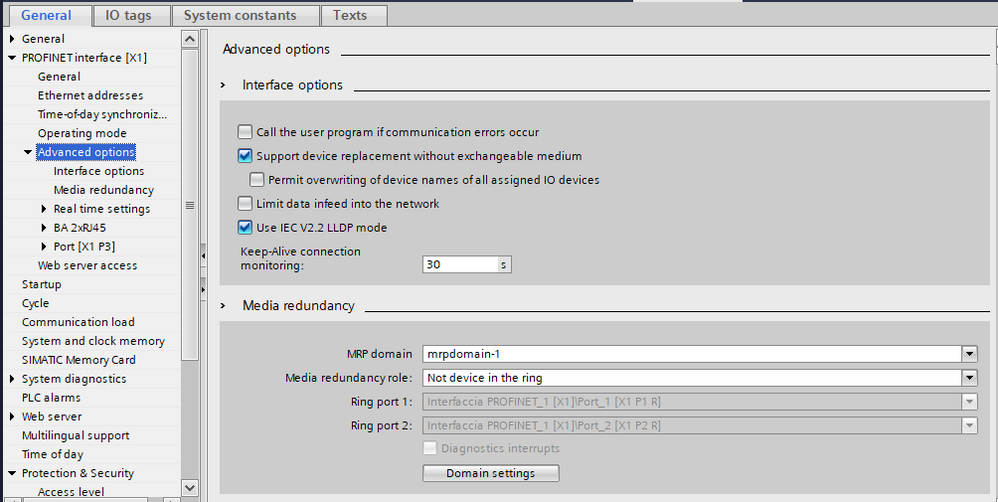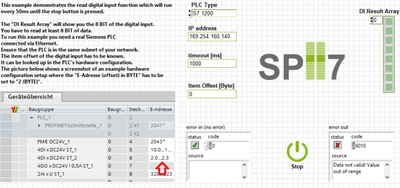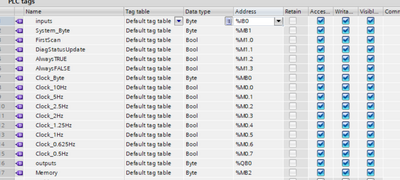- Subscribe to RSS Feed
- Mark Topic as New
- Mark Topic as Read
- Float this Topic for Current User
- Bookmark
- Subscribe
- Mute
- Printer Friendly Page
SP7 error 6010
Solved!04-07-2022 07:30 AM
- Mark as New
- Bookmark
- Subscribe
- Mute
- Subscribe to RSS Feed
- Permalink
- Report to a Moderator
Hello everybody.
I am trying to communicate between my PLC (ET200SP) and LabVIEW (My SP7 version number is v2021.1.0.3). I have followed the indications in the SP7 Quick reference guide (PUT/GET communication permitted, accessibility is "full access/no protection", all DBs are not optimized). Then I have compiled and downloaded the configuration on the PLC. I managed to connect to it (IP address is right, cycles are being counted, timeout is high enough (1000 ms), the scan period is 200 ms, the PLC type is S7 1500) without errors (if I don't write or read anything, the labview program works fine).
When I try to read DIs, the LabVIEW program immediately stops and error 6010 pops up.
I am pretty sure that the input values I give are correct. I have 3 DI modules on my PLC, and the relative DI addresses go from %I0.0 to %I5.7. Hence, if I assign:
- 0 to the DI item offset
- 1 to the DI item
I should be able to obtain the first 8 bits of the offset 0 (therefore inputs from %I0.0 to %I0.7).
Here you can see the DI address of my first module.
The same error shows up when I try to write DO, write/read DB, write/read M, acquire AI or aquire PT-100 measurements. Given this fact, I belive the problem is something connected to the communication between PLC and LabVIEW in general, and it isn't related to the particular values I give in input to the VIs in SP7 (I tried a lot of numbers and combinations).
Hence, I started surfing through the PLC properties in TIA portal and through other discussions in this forum. These are the changes that I implemented in PLC properties, General:
- In PROFINET interface [X1], Advanced options, interface options: I checked only "Support device replacement without exchangeable medium" and "Use IEC V2.2 LLDP mode", whith "Keep-Alive connection monitoring" set to 30s.
- All ports are activated for use.
- In PROFINET interface [X1], Web server access: "Enable Web server via IP address of this interface" is checked.
- In Web server, "Activate web server on this module" is checked and "Enable automatic update" is checked with update interval to 10s.
- In Web server, User management: Everybody has Administrative access level, with every box checked inside its options.
Attached you can find a screen for all the boxes I have checked trying to solve the problem.
Does somebody knows why I keep receiving this error? Thank you for your help.
Solved! Go to Solution.
04-11-2022 02:48 AM
- Mark as New
- Bookmark
- Subscribe
- Mute
- Subscribe to RSS Feed
- Permalink
- Report to a Moderator
Hello burgalassi,
we checked the communication between SP7 and an ET200SP with your settings - we had no problems.
Can you share the LabVIEW source code, you are using?
Another vague idea (not yet checked): is the PLC in run mode?
Regards,
DATA AHEAD
04-11-2022 10:04 AM
- Mark as New
- Bookmark
- Subscribe
- Mute
- Subscribe to RSS Feed
- Permalink
- Report to a Moderator
Hello burgalassi,
another vague idea: try to recompile the software (complete) and download everything (hard- and software, not only changes) to the PLC. IIRK I had sometimes had problems when I only downloaded changes (either hard- or software) to the PLC.
Regards
DATA AHEAD
04-12-2022 01:45 AM
- Mark as New
- Bookmark
- Subscribe
- Mute
- Subscribe to RSS Feed
- Permalink
- Report to a Moderator
Hello
Thank you for your answer. It solved my problem! Everytime I made changes to the PLC properties, I just downloaded changes to the PLC. When I downloaded everything to the PLC instead (it required to STOP running in order to download everything), the communication with LabVIEW started to work without any problem.
Thank you for your help!
01-24-2023 05:29 PM
- Mark as New
- Bookmark
- Subscribe
- Mute
- Subscribe to RSS Feed
- Permalink
- Report to a Moderator
Hi Evebody
i have exactly the same problem,
i tried to read, inputs, outputs, Memory and the all return the same error.
So, i have been done the sequence that Burgassi told us.
Even, i downloaded everything (hard- and software, not only changes) to the PLC.
Maybe, i have some problem with TIA PORTAL code.
Do you use the get/put configuration of the tia portal side?
Another things, i have the trial version (30 days), Do you think is the problem? (i got a quote but depend of the functionality of the my aplication that i will buy)
Thanks in advance,
Joel
01-25-2023 10:23 AM
- Mark as New
- Bookmark
- Subscribe
- Mute
- Subscribe to RSS Feed
- Permalink
- Report to a Moderator
Hello Joel,
the trial version of SP7 has only one limitation: you cannot build an executable. Other than that it has the same functionality as the full version.
Did you set up your PLC correctly? See the quick reference guide for further details (LabVIEW -> Pulldown menu Help -> DATA AHEAD -> SP7 Quick Reference Guide). Especially activate the Put/Get protocol. When accessing DB's make sure that these are "not optimized".
Further general remarks:
Select the correct PLC type when connecting to your PLC.
Also use the appropiate functions, e.g. "SP7 Read M" for reading memory/markers.
Regards,
DATA AHEAD