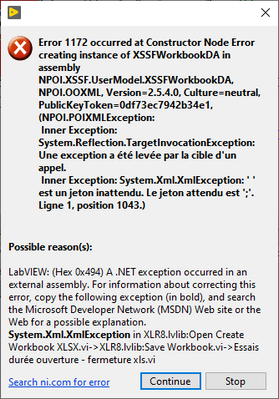- Subscribe to RSS Feed
- Mark Topic as New
- Mark Topic as Read
- Float this Topic for Current User
- Bookmark
- Subscribe
- Mute
- Printer Friendly Page
XLR8 Error 1172 when saving
09-14-2022 08:01 AM
- Mark as New
- Bookmark
- Subscribe
- Mute
- Subscribe to RSS Feed
- Permalink
- Report to a Moderator
Hello,
I just downloaded XLR8 through VIPM.
When I use the "Save Workbook.vi" or the "Close Workbook.vi" with the option "Save file?" at True, I have an error 1172:
I have an evaluation version (my licence is ordered 🙂). Could this explain the problem?
Thanks a lot for any help,
Pierre-Alain
09-15-2022 08:54 AM
- Mark as New
- Bookmark
- Subscribe
- Mute
- Subscribe to RSS Feed
- Permalink
- Report to a Moderator
Hello Pierre-Alain,
no, it is possible to save files even with the evaluation version of XLR8.
Could you upload your VI?
Regards,
DATA AHEAD
09-16-2022 02:33 AM
- Mark as New
- Bookmark
- Subscribe
- Mute
- Subscribe to RSS Feed
- Permalink
- Report to a Moderator
Hello, thanks for the reply.
Please find here my VI. I work with a PC notebook W10, LabVIEW 2018 SP1.
(Meanwhile, I have activeted my new licence, but this didn't resolve the bug).
Thanks for any help!
Kind regards,
Pierre-Alain
09-16-2022 02:55 AM
- Mark as New
- Bookmark
- Subscribe
- Mute
- Subscribe to RSS Feed
- Permalink
- Report to a Moderator
Hello,
I cannot reproduce your error (especially since yours is the general .NET-error 1172), your VI is working fine with another excel file where I only renamed the first work-sheet to match your vi. Can you upload your excel-file too. It could easily be the reason for this. While the NPOI API that we use in XLR8 can handle quite a lot it is no exact replacement of Excel itself.
Can you also try your VI with this simple Excel-file.
Regards,
DATA AHEAD
09-16-2022 03:32 AM
- Mark as New
- Bookmark
- Subscribe
- Mute
- Subscribe to RSS Feed
- Permalink
- Report to a Moderator
Thanks!
With your Excel file, all seems to be ok.
With my file (here under), there is still an error...
Thanks again for your reactivity and support!
Pierre-Alain
09-19-2022 05:04 AM
- Mark as New
- Bookmark
- Subscribe
- Mute
- Subscribe to RSS Feed
- Permalink
- Report to a Moderator
Hello,
your excel file is pretty complicated and contains a lot of charts.
Unfortunately charts is something that is causing issues pretty often, which is one of the reasons why XLR8 does not provide any VIs for that.
I am also sorry to say but this is an issue which we will not tackle in the short term.
While XLR8 can do a lot it cannot and never will cover all the possibilies that Excel provides.
Regards,
DATA AHEAD
09-20-2022 03:01 AM
- Mark as New
- Bookmark
- Subscribe
- Mute
- Subscribe to RSS Feed
- Permalink
- Report to a Moderator
Hello,
thanks for the time spent and for your honesty.
I have an application where I have to open / read and open / write a lot of Excel files. XLR8 is clearly faster compared to Report Generation Toolkit because it doesn't open Excel. It seems I can use XLR8 at least to do the read job: better than nothing but...
I see also that Report Generation Toolkit has problems too to stay compatible with office -> it is not simple whatever I use 😏
Best regards,
Pierre-Alain