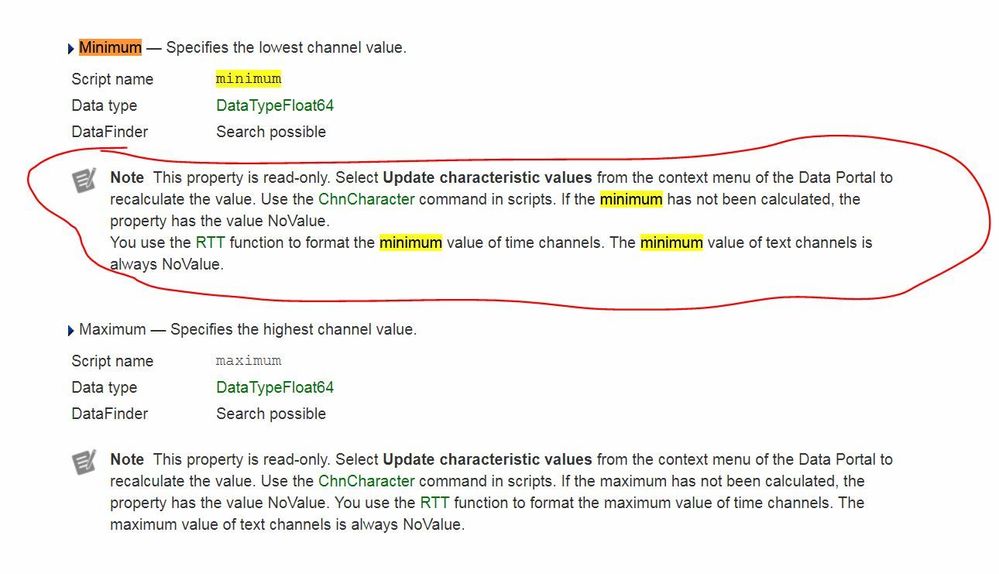- Subscribe to RSS Feed
- Mark Topic as New
- Mark Topic as Read
- Float this Topic for Current User
- Bookmark
- Subscribe
- Mute
- Printer Friendly Page
Accessing Max/Min Property Errors
Solved!08-01-2018 12:13 PM
- Mark as New
- Bookmark
- Subscribe
- Mute
- Subscribe to RSS Feed
- Permalink
- Report to a Moderator
Hello
I have run into a really wired situation but I am trying to access the max & min channel properties in a script and I get a null value as a result
So I am using the following function to gain access to the channel group in a for loop and it returns a null value after the first iteration of the loop. However when I use the debugger, the function below return the correct values.
Data.Root.ActiveChannelGroup.Channels(i).Properties.Item("Maximum").Value
or
Data.Root.ActiveChannelGroup.Channels(i).Maximum
I am using 2017 SP1
Anyone else come across this?
Solved! Go to Solution.
08-02-2018 09:32 AM
- Mark as New
- Bookmark
- Subscribe
- Mute
- Subscribe to RSS Feed
- Permalink
- Report to a Moderator
08-02-2018 09:57 AM
- Mark as New
- Bookmark
- Subscribe
- Mute
- Subscribe to RSS Feed
- Permalink
- Report to a Moderator
Depending on how the data was brought in before you called this function, it's most likely that the characteristic values of the channel have yet to be calculated. You have multiple options:
Call ChnCharacter(ChnArg1) - This will calculate characteristics for one channel.
Call ChnCharacterAll() - Does it for all channels, could take a long time depending on how many channels.
I personally like the CCh command. Function: CCh
ReturnValue = CCh(Channel,StatValueIndex)
Function: CCh
| ChannelName | Specifies the data channel. | |||||||||||
| StatValueIndex | Specifies the index of the characteristic value to be calculated. | |||||||||||
|
08-02-2018 10:02 AM
- Mark as New
- Bookmark
- Subscribe
- Mute
- Subscribe to RSS Feed
- Permalink
- Report to a Moderator
Awesome thanks for the input
I ended up using the ChnCharacter() function for each individual channel in an active channel group.
Call ChnCharacter(Data.Root.ActiveChannelGroup.Channels(i))
08-06-2018 04:42 AM
- Mark as New
- Bookmark
- Subscribe
- Mute
- Subscribe to RSS Feed
- Permalink
- Report to a Moderator
Some explanations:
- I assume starting with 2017 the default for generating min max changed
In older versions, the characteristics where automatically calculated on load
Because it not always necessary, the default was changed
Settings->DIadem Settings-> Panels->NAVIGATOR->Loading Behavior->Automatic calculate characteristic values
or in Script
ChnCharacteristicsUpdate="Automatic"
- In your Debug Case Min Max is calculated because you selected the channel in Data Portal and preview was switched on.
To show the preview the characteristics are calculated -
ChnCharacter ChnCharacterAll
is used to calculate them.
You can also interactive right click in Data portal to calculate them