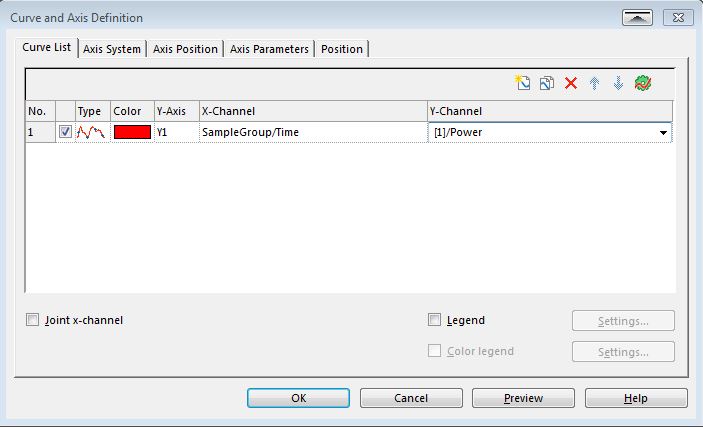- Subscribe to RSS Feed
- Mark Topic as New
- Mark Topic as Read
- Float this Topic for Current User
- Bookmark
- Subscribe
- Mute
- Printer Friendly Page
Plot channels by name without using a script.
Solved!06-09-2016 11:56 AM
- Mark as New
- Bookmark
- Subscribe
- Mute
- Subscribe to RSS Feed
- Permalink
- Report to a Moderator
Hello,
I am looking to plot channels, using a report template, without having to rely on each channel's index. I'm processing data from different sources, and while they have the same labeling convention for certain types of channels, some sources generate unique channels that can throw off the index and I have to manually change the plots to the correct channels.
Is there any way around this without using scripts?
Thanks for any help.
Solved! Go to Solution.
06-10-2016 06:46 AM - edited 06-10-2016 06:51 AM
- Mark as New
- Bookmark
- Subscribe
- Mute
- Subscribe to RSS Feed
- Permalink
- Report to a Moderator
Kevin
I believe you can set up your report templates such that they reference channels by name as opposed to by number.
I haven't used it yet but check it out
Call Report.Settings.ConvertToChannelReferenceByName()
Or try this
On the report tab go to settings >> Layout Set Up >> Layout parameters and I believe you change channel reference there as well
06-10-2016 02:43 PM
- Mark as New
- Bookmark
- Subscribe
- Mute
- Subscribe to RSS Feed
- Permalink
- Report to a Moderator
You should also be able to just type the channelgroup/channel names in the curve definition area on the report. This will save with the report template as with other report settings.
06-13-2016 06:27 AM
- Mark as New
- Bookmark
- Subscribe
- Mute
- Subscribe to RSS Feed
- Permalink
- Report to a Moderator
This is exactly what I needed. Thank you.