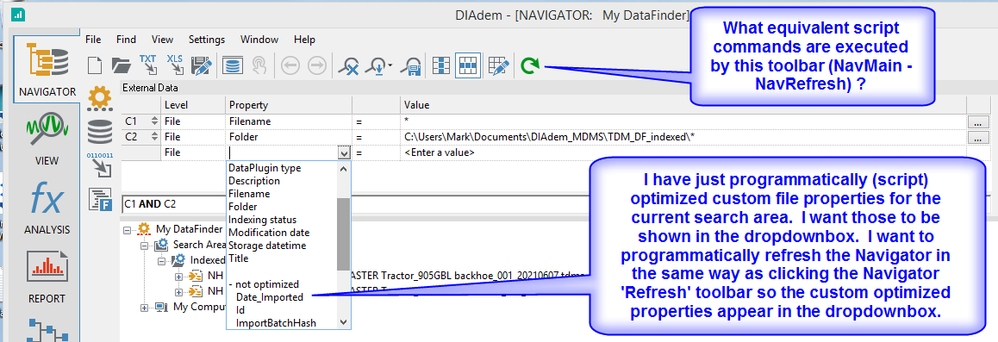- Subscribe to RSS Feed
- Mark Topic as New
- Mark Topic as Read
- Float this Topic for Current User
- Bookmark
- Subscribe
- Mute
- Printer Friendly Page
Programmatically execute Navigator refresh
Solved!07-16-2021 05:45 AM
- Mark as New
- Bookmark
- Subscribe
- Mute
- Subscribe to RSS Feed
- Permalink
- Report to a Moderator
What equivalent script commands are executed by the Navigator toolbar (NavMain - NavRefresh) ? After I programmatically (script) optimize custom file properties for the current search area, I want those to be shown in the dropdownbox for the Navigator advanced search. The solution to updating the dropdownbox is to programmatically refresh the Navigator in the same way as clicking the Navigator 'Refresh' toolbar. How do I execute that Navigator refresh in a script? See attached image for additional reference.
'These commands don't accomplish the objective:
Set oDF = Navigator.ConnectDataFinder("My DataFinder")
Call oDF.Refresh()
'This command doesn't work:
Call Navigator.Display.CurrDataFinder.Browser.RefreshAll()
This was a challenge back when I was working with DIAdem 2014 for CNH Industrial. Back then I worked around the issue by re-connecting to the DataFinder. That solution no longer works under DIAdem 2020.
Call Navigator.ConnectDataFinder("My DataFinder")
Solved! Go to Solution.
08-24-2021 02:16 AM
- Mark as New
- Bookmark
- Subscribe
- Mute
- Subscribe to RSS Feed
- Permalink
- Report to a Moderator
01-10-2022 03:18 AM
- Mark as New
- Bookmark
- Subscribe
- Mute
- Subscribe to RSS Feed
- Permalink
- Report to a Moderator
Hi Mark,
the upcoming next DIAdem release is going to officially release the already existing method:
Navigator.Display.CurrDataFinder.QueryForm.RefreshAll
You may want to "nonofficially" try this out, today? 😉
Greetings from wintery-sunny Aachen
Stefan
01-12-2022 08:02 AM
- Mark as New
- Bookmark
- Subscribe
- Mute
- Subscribe to RSS Feed
- Permalink
- Report to a Moderator
The command:
Navigator.Display.CurrDataFinder.QueryForm.RefreshAll
Has solved all of my Navigator problems that interact with the Navigator object via a script. Thank you! 🙂
The command is useful when new DataFinder indexing is underway or complete. The command is needed to check on the indexing status, and to programmatically update the GUI after indexing is complete.