- Subscribe to RSS Feed
- Mark Topic as New
- Mark Topic as Read
- Float this Topic for Current User
- Bookmark
- Subscribe
- Mute
- Printer Friendly Page
No VIs on palette
07-08-2011 03:00 AM
- Mark as New
- Bookmark
- Subscribe
- Mute
- Subscribe to RSS Feed
- Permalink
- Report to a Moderator
Hi all, i haved installed TPLA and Protection Plus. However, no VIs were displayed on the palette. A check on the folder shows that its already installed. Anyone facing the same problem? How can i resolve this problem?
I'm using windows 7 and LV 2010SP1.
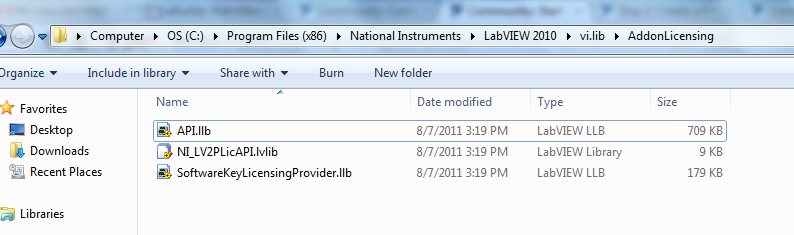
Many thanks!
07-08-2011 03:21 AM
- Mark as New
- Bookmark
- Subscribe
- Mute
- Subscribe to RSS Feed
- Permalink
- Report to a Moderator
Did you try restarting LabVIEW?
07-08-2011 03:23 AM
- Mark as New
- Bookmark
- Subscribe
- Mute
- Subscribe to RSS Feed
- Permalink
- Report to a Moderator
Yupz, i even restarted my laptop.
Below's an image of the palette
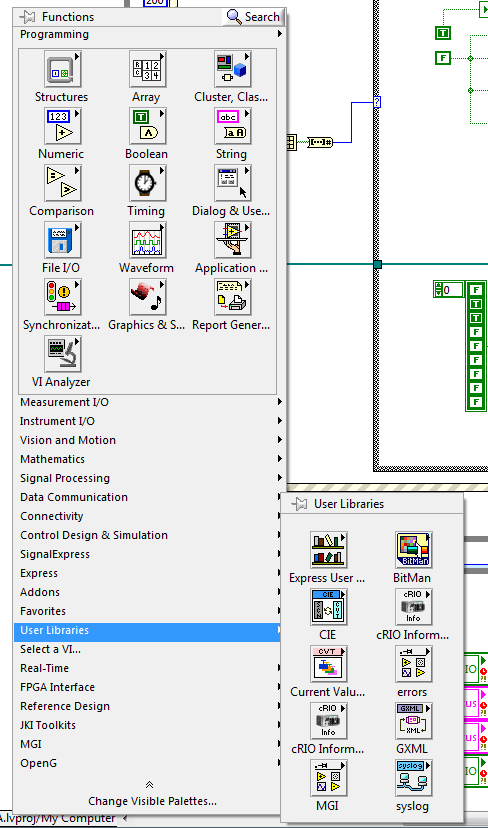
07-08-2011 10:19 AM
- Mark as New
- Bookmark
- Subscribe
- Mute
- Subscribe to RSS Feed
- Permalink
- Report to a Moderator
Could you please check the following path? Please let us know if it does not work.
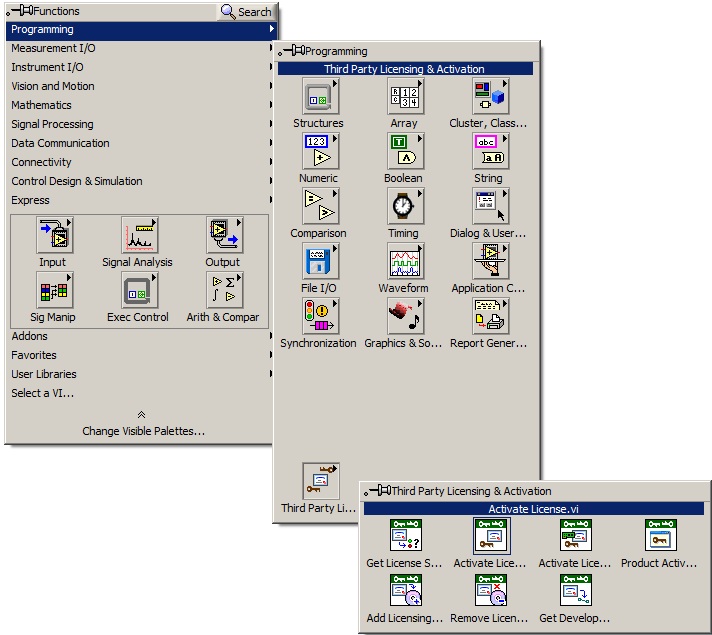
07-08-2011 10:28 AM
- Mark as New
- Bookmark
- Subscribe
- Mute
- Subscribe to RSS Feed
- Permalink
- Report to a Moderator
I've seen this issue before and it has to do with loading the palettes. Could you please provide a screen capture of your \LabVIEW 2010\menus\Categories\Programming\ folder?
Also, do you have the Report Generation 2010 toolkit installed from the SP1 distribution?
Thanks,
-Bob
07-11-2011 01:04 AM
- Mark as New
- Bookmark
- Subscribe
- Mute
- Subscribe to RSS Feed
- Permalink
- Report to a Moderator
Here's the screenshot of "programming" folder and the LV components installed.
Many thanks!
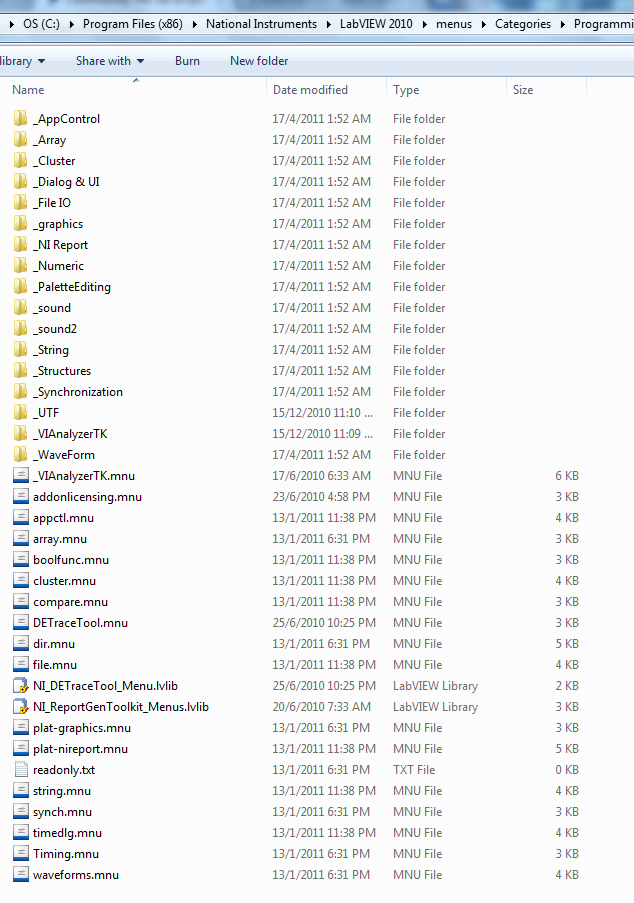
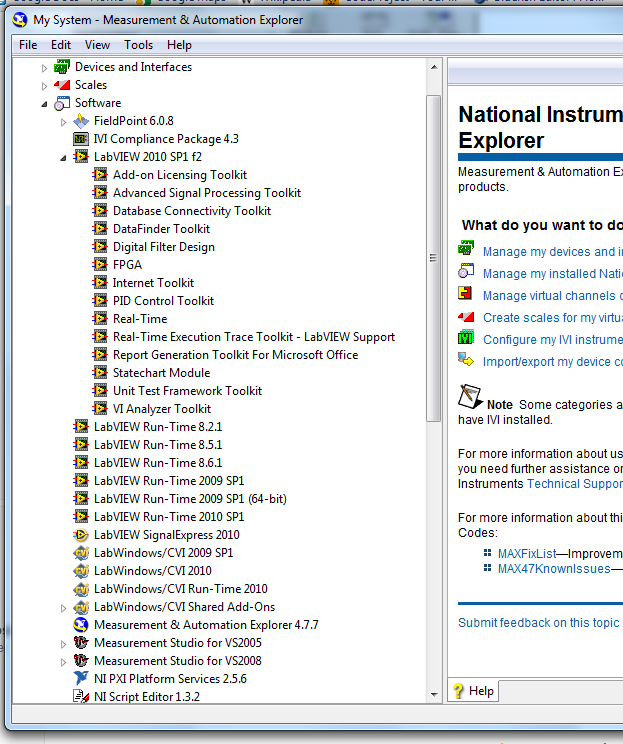
07-11-2011 09:40 AM
- Mark as New
- Bookmark
- Subscribe
- Mute
- Subscribe to RSS Feed
- Permalink
- Report to a Moderator
The NI Desktop Execution Trace Toolkit is not listed as an installed product in MAX, but the NI_DETraceTool_Menu.lvlib in your Menus\Categories\Programming folder is from the Desktop Execution Trace Toolkit and is most likely causing the TPLAT palette to not show up on your palette. Try removing NI_DETraceTool_Menu.lvlib from this directory and refreshing the palettes (by either restarting LabVIEW or running the 'Refresh Palettes' method).
Please let me know if this resolves the issue for you.
-Bob
07-11-2011 09:13 PM
- Mark as New
- Bookmark
- Subscribe
- Mute
- Subscribe to RSS Feed
- Permalink
- Report to a Moderator
Many thanks the issue is resolved!!!
07-12-2011
09:32 AM
- last edited on
01-19-2024
11:45 AM
by
![]() migration-bot
migration-bot
- Mark as New
- Bookmark
- Subscribe
- Mute
- Subscribe to RSS Feed
- Permalink
- Report to a Moderator
I'm glad to hear it! You can download a newer version of the Desktop Execution Trace Toolkit to resolve this issue here:
-Bob
04-26-2012 08:46 AM
- Mark as New
- Bookmark
- Subscribe
- Mute
- Subscribe to RSS Feed
- Permalink
- Report to a Moderator
Hi all,
I'm having the same issus (no TPLA palette in LV2010), one difference with j3r3mi is that in my \LabVIEW 2010\menus\Categories\Programming\ folder, there is no "addonlicensing.mnu" file...
Any idea?
We have two ears and one mouth so that we can listen twice as much as we speak.
Epictetus
