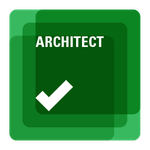- Subscribe to RSS Feed
- Mark Topic as New
- Mark Topic as Read
- Float this Topic for Current User
- Bookmark
- Subscribe
- Mute
- Printer Friendly Page
How do I drive 7th axis with DRL, along with 6-axis robot?
Solved!11-15-2013 11:07 AM
- Mark as New
- Bookmark
- Subscribe
- Mute
- Subscribe to RSS Feed
- Permalink
- Report to a Moderator
I'm using a Denso 6-axis robot with the RC7 controller, and there's an additional Denso motor on the 7th drive for an external linear axis. This motor has been CALSET and we're successfully jogging it with the teaching pendant. However, when I try to execute the "Drive.VI" in the DRL and select the 7th axis, I get the following error
"DensoRoboticsLibrary.lvlib:drl_Robot DriveAEx.vi.ProxyCaller
<ERR>
Error 401900 occurred at Denso Robotics Library
Possible reason(s):
Controller error
<b>Error Code: </b>000027D9
<b>Description: </b>Cannot take J7 semaphore".
The error manual states the remedy for code 27D9 is
(1)Get an arm group containing J7 with the TAKEARM statement, and
then execute J7 motion related command.
(2)Correct the program so that more than one program will not attempt
to get an arm group containing J7 at the same time.
How do I specify Takearm 1 or 2, as these arm groups have J7 enabled?
Thanks for any assistance. Regards, Iggy
Solved! Go to Solution.
11-20-2013 07:41 AM
- Mark as New
- Bookmark
- Subscribe
- Mute
- Subscribe to RSS Feed
- Permalink
- Report to a Moderator
Hi Iggy,
have you tried using User Extension VI?
11-20-2013 01:24 PM
- Mark as New
- Bookmark
- Subscribe
- Mute
- Subscribe to RSS Feed
- Permalink
- Report to a Moderator
Hi Endvr,
No, not yet. I'll look into it. Thanks.
-Iggy
11-21-2013 01:39 PM
- Mark as New
- Bookmark
- Subscribe
- Mute
- Subscribe to RSS Feed
- Permalink
- Report to a Moderator
Endvr and Alexander,
It worked.
I have the 7th motor moving using the LabVIEW Denso Robotic Library.
I’m using the User Extension.vi to explicitly issue the Takearm command (cmd #1100) and control group 1 (which includes the external 7th axis joint). I use the Drive.VI on the 7th axis to move it. After the move is complete, the Givearm command (cmd #1101) is issued to return arm control of the 6-axis robot.
Thanks for everyone's advice/guidance.
Iggy
11-21-2013 01:46 PM
- Mark as New
- Bookmark
- Subscribe
- Mute
- Subscribe to RSS Feed
- Permalink
- Report to a Moderator
Excellent!
Thanks for your feedback.
11-09-2017 09:56 AM
- Mark as New
- Bookmark
- Subscribe
- Mute
- Subscribe to RSS Feed
- Permalink
- Report to a Moderator
Iggy started the original topic on the RC7 and found the solution in this thread using the UserExtension.vi.
We now have an RC8 controller and UserExtension.vi, specifically the 1100 and 1101 commands are no longer supported.
How do we control the 7th axis connected to a Denso RC8 controller using the ImagingLabs / DigiMetrix SDK without using UserExtension.vi? We have identified that the ImagingLabs / DigiMetrix code has an enum to switch between the RC7 and RC8 controllers so this should be possible.
Thanks!
DeWayne