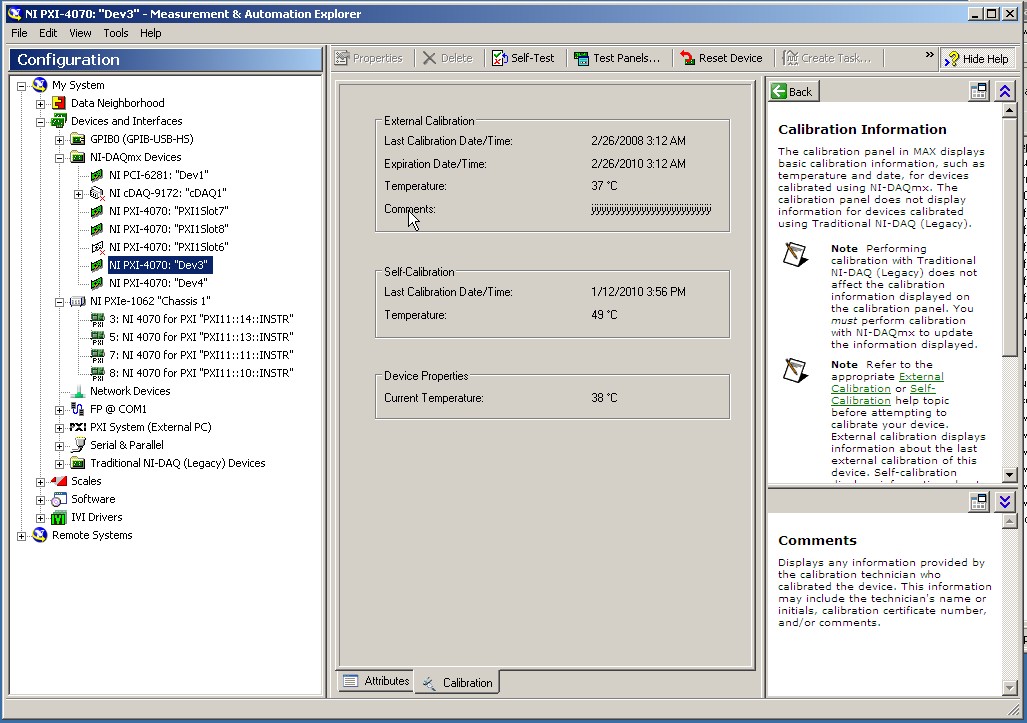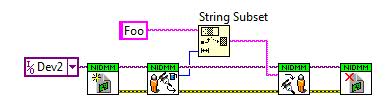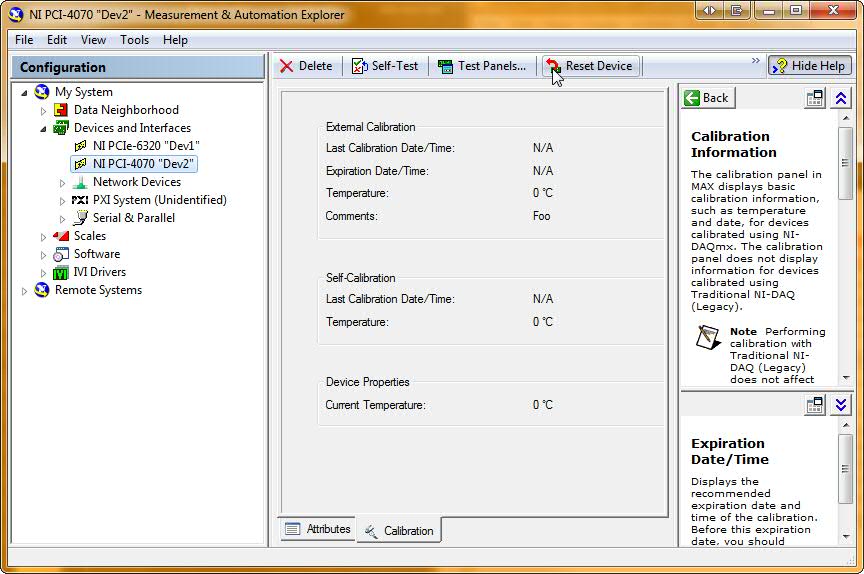- Subscribe to RSS Feed
- Mark Topic as New
- Mark Topic as Read
- Float this Topic for Current User
- Bookmark
- Subscribe
- Mute
- Printer Friendly Page
Calibration Executive
Solved!06-10-2010 03:51 PM
- Mark as New
- Bookmark
- Subscribe
- Mute
- Subscribe to RSS Feed
- Permalink
- Report to a Moderator
I am using Cal Exec 3.2.2 to perform an External Calibration and adjustment on PXI-4070 FlexDMM.
How do access the comments field to include additional information?
Thanks!
Solved! Go to Solution.
06-11-2010 03:04 PM
- Mark as New
- Bookmark
- Subscribe
- Mute
- Subscribe to RSS Feed
- Permalink
- Report to a Moderator
Hi Philip,
Could you elaborate on what you mean by the comments fields?
There is a Notes field that you can access Under the DUT Selection
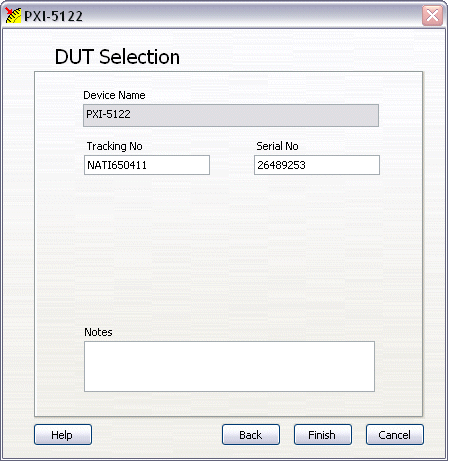
Is this what you meant?
National Instruments
Applications Engineer
07-06-2010 02:43 PM
- Mark as New
- Bookmark
- Subscribe
- Mute
- Subscribe to RSS Feed
- Permalink
- Report to a Moderator
Chris,
No, that is not what I'm asking about. I can get to that and enter informatin and it prints out on the reports just fine. I'm referring to the Comments field for the Unit-Under-Test that is visible on the calibration tab under MAX. The field with all of the y's below. I am begining to think it is not accessible through the Calibration Executive, which would be a shame because the information below is almost an electronic calibration label. It is missing the certificate number and a technician identification. The other drawback is the automatic inclusion of the "recommended" calibration due date. I have customers that have their own rules regarding calibration due dates, the information shown (see below) in the EEPROM does not match their requested due dates.
Thank you for your time.
Kind regards.
07-07-2010 01:25 PM
- Mark as New
- Bookmark
- Subscribe
- Mute
- Subscribe to RSS Feed
- Permalink
- Report to a Moderator
Hello Philip,
You can use the LabVIEW VI's to set what shows up in the comments field.
These VI can be found in the LabVIEW function palette. Navigate to Measurement I/O >> NI DMM >> Calibration >> Calibration Utility.
To use the VI's we need to initialize the DMM first as shown in the image below.
After running the above VI, the comment field for the device now looks like this
Does this help?
National Instruments
Applications Engineer
08-12-2010 01:11 PM
- Mark as New
- Bookmark
- Subscribe
- Mute
- Subscribe to RSS Feed
- Permalink
- Report to a Moderator
Chris,
Thank you for your time. I had hoped for a solution using the Calibration Executive Program rather than another program, but this achieves the desired outcome. Perhaps this could be incorporated into a future release of Cal Executive.
Kind Regards,
Phil
02-07-2014 01:56 PM
- Mark as New
- Bookmark
- Subscribe
- Mute
- Subscribe to RSS Feed
- Permalink
- Report to a Moderator
hi everybody, can somebody please share the calibration executive software 😞 i lost my back up 😞 please !!!
02-07-2014 04:17 PM
- Mark as New
- Bookmark
- Subscribe
- Mute
- Subscribe to RSS Feed
- Permalink
- Report to a Moderator
Contact NI support with your serial number or PO and we can send you another copy.
Problem Solver
02-07-2014 06:09 PM
- Mark as New
- Bookmark
- Subscribe
- Mute
- Subscribe to RSS Feed
- Permalink
- Report to a Moderator
Share please Share !!!
02-10-2014 10:38 AM
- Mark as New
- Bookmark
- Subscribe
- Mute
- Subscribe to RSS Feed
- Permalink
- Report to a Moderator
Hey Fernando,
As others have mentioned in your multiple duplicate forum posts, CalExec is licensed software. As such, I don't anticipate any member will post that software here, as that violates the forum rules and most likely that poster would get the ban hammer. Unfortunately, CalExec isn't on TPB, either. Your best bet is to call NI support with your serial number or P.O.
Problem Solver
12-05-2022 10:16 AM
- Mark as New
- Bookmark
- Subscribe
- Mute
- Subscribe to RSS Feed
- Permalink
- Report to a Moderator
Calibration Executive for Traditional DAQ Version 3.5.2.
How might one contact NI to obtain a license for this software? What would be helpful is a person or department with an email or phone number.
[please assume, for the moment, that this is a reasonable request and that the necessary standards are available for manual calibration and adjustment of "Traditional DAQ"]
Thanks,
Donal