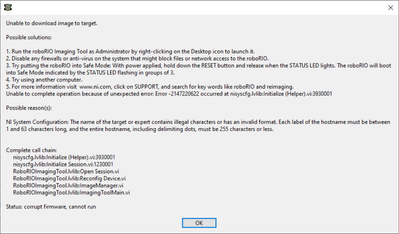- Subscribe to RSS Feed
- Mark Topic as New
- Mark Topic as Read
- Float this Topic for Current User
- Bookmark
- Subscribe
- Mute
- Printer Friendly Page
Roborio not reimaging
06-15-2021 01:23 PM
- Mark as New
- Bookmark
- Subscribe
- Mute
- Subscribe to RSS Feed
- Permalink
- Report to a Moderator
My team currently has two Roborios that fail to reimage. Both are running on firmware version 6.0.0f1, and we have tried every possible solution online. We have tried running the Imaging Tool as administrator, booted the Roborios in safe-mode, disabled firewalls and anti-viruses, and renamed the laptops to alphanumeric names. None of them these solutions have fixed the issue, always throwing the error seen in the attached image. It seems like we need the USB reformat solution.
06-15-2021 01:50 PM
- Mark as New
- Bookmark
- Subscribe
- Mute
- Subscribe to RSS Feed
- Permalink
- Report to a Moderator
dmo0721, thanks for reaching out - sorry to hear you're running into this.
Since you've already tried safe mode, I've emailed the recovery file (and instructions) to the email listed on your profile. Please let me know (either there, or here on the forums) if that works for you or not.
06-16-2021 06:17 AM
- Mark as New
- Bookmark
- Subscribe
- Mute
- Subscribe to RSS Feed
- Permalink
- Report to a Moderator
Thank you, but I have not received anything in my email.
06-16-2021 08:16 AM
- Mark as New
- Bookmark
- Subscribe
- Mute
- Subscribe to RSS Feed
- Permalink
- Report to a Moderator
Well that's annoying. I suspect your email provider blocked the email because of the attachment. Can you private message me with another email that we can use?
06-16-2021 08:28 AM
- Mark as New
- Bookmark
- Subscribe
- Mute
- Subscribe to RSS Feed
- Permalink
- Report to a Moderator
Alternatively, I've sent you another email with a link to get the file from our ftp server (so if that one goes through that will work as well).
04-02-2022
05:53 PM
- last edited on
04-04-2022
09:12 AM
by
![]() NI_Community_Su
NI_Community_Su
- Mark as New
- Bookmark
- Subscribe
- Mute
- Subscribe to RSS Feed
- Permalink
- Report to a Moderator
Hi, My team 6350 is running into this same problem. We have also done all the steps including safe mode reset, etc and we are getting same error message as the team that started the thread. I am relieved to hear that there is some sort of usb solution. Can you please give us to the same solution or otherwise advise?
04-04-2022 07:41 AM
- Mark as New
- Bookmark
- Subscribe
- Mute
- Subscribe to RSS Feed
- Permalink
- Report to a Moderator
Please make a new thread - it helps prevent confusion.
When you repost, please include whether this is the original roboRIO or the roboRIO2.