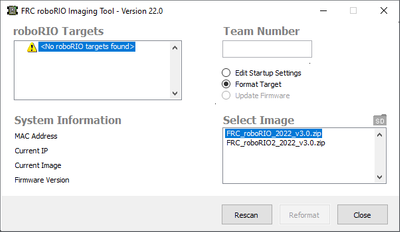- Subscribe to RSS Feed
- Mark Topic as New
- Mark Topic as Read
- Float this Topic for Current User
- Bookmark
- Subscribe
- Mute
- Printer Friendly Page
roboRIO continuous flashing status led (unrecoverable error)
01-17-2022 01:30 AM
- Mark as New
- Bookmark
- Subscribe
- Mute
- Subscribe to RSS Feed
- Permalink
- Report to a Moderator
Hi! Greetings from Team 5705,
We're having the same trouble trying to flash our roboRIO, we've already tried everything described on the device's manual, as well as in this forum.
Does someone have a solution for this?? Our roboRIO has definetely died?
The device turns on, but it doesn't appears on the Imaging tool, the tool displays a "<No RoboRIO targets found>" sign with a yellow warning triangle as shown below.
And also we've tried using several laptops with different Windows versions, but unfortunately it's the same thing.
We'll be so thankful if someone provides us a way to solve this.
Thank you very much in advance.
02-05-2022 01:47 PM
- Mark as New
- Bookmark
- Subscribe
- Mute
- Subscribe to RSS Feed
- Permalink
- Report to a Moderator
When you boot up the roboRIO, what do you see on the various LEDs?
03-08-2022 08:56 AM
- Mark as New
- Bookmark
- Subscribe
- Mute
- Subscribe to RSS Feed
- Permalink
- Report to a Moderator
Same for us. When we boot up after reimaging the SD Card, we get green power light, continuously flashing orange status light, and no other lights. it also shows same no device found on robot image tool
03-08-2022 09:00 AM
- Mark as New
- Bookmark
- Subscribe
- Mute
- Subscribe to RSS Feed
- Permalink
- Report to a Moderator
We have also tried different SD cards and different computers
03-09-2022 03:47 PM
- Mark as New
- Bookmark
- Subscribe
- Mute
- Subscribe to RSS Feed
- Permalink
- Report to a Moderator
Try using the guide here: https://docs.wpilib.org/en/stable/docs/software/roborio-info/roborio2-imaging.html
If using the third-party burning option listed there doesn't work, please create a new thread here. Jumping into another thread tends to add more confusion than clarity to either issue 😃