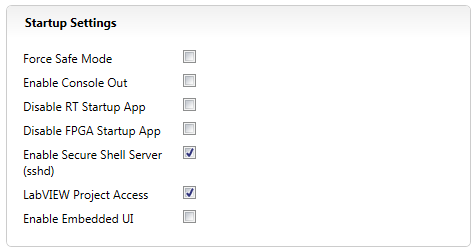- Subscribe to RSS Feed
- Mark Topic as New
- Mark Topic as Read
- Float this Topic for Current User
- Bookmark
- Subscribe
- Mute
- Printer Friendly Page
1.1 Release Notes for DCAF Core
02-03-2017 04:01 PM - edited 02-03-2017 04:02 PM
- Mark as New
- Bookmark
- Subscribe
- Mute
- Subscribe to RSS Feed
- Permalink
- Report to a Moderator
DCAF Core 1.1 has been released and is available for download and installation on the NI Tools Network VIPM repository. It is the first major update to DCAF since the original release in August 2016.
DCAF 1.1 includes four main updates:
- Improved execution and error reporting capabilities
- Improved infrastructure enabling consistent plug-in module user interfaces
- Updated templates for creating new plug-in modules
- Significant reduction in known issues
Other incremental improvements to usability are also included.
A brief description of the new features, development community statistics, and upgrade instructions are below. Additional documentation for these features is in work and will be provided on the DCAF community (ni.com/dcaf).
New Features
- Syslog integration: Syslog is an industry standard for creating, storing, and analyzing system messages and is now a core component of DCAF when executing on NI Linux Real-Time targets. Messages can be generated in response to state transitions, errors, or other significant events. Messages can be logged, viewed, and analyzed by any third-party Syslog client, including the NI Web Interface (WIF) installed on most targets. The Standard Engine now includes this capability, and an API allows plug-in modules to leverage this capability as well.
- Table API: The majority of system configuration in DCAF takes place in various tables within the Configuration Editor. A lack of common infrastructure for building these tables caused two main issues: programming each table was very time consuming, and the user experiences for each table was inconsistent. The Table API provides a shared code-base for table interactions that includes most commonly needed functionality out-of-box and also has extension points for customization.
- Plug-in module UIs updated for consistency: The Scan Engine, Modbus, Tag Select, and Fixed-Channel Parent (or User Control) modules have all been updated to use the new Table API. This unifies their configuration experience and validated the generic applicability of the API. Similar updates to other modules will be made in future releases.
- Updated templates: Both the Fixed-Channel (User Control) and the Variable Channel (I/O) module templates have been updated, including the integration of the new Table API and adding default unit tests that simplify development.
Development Community Statistics
Full details and statistics can be found at https://github.com/LabVIEW-DCAF. Below is a summary of the updates since August 2016.
- Bug Fixes: 93 closed GitHub issues with the ‘Bug’ label
- Enhancements: 47 closed GitHub issues with the ‘Enhancement’ label
- Repository Activity: Over 200 new commits
Upgrade Instructions
The new version of DCAF is available on the NI Tools Network repository and can be installed from VI Package Manager. This update is fully backwards compatible with previous versions.
Note: The DCAF 1.1 Core VI package now includes an installer for PuTTY (www.putty.org), a free open-source SSH and telnet client. The new Syslog functionality requires additional binaries to be installed on execution targets, and PuTTY is used to deploy those binaries from the Configuration Editor.
04-01-2017 10:50 AM
- Mark as New
- Bookmark
- Subscribe
- Mute
- Subscribe to RSS Feed
- Permalink
- Report to a Moderator
Just a quick note about using PuTTY or deploying though the configuration editor...
You must enable "Enable Secure Shell Server (sshd)" for RT targets in MAX:
You will get a "Connection Refused" error if you do not enable this.
I've been chasing my tail a while on that one...
-Ryan
04-22-2017 11:17 AM
- Mark as New
- Bookmark
- Subscribe
- Mute
- Subscribe to RSS Feed
- Permalink
- Report to a Moderator
Hi !
I am trying to run RT Temperature Controller on cRIO-9074. When I try to deploy I get a "Connection Refused" error, but in MAX I do not have "Enable Secure Shell Server (sshd)". I made a small research and get information that my cRIO doesn't support sshd.
Is it possible to run the Temperature Controller on my cRIO?
04-24-2017 10:43 PM
- Mark as New
- Bookmark
- Subscribe
- Mute
- Subscribe to RSS Feed
- Permalink
- Report to a Moderator
DCAF and the temperature controller example should run on any hardware that runs LabVIEW. The deployment utility and other tooling (like syslog) only work on RT Linux targets though. The example should work, but you will need to move the configuration file over to the appropriate path on the controller's hard drive manually instead of using the deploy tool.
04-25-2017 03:25 PM
- Mark as New
- Bookmark
- Subscribe
- Mute
- Subscribe to RSS Feed
- Permalink
- Report to a Moderator
Deploy tool works also on cRIO-9074 with VxWorks. You have to change "Target Type" in Configuration Editor to system which is using in your cRIO. Also you have to change "path to deploy on target" because in Linux default directory is "/home/lvuser/" while in VxWorks and others is simple "c:\"
04-25-2017 03:31 PM
- Mark as New
- Bookmark
- Subscribe
- Mute
- Subscribe to RSS Feed
- Permalink
- Report to a Moderator
Awesome! Thanks for clearing that up. Were you able to get the example to run after deploying the configuration file?
04-27-2017 04:40 AM
- Mark as New
- Bookmark
- Subscribe
- Mute
- Subscribe to RSS Feed
- Permalink
- Report to a Moderator
Yes, everything is run perfectly after deploy the example