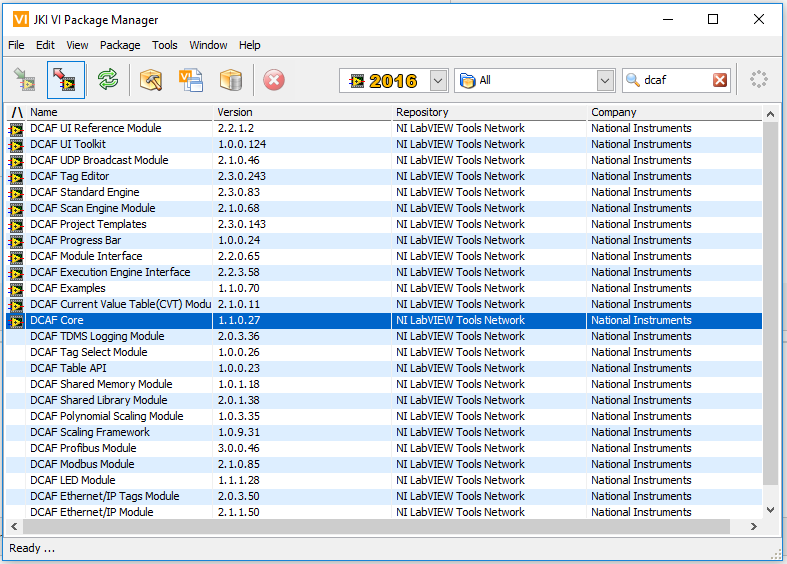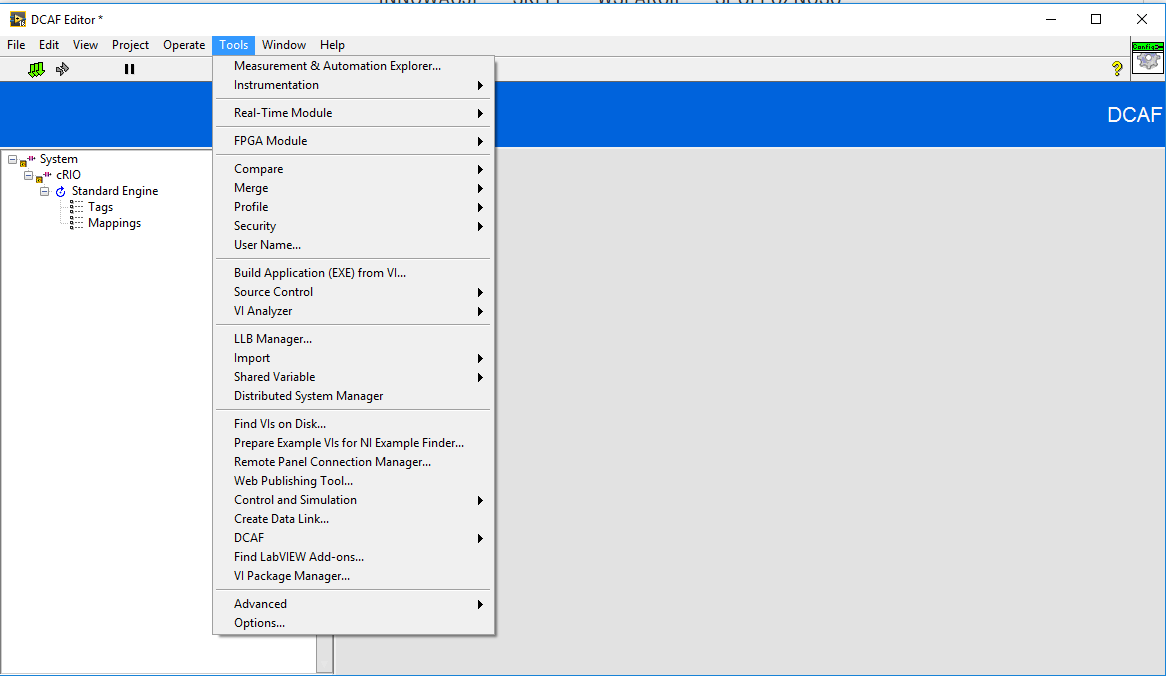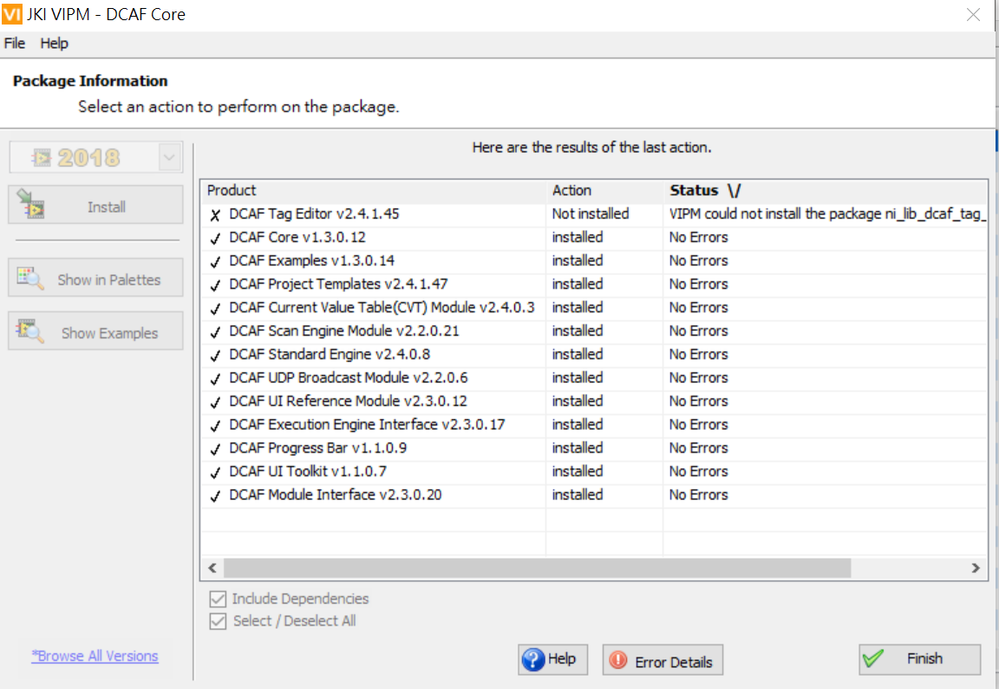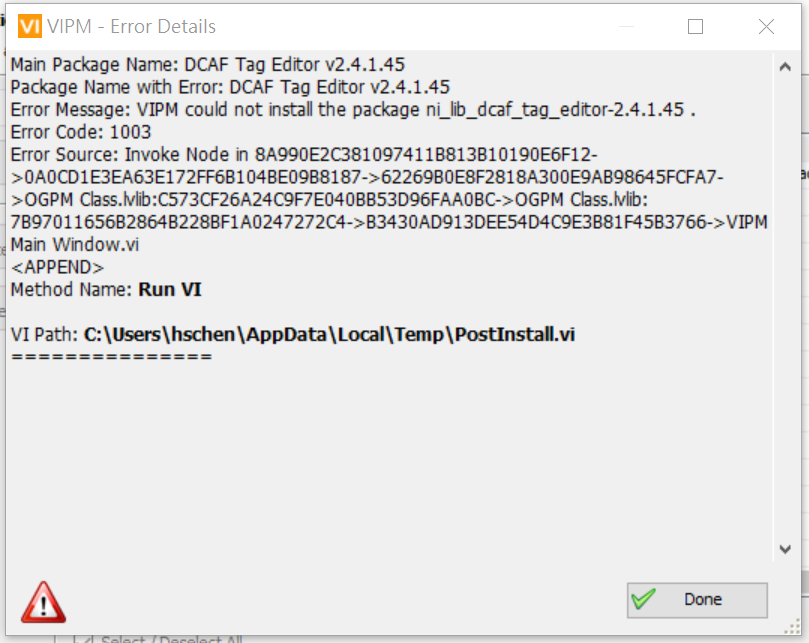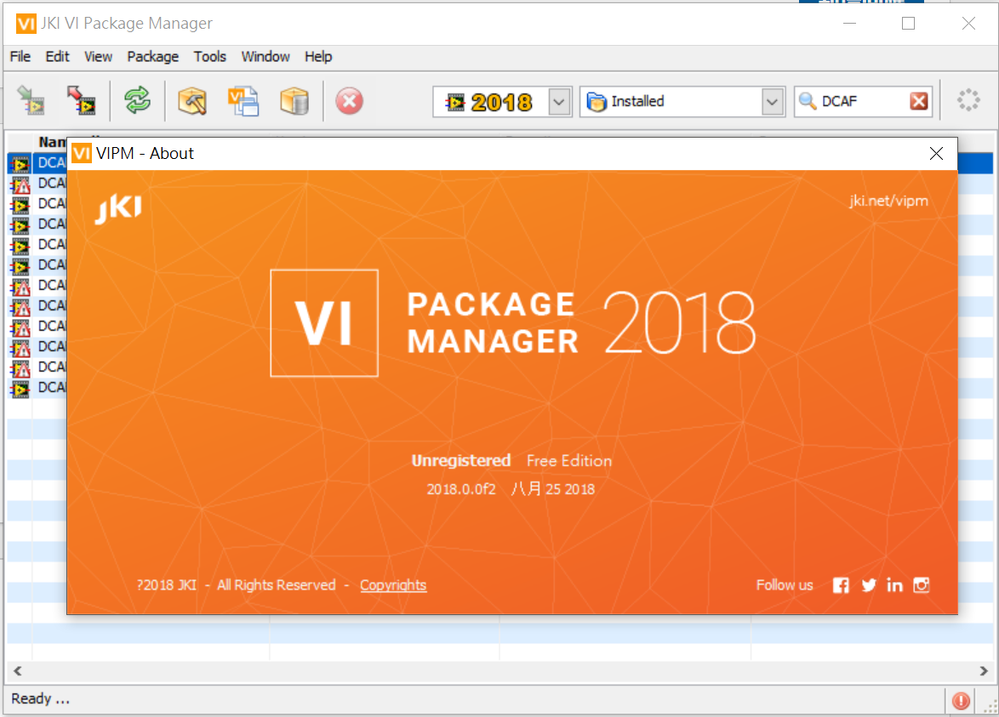- Subscribe to RSS Feed
- Mark Topic as New
- Mark Topic as Read
- Float this Topic for Current User
- Bookmark
- Subscribe
- Mute
- Printer Friendly Page
- « Previous
- Next »
Archived: Installation and Getting Started with DCAF
04-21-2017 10:35 AM
- Mark as New
- Bookmark
- Subscribe
- Mute
- Subscribe to RSS Feed
- Permalink
- Report to a Moderator
Hello everyone !
I'm new guy here and I have trouble with open RT Temperature Controller. When I launch Standard Configuration Editor: first (but not so important) it take so much time to find all necessary files, about 15 minutes. Quite long I think. Is there any way to make it faster?
And second much important: when it finish search all files I've got this error:
When I click continue, Labview disappear, the icon on toolbar shows that labview is running but it doesn't show up. I have to force close by task manager. i will be grateful for any help!
04-21-2017 11:50 AM
- Mark as New
- Bookmark
- Subscribe
- Mute
- Subscribe to RSS Feed
- Permalink
- Report to a Moderator
Hi gbak93,
Can you make sure that the VI
C:\Program Files (x86)\National Instruments\LabVIEW 2016\vi.lib\NI\DCAF\Tag Editor Core\Standard Editor\Configuration Utility.vi
exists on your computer?
Can you also check your VI Package Manager to make sure that DCAF Core is installed correctly?
It should look like this:
The icon on the left indicates that it is installed.
04-21-2017 01:13 PM - edited 04-21-2017 01:28 PM
- Mark as New
- Bookmark
- Subscribe
- Mute
- Subscribe to RSS Feed
- Permalink
- Report to a Moderator
Thanks johnboydni for reply !
The Configuration Utility.vi exists and is located in the correct path.
Also DCAF Core is installed correctly.
I try to open Configuration Utillity.vi directly and searching libs was much faster and DCAF Editor open with no error. But will it work properly if I don't open it by Tools - DCAF - Launch Standard Configuration Editor ?
EDIT:
Something is wrong. I try to open RT Temperature Controller doing step by step with Quick Start Guide and I've stopped in second point
Problem is that I do not have "Edit Plugin Seach Paths" on my Tools... Screen below:
Do I miss something?
04-24-2017 10:03 AM
- Mark as New
- Bookmark
- Subscribe
- Mute
- Subscribe to RSS Feed
- Permalink
- Report to a Moderator
The option is not present in the Tools menu that you are seeing because the configuration utility is not running. When it runs, it replaces the LabVIEW editor's menus with the configuration editor's menus.
To find out why it is not runnable, click the broken Run arrow. you should see a list of errors there. Fix those (or post here with what is broken), and you'll be able to run the configuration editor.
Matt Pollock
National Instruments
05-23-2017 10:29 PM
- Mark as New
- Bookmark
- Subscribe
- Mute
- Subscribe to RSS Feed
- Permalink
- Report to a Moderator
Hi All
I was looking at using DCAF for a project and I am having an issue getting the example project to run.
I have navigated through all of the broken arrows and have found that the data structure coming from 'tag bus.lvlib:data dictionary.lvclass:read full data dictionary.vi' doesn't match the unbundle's in 'CVT runtime.lvclass:create index groupings.vi'
Cheers
Tim
05-23-2017 10:54 PM
- Mark as New
- Bookmark
- Subscribe
- Mute
- Subscribe to RSS Feed
- Permalink
- Report to a Moderator
Hi Tim!
can you let us know which versions of the packages you have installed? A screenshot of VIPM, filter by installed, filter by DCAF usually does the trick.
We released a new set of packages last week - make sure you have the latest of all of the DCAF packages.
Matt Pollock
National Instruments
06-27-2017 04:08 PM
- Mark as New
- Bookmark
- Subscribe
- Mute
- Subscribe to RSS Feed
- Permalink
- Report to a Moderator
Error 1 occurred at Enqueue Element in Progress Bar.lvlib:Set Action Text.vi->Standard Editor.lvlib:Configuration Utility.vi
I'm trying to install DCAF for LabVIEW 2016 and I get the following error when starting the configuration editor.
I installed the core DCAF with VIPM-- it's version 1.2.0.4
Strangely, no files are in "vi.lib/NI/DCAF core" except a license fiel and jenkins file. Everything seems to be in folders inside the vi.lib/NI/ directory.
I tried changing the search module search path to no avail. Any idea?
06-27-2017 04:34 PM - edited 06-27-2017 04:35 PM
- Mark as New
- Bookmark
- Subscribe
- Mute
- Subscribe to RSS Feed
- Permalink
- Report to a Moderator
Hi Mark,
DCAF Core should be empty, that package is mostly a pointer to all the dependencies for the system, by installing it, that will install the basic DCAF modules, examples and the editor. The main files are at : \vi.lib\NI\DCAF\Tag Editor Core\
After you get the error does will it work after that or it stops? If you can edit the paths, that means the editor is working, and the problem is with the loading screen (with the progress bar) but the rest of the system should work.
The search paths you should have are C:\Program Files (x86)\National Instruments\LabVIEW 2016\vi.lib\NI\DCAF and C:\Program Files (x86)\National Instruments\LabVIEW 2016\examples\DCAF Examples
Best Regards
Principal Systems Engineer // CLA // CLED
06-28-2017 12:44 PM
- Mark as New
- Bookmark
- Subscribe
- Mute
- Subscribe to RSS Feed
- Permalink
- Report to a Moderator
Hi Benjamin, I uninstalled everything and changed VIPM 2016 to VIPM 2017. I reinstalled DCAF core and after that I no longer got the error when running the configuration editor. So I have no idea what went wrong but I'm up and running now. Thank you!
03-05-2019 01:36 AM - edited 03-05-2019 01:45 AM
- Mark as New
- Bookmark
- Subscribe
- Mute
- Subscribe to RSS Feed
- Permalink
- Report to a Moderator
Hi
I am having trouble install DCAF Tag Editor.
Would you might give me some advice?
Thank you for taking time out of your busy day.
Here is the error message
And Here is the VIPM version
I have try uninstalled everything on VIPM, and install DCAF Core again.
But still have same problem.
Could anyone help me?
Thank you so much.
Eva Chen
- « Previous
- Next »