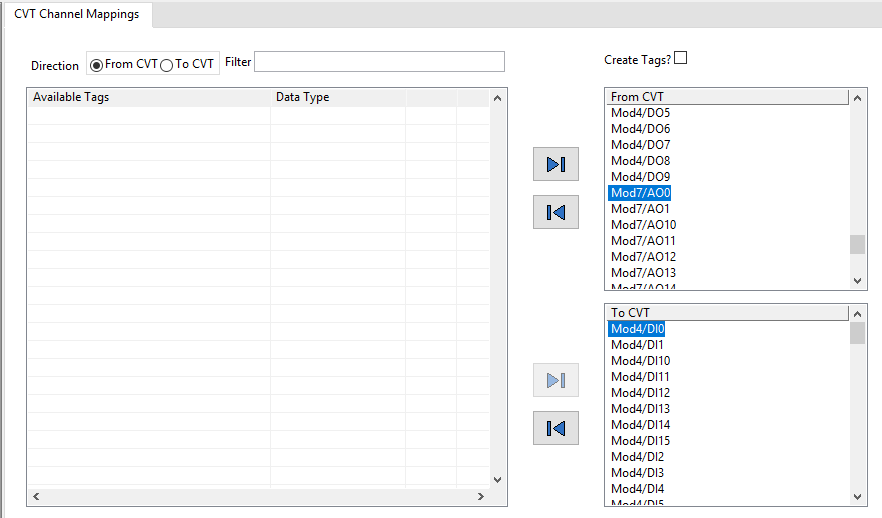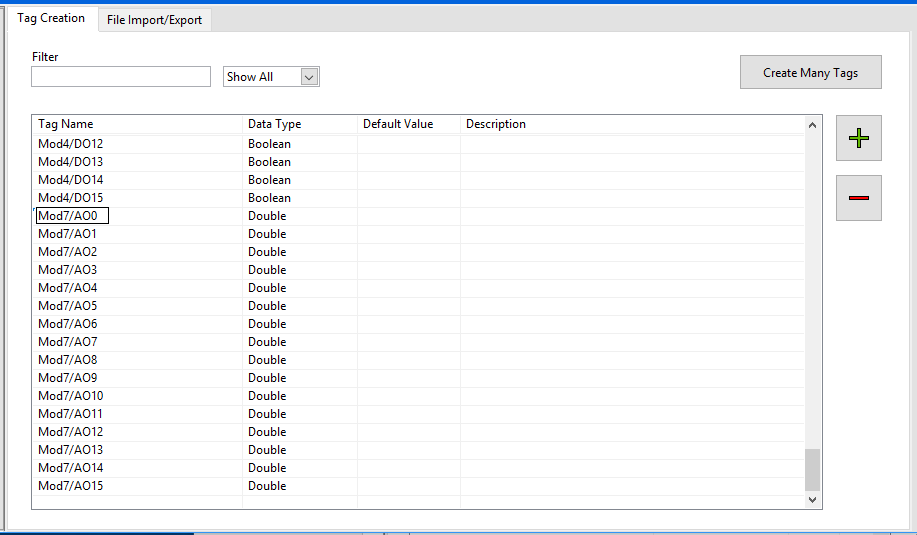- Subscribe to RSS Feed
- Mark Topic as New
- Mark Topic as Read
- Float this Topic for Current User
- Bookmark
- Subscribe
- Mute
- Printer Friendly Page
CVT Module "tag not found" error
Solved!07-07-2018 05:33 PM - edited 07-07-2018 05:36 PM
- Mark as New
- Bookmark
- Subscribe
- Mute
- Subscribe to RSS Feed
- Permalink
- Report to a Moderator
I'm using the CVT module on the PC engine and during the engine startup process I'm getting a CVT module error. I haven't used the CVT module before so it could be a newbie error on my part.
Error 537163 occurred at Tag Memory.vi Possible reason(s): A tag was not found in the CVT. Tag 'Mod7/AO0'
However as you can see, it does exist.
Solved! Go to Solution.
07-08-2018 02:05 AM
- Mark as New
- Bookmark
- Subscribe
- Mute
- Subscribe to RSS Feed
- Permalink
- Report to a Moderator
I found the answer to my issue. I didn't check the "Create Tags?" checkbox.
Why anyone would not want to do this is unknown. But also, there's no help description for this "feature".
07-11-2018 05:36 PM
- Mark as New
- Bookmark
- Subscribe
- Mute
- Subscribe to RSS Feed
- Permalink
- Report to a Moderator
Hi MichaelAivaliotis,
I created an issue for this in github: https://github.com/LabVIEW-DCAF/CVTModule/issues/19. The main reason we added this feature is that in some cases the CVT module is used to "add" DCAF functionality to applications that already exist. In this cases the main application is already creating the tags.
Best Regards
Principal Systems Engineer // CLA // CLED
07-16-2018 06:36 PM
- Mark as New
- Bookmark
- Subscribe
- Mute
- Subscribe to RSS Feed
- Permalink
- Report to a Moderator
A somewhat related question.
If the CVT engine is running in DECAF and the tags are created in DECAF. Can we add additional tags by using the CVT create tags.vi in the main app?
07-16-2018 06:51 PM
- Mark as New
- Bookmark
- Subscribe
- Mute
- Subscribe to RSS Feed
- Permalink
- Report to a Moderator
yes you can create additional tags to CVT outside of DCAF. CVT is a global resource and you can keep adding things to the table, just make sure you are suing the right settings to make sure you don't clear the Table (which would remove the tags created in DCAF) and to manage proper errors if you create duplicated tags.
As an extra note, you should not use CVT tags inside any DCAF module that is not the CVT module, any value that should go there should go through the CVT module and then passed thought the TagBus. This can be an issue if you have more than one instance of the module.
Best Regards
Principal Systems Engineer // CLA // CLED