- Subscribe to RSS Feed
- Mark Topic as New
- Mark Topic as Read
- Float this Topic for Current User
- Bookmark
- Subscribe
- Mute
- Printer Friendly Page
Shared Memory Unsupported type
09-22-2016 03:30 PM
- Mark as New
- Bookmark
- Subscribe
- Mute
- Subscribe to RSS Feed
- Permalink
- Report to a Moderator
I am working with the shared memory module and am getting a red X over the folder icon.
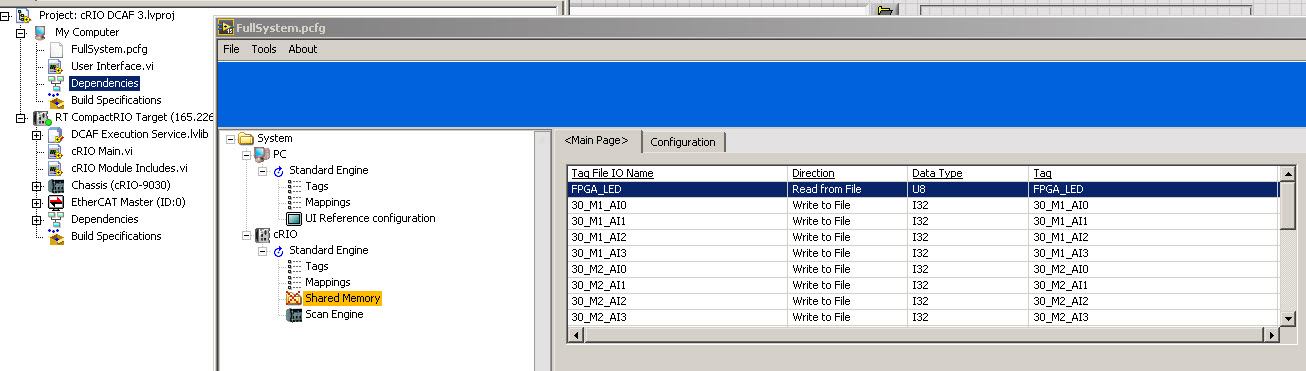
When I select View Node Data I get an Error/Warning Code 538350, Source: validate configuration.vi, <APPEND>channel "FPGA_LED" uses the unsupported type "U8".
If I remove that tag from the Shared Memory module it just goes down the list and says the next type is unsupported.
The variables are consistant throughout the project, tags, mappings, and scan engine.
Can anyone shed some light on what is going on here?
- Tags:
- dcaf
- Shared_Memory
09-22-2016 04:01 PM
- Mark as New
- Bookmark
- Subscribe
- Mute
- Subscribe to RSS Feed
- Permalink
- Report to a Moderator
The expected behavior of the Shared Memory Module "<Main Page>" is not to allow any unsupported data types when each channel is added. The behavior you are seeing is therefore a bug, and the best workaround at this point is to recreate channels with the double data type.
I will add this issue to the DCAF Shared Memory Module Github page, and you can expect it to be resolved in the next version. There are also tentative plans to add support for signed and unsigned integers, single, and boolean data types. But, there is not currently a schedule for those features.
09-22-2016 04:49 PM
- Mark as New
- Bookmark
- Subscribe
- Mute
- Subscribe to RSS Feed
- Permalink
- Report to a Moderator
A new VI package build should be available within the hour. Note: This version will not correct the data type selections of an existing configuration (new channels will need to be created). Thank you for your feedback.
09-23-2016 09:38 AM
- Mark as New
- Bookmark
- Subscribe
- Mute
- Subscribe to RSS Feed
- Permalink
- Report to a Moderator
Thank you for the information. I will try out the new VI package build.
09-23-2016 10:12 AM
- Mark as New
- Bookmark
- Subscribe
- Mute
- Subscribe to RSS Feed
- Permalink
- Report to a Moderator
I'm using LabVIEW 2015 and I show the DCAF Shared Memory Module in VIPM as v1.0.0.12 dated 27 Jul 2016. VIPM does not seem to have an update for this module. Am I looking in the right place or should I be looking elsewhere?
09-23-2016 11:36 AM
- Mark as New
- Bookmark
- Subscribe
- Mute
- Subscribe to RSS Feed
- Permalink
- Report to a Moderator
Actually, the package build is only found on an internal NI repository (the DCAF Shared Memory Module is still an unpublished module, not on LabVIEW Tools Network). Until the module is published, you will need to do the following steps:
- Download the latest VI package configuration from the Github project page (https://github.com/LabVIEW-DCAF/SharedMemoryModule/blob/master/Source/Shared%20Memory%20Module.vipb)
- Build a VI package using VIPM from that configuration file
- Use the local build of the package to install the DCAF Shared Memory Module.
I apologize for any confusion.
Lee
09-23-2016 11:49 AM
- Mark as New
- Bookmark
- Subscribe
- Mute
- Subscribe to RSS Feed
- Permalink
- Report to a Moderator
Thank you Lee. I had found the updated Define Columns vi but had not progressed past that point. This project is certainly providing me with new LabVIEW challanges.
09-23-2016 12:59 PM
- Mark as New
- Bookmark
- Subscribe
- Mute
- Subscribe to RSS Feed
- Permalink
- Report to a Moderator
Glad to help. As it turns out, the module was published to LabVIEW Tools Network (LVTN) as part of a "batch" of DCAF Module updates. I discussed this with one of the DCAF architects, and we have decided to go ahead and publish future versions to LVTN. So, the good news is that you will shortly be able to download new updates to the DCAF Shared Memory Module directly from LVTN. The earlier build process will be unnecessary (unless you propose changes to the module itself, as an NI Community contributor).
Thanks for your help in improving this module!
09-23-2016 02:05 PM
- Mark as New
- Bookmark
- Subscribe
- Mute
- Subscribe to RSS Feed
- Permalink
- Report to a Moderator
Got it downloaded, rebuilt with VIPM and installed. Opened up the DCAF configuration editor and added the shared memory back in.
Sorry to say but the table for the shared memory module is not displaying. Rather an error message popup reads: Dev Error: The UI.vi for the selected class is broken".
- If I drill down it looks like Table Manager.lvlib:Table Manager.lvclass:Events to table.vi is broken. Could this be caused by me building this in LabVIEW 15?
EDIT: Removed and reinstalled all DCAF modules including the UI Reference module and UI Toolkit. VIPM has the new Shared Memory module 1.0.1.18 so I installed that as well. Unfortunately, I am still getting the error message popup: "DevError. The UI.vi for the selected class is broken."
09-26-2016 11:26 AM
- Mark as New
- Bookmark
- Subscribe
- Mute
- Subscribe to RSS Feed
- Permalink
- Report to a Moderator
I have reproduced this issue on a LV2015 virtual machine. Thank you for the feedback, and we should have a fix which has been tested functional on LV2013-16 by EOB Tuesday, 9/27.
