- Subscribe to RSS Feed
- Mark Topic as New
- Mark Topic as Read
- Float this Topic for Current User
- Bookmark
- Subscribe
- Mute
- Printer Friendly Page
Odd error starting happening...
03-24-2014 12:11 PM
- Mark as New
- Bookmark
- Subscribe
- Mute
- Subscribe to RSS Feed
- Permalink
- Report to a Moderator
All of a sudden I'm getting an error every time I edit a VI's icon (LV 2013):
![]()
Clicking OK to that and several similar errors (all "Could not load front panel") eventually leads to the icon editor properly opening but dismissing 5 error messages every time I edit an icon is going to get old real quick...
Any ideas on what could be causing this (I havent changed the icon editor packed library)?
03-24-2014 12:29 PM
- Mark as New
- Bookmark
- Subscribe
- Mute
- Subscribe to RSS Feed
- Permalink
- Report to a Moderator
Have you done any updates (e.g. SP1 or f1 patch) or installed anything recently? That is an odd error, because most of the front panels in a packed library are gone by design.
03-24-2014 12:30 PM
- Mark as New
- Bookmark
- Subscribe
- Mute
- Subscribe to RSS Feed
- Permalink
- Report to a Moderator
Nope - it just all of a sudden started happening this morning. Closing LabVIEW didnt seem to help. :S
03-25-2014 10:17 AM
- Mark as New
- Bookmark
- Subscribe
- Mute
- Subscribe to RSS Feed
- Permalink
- Report to a Moderator
If you haven't modified the Icon Editor, then my only ideas are to (1) repair your LabVIEW installation (in case any of the source files somehow got corrupted), or (2) rename your LabVIEW.ini file to LabVIEW.bak and restart LabVIEW to see if there are any errant entries in your INI file that would cause problems.
03-25-2014 10:19 AM
- Mark as New
- Bookmark
- Subscribe
- Mute
- Subscribe to RSS Feed
- Permalink
- Report to a Moderator
It's come back today.
Looking through my Windows logs it looks like our IT was pushing out some GPOs yesterday, installing some software etc. I wonder if that temporarily messed up LabVIEW.
03-27-2014 07:52 AM
- Mark as New
- Bookmark
- Subscribe
- Mute
- Subscribe to RSS Feed
- Permalink
- Report to a Moderator
Hi!
I have exactly the same problem.
Since I have to PCs running with the most recent LV2013 SP1 (the other is working fine), I could track down some issue when opening the "lv_icon.lvlibp" in the Labview 2013\resource\plugins foldery. On the system that works, I could open the lvlibp without errors. On the other PC I get some errors:
"Error loading "DOMUserDefRef.dll". Device is not ready. AND
"LabVIEW: Resource not found. An error occurred loading VI 'lv_icon.lvlibp:NI_XML.lvlib:Close Reference(Node).vi'. LabVIEW load error code 3: Could not load front panel."
This DLL can be found in the Labview 2013\resource folder.
And here I am stuck again. Solutions or some further ideas are welcome....
Best Regards
Martin
Martin
03-27-2014 11:12 AM
- Mark as New
- Bookmark
- Subscribe
- Mute
- Subscribe to RSS Feed
- Permalink
- Report to a Moderator
Have you tried a repair of the LabVIEW installation?
03-28-2014 07:04 AM
- Mark as New
- Bookmark
- Subscribe
- Mute
- Subscribe to RSS Feed
- Permalink
- Report to a Moderator
This error occures at my newly installed LV2013 development suite.
I also startet the repair. Did not change anything... ;-(
Martin
03-28-2014 12:05 PM
- Mark as New
- Bookmark
- Subscribe
- Mute
- Subscribe to RSS Feed
- Permalink
- Report to a Moderator
I just checked on a system running LabVIEW 2013 SP1 and did not have any issues. Let's check the file size and mod dates of your icon editor .lvlibp, and that DOM DLL...here's what they are on my system (Windows 7 32-bit, running LabVIEW 2013 SP1 32-bit...please tell me if you're running something different):
resource\plugins\lv_icon.lvlibp:

resource\DOMUserDefRef.dll (including "Details" page for version info as well):

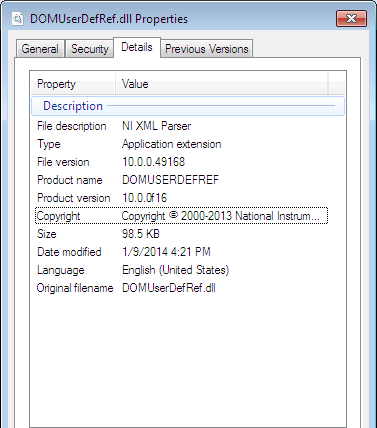
03-31-2014 02:27 AM
- Mark as New
- Bookmark
- Subscribe
- Mute
- Subscribe to RSS Feed
- Permalink
- Report to a Moderator
Since, I am using a german windows, the dialogs are in german. But I think, the needed information is readable 😉
I have an idea that it has something to do with certificates, because I have a similar problem when loading the NI OPC Server DLLs. (DLLs could not be loaded due to a "certification validation failure")
Does anybody know how NI handles or uses certificates?
Martin
