- Subscribe to RSS Feed
- Mark Topic as New
- Mark Topic as Read
- Float this Topic for Current User
- Bookmark
- Subscribe
- Mute
- Printer Friendly Page
Configuring Buttons for motor control in LabVIEW 2013
Solved!02-05-2013 05:45 PM
- Mark as New
- Bookmark
- Subscribe
- Mute
- Subscribe to RSS Feed
- Permalink
- Report to a Moderator
I am looking to program some buttons on the joystick to control motor movement (forward and reverse). I have looked in the community discussions and have found many related to button control with examples. However, they are all from previous years and are not opening with LV 2013. I have reviewed different screenshots and other resources, but I was not successful in finding helpful material. I have also browsed through the "NI Example Finder" in LabVIEW and have not found anything helpful there either.
I am new to programming buttons and have the slightest clue where to start. Please help! Thanks!
Solved! Go to Solution.
02-06-2013 08:12 AM
- Mark as New
- Bookmark
- Subscribe
- Mute
- Subscribe to RSS Feed
- Permalink
- Report to a Moderator
LabVIEW version 2012 (which is the version used in FRC 2013) can open any VI from any previous year.
LabVIEW version 2012 is able to load any VI going all the way back to LabVIEW version 6.0 which goes back to the year 2000. So something else is going on. The VI may not run, due to some changes over the years, but you should still be able to open them and study them to learn how they work.
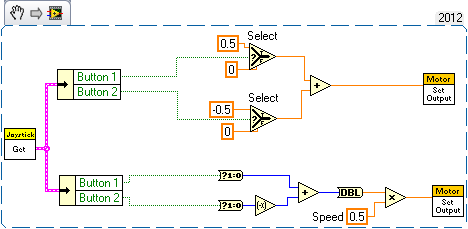
This is a snippet that you can drop directly into your code.
02-06-2013 05:33 PM
- Mark as New
- Bookmark
- Subscribe
- Mute
- Subscribe to RSS Feed
- Permalink
- Report to a Moderator
Thank you.
The exact problem was that some VIs were missing and it was asking me to find the missing VI's.
Thank you for the snippet of code. It worked finely.
