- Subscribe to RSS Feed
- Mark Topic as New
- Mark Topic as Read
- Float this Topic for Current User
- Bookmark
- Subscribe
- Mute
- Printer Friendly Page
Newbie install of FRC DriverStation/Dashboard
Solved!11-09-2012 03:46 PM
- Mark as New
- Bookmark
- Subscribe
- Mute
- Subscribe to RSS Feed
- Permalink
- Report to a Moderator
I am new programming mentor trying to install the FRC Driver Station and FRC Dashboard.
The FIRST Robotics Software 2012 - LabVIEW Update page states "This software update is meant to be installed ONLY after installing LabVIEW FRC from the thumbdrive that comes with the 2012 Controls Kit. "
Where can I find the referenced thumbdrive?
Solved! Go to Solution.
11-09-2012 03:50 PM
- Mark as New
- Bookmark
- Subscribe
- Mute
- Subscribe to RSS Feed
- Permalink
- Report to a Moderator
The thumbdrive is included in last years Kit of Parts. It includes LabVIEW For FRC. If you just want the Driver Station and Dashboard you should include the Driver Station Update and Utilities Update. These do not require LabVIEW be installed.
Principal Software Engineer
NI
11-09-2012 05:50 PM
- Mark as New
- Bookmark
- Subscribe
- Mute
- Subscribe to RSS Feed
- Permalink
- Report to a Moderator
Kevin, thank you for the prompt reply.
When I install just Utilities Update and Driver Station Update, running Driver Station produces
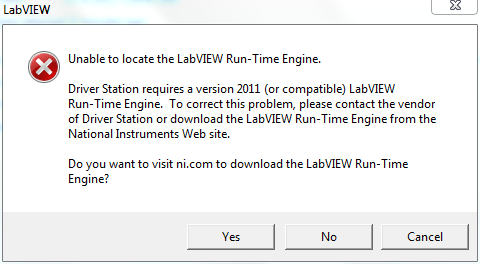
After the 2011 RTE install and reboot running of Driver Station produces
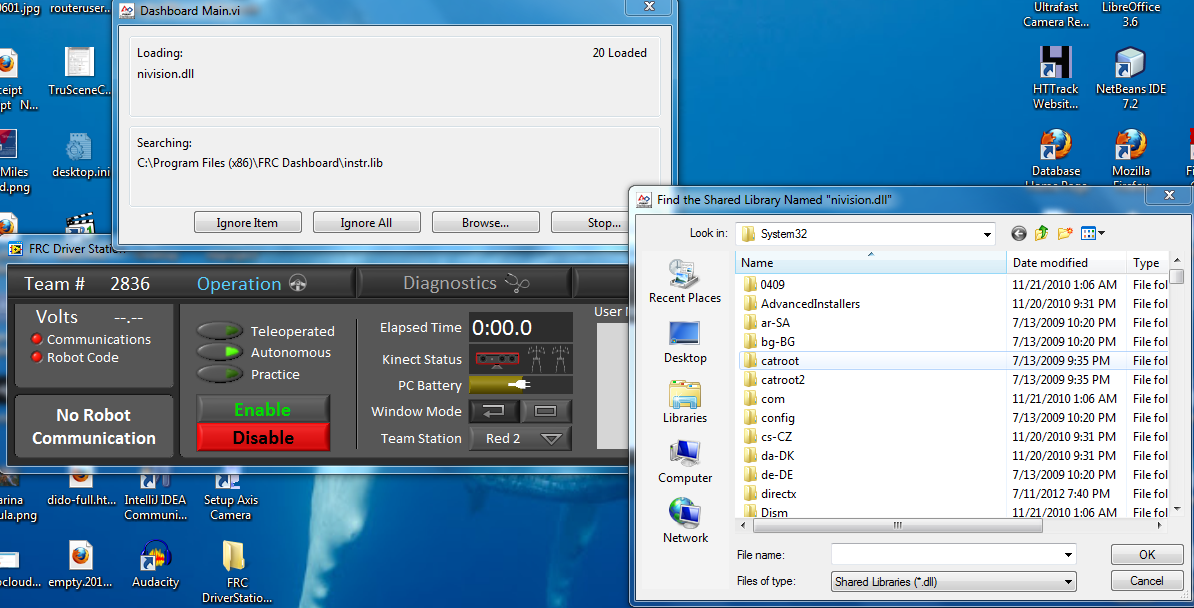 .
.
Ignoring these prompts will eventually bring up Driver Station and Dashboard.
Any suggestions?
11-10-2012 03:55 PM
- Mark as New
- Bookmark
- Subscribe
- Mute
- Subscribe to RSS Feed
- Permalink
- Report to a Moderator
Hmm,
I have never tried on a machine without LabVIEW but maybe you need the Vision runtime:http://digital.ni.com/demo.nsf/websearch/01414632A3582A71862573060079B8E1?OpenDocument&node=157200_U...
Principal Software Engineer
NI
11-10-2012 07:07 PM
- Mark as New
- Bookmark
- Subscribe
- Mute
- Subscribe to RSS Feed
- Permalink
- Report to a Moderator
The link on the vision runtime page brought up a list of search results. Which is the correct one?
Also, it state that the the runtime is an "evaluation version". Do I need an activation code?
11-11-2012 04:42 PM
- Mark as New
- Bookmark
- Subscribe
- Mute
- Subscribe to RSS Feed
- Permalink
- Report to a Moderator
I think I was wrong you shouldn't need the vision run-time (although I think having it would fix the issue you would need to activate it). What is missing is one of the DLLs that the dashboard uses to display images from the camera. You might try installing the LabVIEW update. If that doesn't include the necessary DLL I can dig into where that is supposed to get installed from.
Kevin
Principal Software Engineer
NI
11-11-2012 09:23 PM
- Mark as New
- Bookmark
- Subscribe
- Mute
- Subscribe to RSS Feed
- Permalink
- Report to a Moderator
Hi Kevin,
After instaling all three of these:
- LabVIEW Update
- Utilities Update
- Driver Station Update
install of the Labview runtime was required. After the runtime install the "Loading nivision.dll" message still appears.
Thanks,
Dennis
11-12-2012 08:34 AM
- Mark as New
- Bookmark
- Subscribe
- Mute
- Subscribe to RSS Feed
- Permalink
- Report to a Moderator
The missing vision pieces are most easily installed from the FRC KOP thumb drive, but if you have an existing FRC LabVIEW installation on another machine you can copy over the missing files and they'll work fine.
There are several other vision files and dll's in addition to the one you're getting the warning message about that are required by the vision portion of the Dashboard. Most people can do without the optional default Dashboard, so dismissing the error messages still gets you the necessary Driver Station which is unaffected.
If you can do without the Dashboard, then you can eliminate the error messages on startup by stopping the Driver Station from attempting to load the separate Dashboard application. There's a file in Program Files->FRC Driver
If you are using a camera on the robot you can get the stream by browsing directly to the camera.
11-12-2012 09:55 AM
- Mark as New
- Bookmark
- Subscribe
- Mute
- Subscribe to RSS Feed
- Permalink
- Report to a Moderator
Hey Dennis,
The part of the install that you are missing is that you first need to install Driver Station Support from the USB Stick (you don't need LabVIEW but you do need some of the files such as vision.dll that get installed from the USB). Sorry about the confusion.
Kevin
Principal Software Engineer
NI
