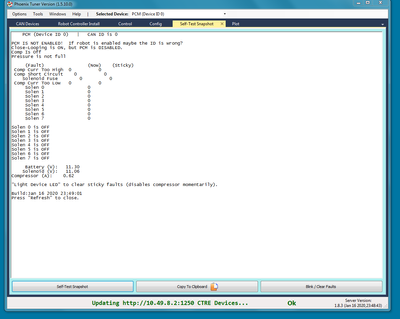- Subscribe to RSS Feed
- Mark Topic as New
- Mark Topic as Read
- Float this Topic for Current User
- Bookmark
- Subscribe
- Mute
- Printer Friendly Page
PCM Not Enabled
02-23-2020 01:47 PM
- Mark as New
- Bookmark
- Subscribe
- Mute
- Subscribe to RSS Feed
- Permalink
- Report to a Moderator
We have been using the Phoenix Tuner app to test/config our CAN devices successfully.
Hitting a snag with the PCM config. We are able to make the solenoids and compressor, but when we run the seft-test utility in Phoenix it says "PCM Not Enabled" and we can't utilize some of the tuning tools.
Again, everything functi
ons well, just trying to overcome this hurdle. Screen shot of error attached.
Thoughts?
02-23-2020 03:30 PM
- Mark as New
- Bookmark
- Subscribe
- Mute
- Subscribe to RSS Feed
- Permalink
- Report to a Moderator
What's the status of the robot when you're looking at the tuner?
If the driver station isn't set to enable, the dialog you're seeing makes sense. It tells you the robot isn't enabled and you'll need to enable it to change the PCM state.
02-23-2020 03:38 PM
- Mark as New
- Bookmark
- Subscribe
- Mute
- Subscribe to RSS Feed
- Permalink
- Report to a Moderator
Driver is 100% set to enable. We’re able to push code and make everything work.
So not sure why Phoenix is not showing it as enabled.
02-23-2020 03:44 PM
- Mark as New
- Bookmark
- Subscribe
- Mute
- Subscribe to RSS Feed
- Permalink
- Report to a Moderator
This doc seems to speak to the issue. It says that in LabView the PCM ID should be referenced, if not it typically defaults to ID=0.
We have the PCM ID in Phoenix at 0, but I’m now sure where in LabView we would reference that.
02-23-2020 03:57 PM
- Mark as New
- Bookmark
- Subscribe
- Mute
- Subscribe to RSS Feed
- Permalink
- Report to a Moderator
Here's something easy to help with that. Is your pnuematic code working? If yes, the CAN ID is set in LabVIEW to whatever you have it set on the PCM. The pistons wouldn't function without it.
For your other post, I want to be very precise about what you're saying. "We can push code" tells me you're NOT enabled. When you're pushing code, the robot is disabled.
You'll want to push code, connect to the robot, hit enable in the driver station. Once that's done (and the enable stays green rather than reverting to disabled), you have an enabled robot.
While the robot is in that enabled state, have you looked at the Phoenix Tuner? When you get that error, did you look back at the driver station to confirm it is still showing an enabled robot? If not, let's try to get to that state first. If so, you'll likely get better help engaging the CRTE folks. By virtue of the pistons moving, you've verified your wiring is good. You've verified your code is good. You're left working with the Phoenix Tuner and they're better experts than anyone on that tool.
02-23-2020 04:19 PM
- Mark as New
- Bookmark
- Subscribe
- Mute
- Subscribe to RSS Feed
- Permalink
- Report to a Moderator
Great questions.
So I can push code to the robot and enable the driver station - and everything works fine.
So then I launch the Phoenix tuner, and to see the CAN devices I launch the “Temporary Diagnostic Server”. Doing so disconnects the Robot. I then go back to Driver Station and click enable again.
I then back to Phoenix, select the PCM, run Self-Test and it says PCM not enabled.
If you have any other thoughts lmk. If not I will reach out to the guys at CTRE.