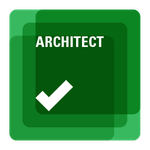- Subscribe to RSS Feed
- Mark Topic as New
- Mark Topic as Read
- Float this Topic for Current User
- Bookmark
- Subscribe
- Mute
- Printer Friendly Page
cRIO imaging problem
01-17-2012 10:30 AM
- Mark as New
- Bookmark
- Subscribe
- Mute
- Subscribe to RSS Feed
- Permalink
- Report to a Moderator
I was assigning them the same IP address for now. There was only one connected to the subnet at a time. The only difference between the two setups was which cRio the cable was plugged into. I thought maybe this info could be helpful.
I will try the NIC settings tonight also, thanks.
01-17-2012 10:32 AM
- Mark as New
- Bookmark
- Subscribe
- Mute
- Subscribe to RSS Feed
- Permalink
- Report to a Moderator
I would also try with different IP addresses for the two cRIOs (probably try this before your other steps). Your router may be assigning the first one a lease on the IP Address based on its MAC Address which is not expiring immediately.
Principal Software Engineer
NI
01-18-2012 09:00 AM
- Mark as New
- Bookmark
- Subscribe
- Mute
- Subscribe to RSS Feed
- Permalink
- Report to a Moderator
I was finally able to image the cRio II by using a different PC. This was formatted with the same IP that the original cRio II imaged with.
On the original PC that formatted the first cRio II, I changed to a completely new subnet and the cRio II would not format either in safe mode or normal mode.
Maybe there is an inconsistency between the different cRio II's that is contributing to the issue.
Thanks for your help.
Mark
01-18-2012 05:41 PM
- Mark as New
- Bookmark
- Subscribe
- Mute
- Subscribe to RSS Feed
- Permalink
- Report to a Moderator
While trying to image our cRIO II, we had issues similar to those posted by others... "Timeout while waiting for reboot. System is offline."
We resolved our issues by:
1) Direct connection from PC to cRIO II
2) Used cross-over cable rather than straight-through
3) Disabled wireless NIC
4) PC has static IP (ours is 10.43.1.2)
Hope this helps!
Johnny Vargas
Rookie Team 4301
01-23-2012 01:28 PM
- Mark as New
- Bookmark
- Subscribe
- Mute
- Subscribe to RSS Feed
- Permalink
- Report to a Moderator
I'm a mentor for Team 935. We have been fighting the issue of the cRIO not imaging as well.
After many hours (pushing 16 now), I believe I have found the issue in our situation.
Our development PCs are Dell Latitude E5410s running Windows 7. I have successfully imaged a two year old cRIO three times successively (after formatting and resetting IP from MAX) when I set the FRC Imaging tool to run in Windows XP compatibility mode.
I have been a long time user of cRIOs in my day job. I believe I have used most of the ideas provided. It is preferred when formatting and imaging that only the NIC connected to the cRIO is enabled. In the past, it was also preferred to have a crossover cable connected direct. Currently, with auto-sensing ethernet ports, NI-RIO 4.0 that is being used, as well as MAX v5 that should have been installed, I have found working through a router does not TYPICALLY present a problem. I believe the use of Silverlight has made some improvements there! I do ALWAYS use a hard-wired connection opposed to WiFi.
GOOD LUCK THIS YEAR TOO ALL!!!!!
01-24-2012 04:47 AM
- Mark as New
- Bookmark
- Subscribe
- Mute
- Subscribe to RSS Feed
- Permalink
- Report to a Moderator
HELP! We are having the same problem and have tried virtually all of the suggestions listed in this thread with no luck. We have an original cRIO (not II), have tried imaging with 2 different PCs, with direct connect and with a switch, turned off all other network ports and firewall, etc.
Does anyone from FIRST or NI have any idea yet of the cause or an officail solution??
Thanks, Jeff
Team 3501
01-24-2012 07:32 AM
- Mark as New
- Bookmark
- Subscribe
- Mute
- Subscribe to RSS Feed
- Permalink
- Report to a Moderator
Jeff,
What is the specific error you are seeing?
What op system are your PC's running?
Can you format the cRIO from MAX?
Can you load software to the cRIO from MAX?
Russ
Team 935
01-24-2012 07:55 AM
- Mark as New
- Bookmark
- Subscribe
- Mute
- Subscribe to RSS Feed
- Permalink
- Report to a Moderator
Hey Jeff,
I would also try imaging after downloading the latest FRC Utilities Update. There have been a couple of fixes made to the imaging tool that may help you. Most of the issues we have seen formatting the old cRIO's have been fixed by following the steps described in post 22 of this thread.
Principal Software Engineer
NI
01-24-2012 09:47 PM
- Mark as New
- Bookmark
- Subscribe
- Mute
- Subscribe to RSS Feed
- Permalink
- Report to a Moderator
Yay! The utilities 2.0 update (dated 1/23/12) did the trick for us! Thanks for the help.
Jeff
01-26-2012 08:57 AM
- Mark as New
- Bookmark
- Subscribe
- Mute
- Subscribe to RSS Feed
- Permalink
- Report to a Moderator
Last nite, I helped a rookie team image the cRIO II using the classmate PC, successfully.
1) we installed the latest utilities 2.0 update on the classmate;
2) used the ethernet ports on the wireless bridge (comes with rookie KOP) to connect the classmate to the cRIO II;
3) disabled the wireless NIC;
4) and ran the image tool (couldn't see the cRIO on scan/re-scan until we disabled the Windows Firewall for private and public networks)
Good luck to all