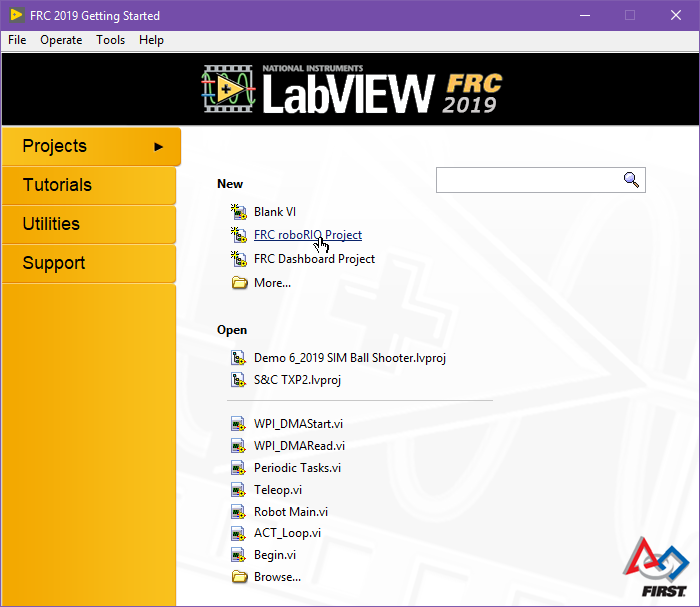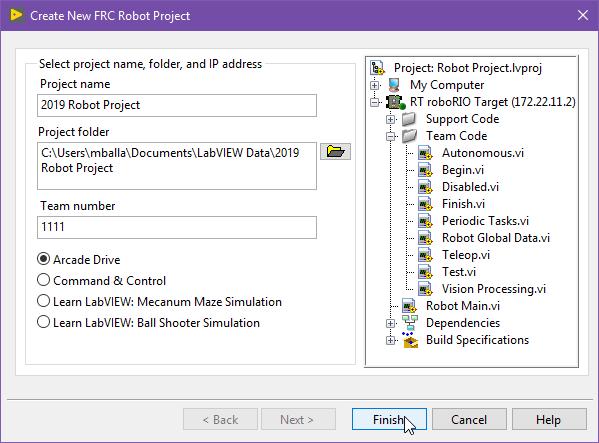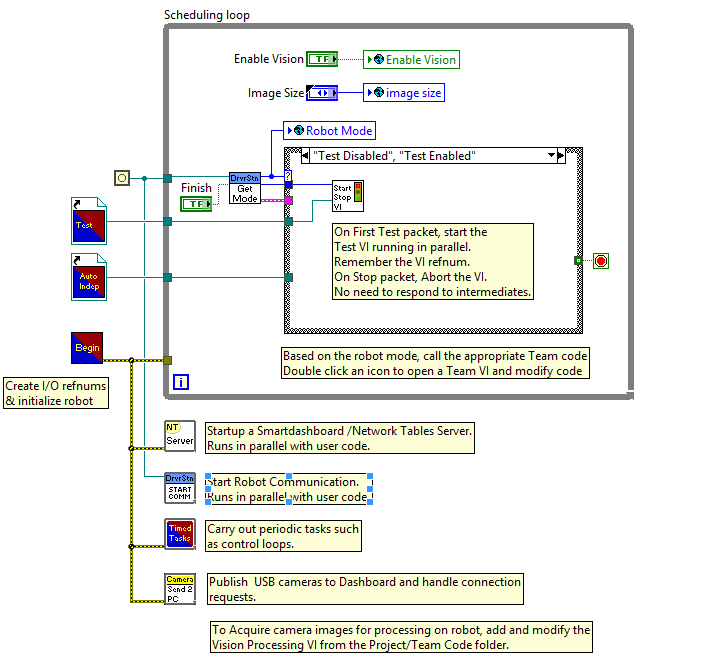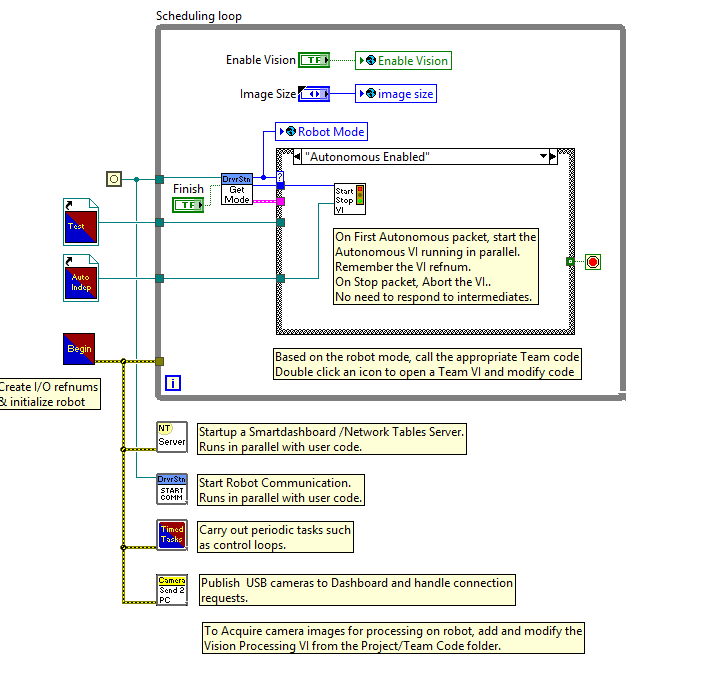- Subscribe to RSS Feed
- Mark Topic as New
- Mark Topic as Read
- Float this Topic for Current User
- Bookmark
- Subscribe
- Mute
- Printer Friendly Page
installation
Solved!02-05-2019 07:25 PM
- Mark as New
- Bookmark
- Subscribe
- Mute
- Subscribe to RSS Feed
- Permalink
- Report to a Moderator
Can we reinstall the vision example vi only?
Solved! Go to Solution.
02-05-2019 07:42 PM
- Mark as New
- Bookmark
- Subscribe
- Mute
- Subscribe to RSS Feed
- Permalink
- Report to a Moderator
02-05-2019 07:54 PM
- Mark as New
- Bookmark
- Subscribe
- Mute
- Subscribe to RSS Feed
- Permalink
- Report to a Moderator
The vision vi has been deleted out of our project, when we go to the vision vi example it won't let us open it. I believe the mistake was made by modifying the example and overwriting it.
02-05-2019 08:36 PM
- Mark as New
- Bookmark
- Subscribe
- Mute
- Subscribe to RSS Feed
- Permalink
- Report to a Moderator
Should there be a Vision vi at the bottom of this?
02-05-2019 09:51 PM
- Mark as New
- Bookmark
- Subscribe
- Mute
- Subscribe to RSS Feed
- Permalink
- Report to a Moderator
02-05-2019 10:03 PM
- Mark as New
- Bookmark
- Subscribe
- Mute
- Subscribe to RSS Feed
- Permalink
- Report to a Moderator
Looking closer at the image you posted it looks like your main while loop has been deleted. The robot main without any modifications should look like this
It also looks like your auto and test reference vis are broken. All these will have to be fixed before you can think about getting the vision to work.
02-06-2019 10:46 AM
- Mark as New
- Bookmark
- Subscribe
- Mute
- Subscribe to RSS Feed
- Permalink
- Report to a Moderator
I am not sure why the screenshot does not show those loops, but they are there. Our robot main looks exactly as your images except, we have now dragged the Vision VI block into the robot main and wired it the same as the camera and timed tasks blocks. We still do not have what we want, but we are not giving up.
02-06-2019 10:49 AM
- Mark as New
- Bookmark
- Subscribe
- Mute
- Subscribe to RSS Feed
- Permalink
- Report to a Moderator
Yes it is all still there. We opened the vision processing vi and drug the block and placed the copy in the robot main.
02-06-2019 11:49 AM
- Mark as New
- Bookmark
- Subscribe
- Mute
- Subscribe to RSS Feed
- Permalink
- Report to a Moderator
When we put the program on the robot with the Vision VI block wired in the robot main, this was the result:
- we had one camera view and not the other
- we switched the camera usb slots
- then we could not get anything
- we switched back and still had nothing
However, we have a list of errors if that helps:
1074360311
1074360310
1074360316
1074360319