- Document History
- Subscribe to RSS Feed
- Mark as New
- Mark as Read
- Bookmark
- Subscribe
- Printer Friendly Page
- Report to a Moderator
- Subscribe to RSS Feed
- Mark as New
- Mark as Read
- Bookmark
- Subscribe
- Printer Friendly Page
- Report to a Moderator
LabVIEW Software Setup for FIRST Tech Challenge 2014-2015
All FIRST Tech Challenge 2014-2015 teams will have free access to LabVIEW for LEGO MINDSTORMS 2012 as an programming option for competition. This document will guide you through installing, activating, and getting started with your software.
In order to compete using LabVIEW, you will need install two different pieces of software.
LabVIEW for LEGO MINDSTORMS 2012 (LVLM) and LabVIEW Toolkit for MINDSTORMS Competition (LTMC)
LabVIEW for LEGO MINDSTORMS 2012 is a version of LabVIEW built around the LEGO NXT and TETRIX hardware. The version has new getting started tools, visual configuration tools, and new features that will make working with LEGO NXT simple and fast. LVLM is based on LabVIEW 2012 Service Pack 1 (SP1).
1. Install LabVIEW for LEGO MINDSTORMS 2012 (LVLM)
Windows Users or Mac OS X with virtualization software (Boot Camp, Parallels)
All FTC Teams can activate LabVIEW with this serial number: S14X86775
Note: LVLM is not supported in OSX 10.9: See the FAQ at the bottom of this page for more info
LVLM 2012 Features
• Video Tutorials
• Getting Started Window
• Teach Me Tutorials
• Robot Project Center
• Schematic Editor
• Updated NXT Compiler (100x faster than LVLM 2010)
• Joystick Editor
• NXT Module 2012 (NXT functions and tools)
• TETRIX Motor Support
• NXT Watchdog has been integrated into the Wait function.
All FTC teams will also need to download the LabVIEW Toolkit for MINDSTORMS Competition. This has all of the additional components you will need to compete in FTC. Be sure you install this after LVLM 2012. The LTMC does not need to be activated.
2. Download and Install The LabVIEW Toolkit for MINDSTORMS Competition 2014 - 2015 (LTMC)
Download and Install the LTMC AFTER you Install LabVIEW for LEGO MINDSTORMS 2012
Contents
• NXT Fantom driver
• Samantha Module Support
• LVLM 2012 patches & updates
• MATRIX Motor Support
• EV3 Support (not used for FTC)
Training Resources
LabVIEW for LEGO® MINDSTORMS® - Built In Training (Open LVLM to access)
Videos Tutorials: Get oriented with all of the tools and components in LVLM.
Teach Me: Step by step tutorials for building and coding a robot.
http://www.tetrixrobotics.com/FTC
LabVIEW Programming Fundamentals - Robotics I
Interactive video training for LabVIEW for LEGO MINDSTORMS. Sign up at CS2N.org to take the certification and get your LPF Robotics I Badge.
TETRIX Robotics Getting Started Guide
Support Resources
NI Student Competitions Community
Forums: Post your questions and collaborate with other teams and NI engineers.
Support: Find answers to the most common technical issues.
FAQ
How is LVLM 2012 different from LVLM 2010?
LVLM 2012 incorporates two years of LabVIEW advancements to create a more stable and faster working environment. The NXT components are almost identical to the previous version from the user's perspective. We did a lot of work behind the scenes to make this version faster and more reliable. The #1 feedback we got from teams was that LabVIEW took too long to compile for NXT, so this year's compiler is 100x faster for typical FTC applications -- bringing the average compile time from ~100 s down to <1 s. Compile times will vary with code complexity and computer hardware, but you should be waiting less than 5 s now for code that used to take minutes.
Does LabVIEW Support EV3?
EV3 support will be installed with the LTMC, so you can progam and control EV3, including support for TETRIX and MATRIX, but FIRST has decided EV3 will not be allowed in the 2014-2015 FTC competition.
Can I use an older version of LabVIEW for competition?
No, this year's competition software relies on new features built into LabVIEW for LEGO MINDSTORMS 2012 and the LTMC. LVLM 2012 is free for all FTC teams; you can install the Windows or Mac version from your DVD included in the registration packet, or you can download the Windows version in the link above.
Do I need to uninstall previous versions of LabVIEW?
LVLM 2012 can coexist with LVLM 2010 on the same computer. If you want to free up some space, you can uninstall LVLM 2010 and then install LVLM 2012.
Where are the FTC templates?
The Teleop and Autonomous templates are installed with the LTMC. After the LTMC has been installed, create a new Robot Project and choose the LTMC robot template. This project includes an empty Autonomous template in the Robot Project Center. From any project you can create a teleop template by clicking Generate Code on the top of the Remote Control Editor. Guide to FTC Templates for LVLM.
Can I use LabVIEW on OSX 10.9?
LabVIEW for LEGO MINDSTORMS 2012 is not supported on OSX 10.9. You can either downgrade to 10.8 or use virtualization software like Parallels or Bootcamp you can run LabVIEW in the Windows environment on Mac hardware.
Where can I find help for installation issues?
If you run into any installation issues, please create a new discussion on the FTC forum.
Are there any known issues with the Samantha module support?
Yes please review the Samantha Module known issues document.
Can I use LVLM in the classroom?
The LVLM licence provided for FTC teams is not authorized for classroom use. If you would like to upgrade your FTC licence to a classroom pack, LEGO Education is offering a special discount for FTC teams.
- Mark as Read
- Mark as New
- Bookmark
- Permalink
- Report to a Moderator
We are a new team to FTC and just received our kit of parts. I have searched through my kit of parts and did not find a LabView DVD and to download it looks like I need the registration number on the DVD we do not have. The DVD is also not on the list of things that are to be in the package. How can I get a DVD for our team?
- Mark as Read
- Mark as New
- Bookmark
- Permalink
- Report to a Moderator
@John
Updated: This year the LVLM DVD shipped in the FTC registration packet not the kit of parts, but if you can't find it. just downlaod the online version; it is exactly the same as what's on the disc. The trail is full featured for 30 days, but you must activate it with a serial number for longer. To get the right serial number contact your local affiliate partner.
Cheers
Hunter
- Mark as Read
- Mark as New
- Bookmark
- Permalink
- Report to a Moderator
Hi, Rookie team here. Is Labview for FTC compatible with the new Matrix system?
- Mark as Read
- Mark as New
- Bookmark
- Permalink
- Report to a Moderator
Yes, MATRIX controller support will be included in the MINDSTORMS Competition Toolkit.
- Mark as Read
- Mark as New
- Bookmark
- Permalink
- Report to a Moderator
How many computers can you install the FTC team Labview on? I have 7 kids on the team and want to know if they all can install LabView on their computer and try it out?
- Mark as Read
- Mark as New
- Bookmark
- Permalink
- Report to a Moderator
@Marshall123 The FTC licence allows you to install LVLM on computers used by the team for practice and competition. You team member's computer's are fine, we want the whole team to understand the code. The FTC licence does not allow or professional use or non-FTC classroom use. If you send me (@NIFIRSTRobotics) a team picture of everyone holding their computers with LV running, I'll send you a thank you gift.
- Mark as Read
- Mark as New
- Bookmark
- Permalink
- Report to a Moderator
Hueter: This is regarding the 'Program Chooser' and 'Samostat' programs that FTC teams must have on their NXT during tournaments (the FCS required files). Last season whenever we would 'Update Firmware' from the 'NXT Terminal' screen, these required files were automatically loaded. With LVLM 2012/MCT, this is not the case. I have enough experience to locate and compile these files onto our NXT; however, rookie teams will find this challenging - and they might not even realize it as a problem until they show up for their first event. Tournament software inspections are notoriously slowed by teams that don't have these files loaded on. I realize that this may have changed when you switched to the MTC style toolkit, but the ease of having them loaded automatically when firmware is updated is unsurpassed.
Is there anything we can do to get this to happen like last year?
Or perhaps the procedure to locate/load these tournament FCS required files needs to be added to the instructions above. Thank You.
- Mark as Read
- Mark as New
- Bookmark
- Permalink
- Report to a Moderator
Hueter:
Thank you for the most recent post updates. You are working hard to make the LVLM/MCT installation process this season more clear.
Unfortunately, the Windows download ('evaluation copy') link you provided is only for 7 days, not for the 30 days you mentioned.
I have applied for the 'emailed' s/n while we wait for our registraiton packet to arrive from FIRST with the LVLM 2012 DVD (and s/n).
Since the s/n can take up to 10 days (via email) and I am looking at 2-4 weeks for the DVD (by mail), is there a way to post a link (or offer a code) to extend the evaluation period to the 30 days?
Thank You.
NOTE: I have discovered that the 'Generate Code' button will not create usable code when you have only the 'evaluation' copy (it is watermarked). All motors/servos will be shown as Lego Motors in the generated vi, and it won't let you replace them. Once you activiate LVLM with a s/n, the 'generated' vi will still list 'Lego Motors' when it should be your tetrix motors or servos; however, you will now be able to manually fix it. Delete the currently specified 'Lego Motor' block, right click and 'create constant'..you should see all your tetrix motors and servos listed. ![]()
The good news is....that teams that are simply using 'Remote Control Editor' in the 'prototype' mode will still be able to successfully use the 'evaluation copy'. It is not until they are ready to 'deploy' code to their NXT, and run in the Remote Contorl Editor's 'teleop' mode that they'll run into problems.
UPDATE:
The only thing that 'activated' when I put in the code was the 'Full Development System'; all the other items in the License Manager list remained as 'in evaluation mode', including the 'Application Builder' module. Is this causing the problem?
I ran the 'activation wizard' and chose 'enter a 20 character code....' (which I got from an email sent to me).
Here is a screen shot:
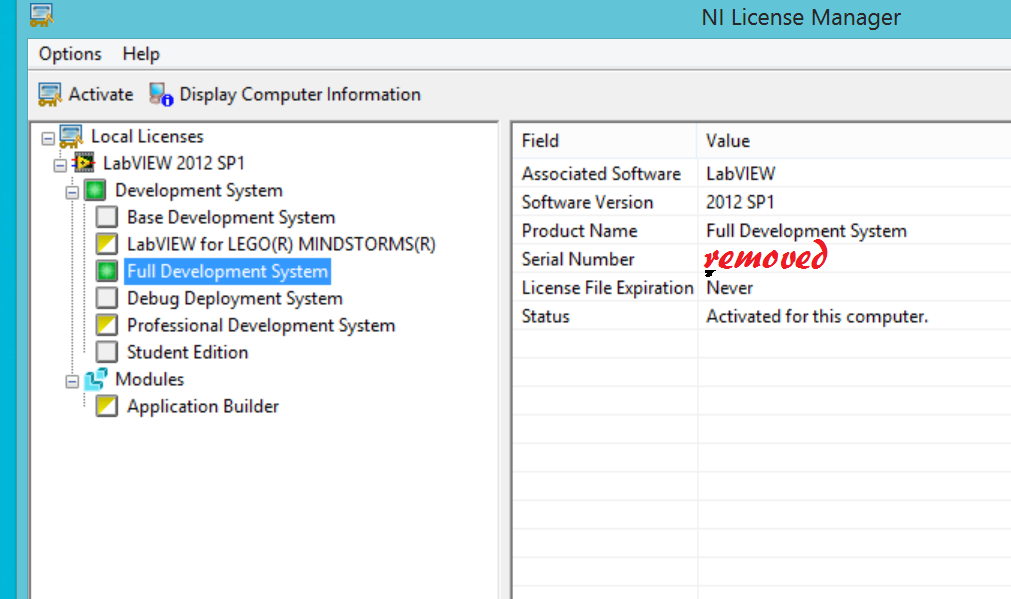
- Mark as Read
- Mark as New
- Bookmark
- Permalink
- Report to a Moderator
I am having a really tough time figuring out how to test our autonomous code with labview. I have tried the 'run' function from both the block diagram screen as well as the 'feedback screen'. I hear the NXT register but it just sits there waiting for the 'enable' from the field. I have also tried clicking on the 'enable' button on the feedback screen and then running the program - nothing happens then either.
Any help would be appreciated!
- Mark as Read
- Mark as New
- Bookmark
- Permalink
- Report to a Moderator
... I have also tried clicking on the 'enable' button on the feedback screen and then running the program - nothing happens then either.
I think you're on the right track. The 'enable' is the way to do it....but, if you didn't connect the first block of your autonomous code with the 'pink NXT strand' through the stacked sequence structure (as demonstrated in the "Place code here for end of autonomous mode. Disable motors as needed" structure below it), then nothing will happen.
- Mark as Read
- Mark as New
- Bookmark
- Permalink
- Report to a Moderator
Hi FTC LabVIEW teams,
I'd like to take this opportunity to share a document that I put together to help teams install their LabVIEW, and get ready for an FTC tournament. I'm working on another document that addresses all the things needed to pass software inspection, but these documents will cover all the LabVIEW specific things you need to do.
Page 3 is a very detailed (student friendly) list of steps to installing LabVIEW. (Beware: school firewalls need to permit ni.com access; and the computer will need to be restarted several times throughout this process. Also, a National Instruments account will need to be made. Each student can have their own.)
Page 1 and 2 - cover some basics you need to know to be competition ready. Things like loading Program Chooser and samostat. - These pages assume you have already installed LabVIEW.
I hope you find these helpful. Please, advise me of any corrections or difficulties you encounter in using these documents.
The file can be found in my post at https://decibel.ni.com/content/thread/19824?tstart=0
P.S. this forum is working on updating the installation instructions. However, I know many teams are starting their Qualifiers now so I wanted to get this out to you all ASAP.
- Mark as Read
- Mark as New
- Bookmark
- Permalink
- Report to a Moderator
Do you have any links to help for Matrix Robot users?
- Mark as Read
- Mark as New
- Bookmark
- Permalink
- Report to a Moderator
@Munger
Once you set up your motors in the Schematic editor, all of the Motor VIs work identicialy for TETRIX and MATRIX motors. All of the training info is relavant for all users.
- Mark as Read
- Mark as New
- Bookmark
- Permalink
- Report to a Moderator
Hello,
Thank you so much Hueter!
- Mark as Read
- Mark as New
- Bookmark
- Permalink
- Report to a Moderator
helo frnds can u tell me the reason why labview is not installing on my pc while it is already on this.i uninstall labview now i am trying to install this but it is not installing now.
- Mark as Read
- Mark as New
- Bookmark
- Permalink
- Report to a Moderator
Will the 2014-2015 Mindstorms Competition Toolkit be compatible with the EV3 (f4) patch released earlier this year? Can it be installed directly on top of a patched installation of LVLM 2012, or will everything have to be uninstalled / reinstalled?
- Mark as Read
- Mark as New
- Bookmark
- Permalink
- Report to a Moderator
Hello,
I do not think we can use the EV3 in FTC this year.
- Mark as Read
- Mark as New
- Bookmark
- Permalink
- Report to a Moderator
The 2014-2015 MCT will include the f4 patch which added EV3 support. If you already have the patch installed the MCT will install ontop. FIRST will decide if EV3 will be allowed in competition.
- Mark as Read
- Mark as New
- Bookmark
- Permalink
- Report to a Moderator
Hueter - thank you for the info!
- Mark as Read
- Mark as New
- Bookmark
- Permalink
- Report to a Moderator
2014-2015 Game Manual Part 1, page 23, RO8 states that the EV3 will not be allowed again this year. Super disappointing.
-Steve
- Mark as Read
- Mark as New
- Bookmark
- Permalink
- Report to a Moderator
Can the Mindstorms Competition Toolkit 2014-2015 be installed over the 2013-2014 Toolkit in Labview 2012?
- Mark as Read
- Mark as New
- Bookmark
- Permalink
- Report to a Moderator
Just a couple of things...
1. It's now September 5th. Looking for the MCT install and the serial number. Hopefully soon?
2. Once we get a serial number, is it good on multiple installs? We need this on our lab computer as well as computers for team members and mentors.
Thanks!
- Mark as Read
- Mark as New
- Bookmark
- Permalink
- Report to a Moderator
Hunter, maybe I am trying to download to fast, but the MCT link above isn't working.
Thanks,
-Steve
- Mark as Read
- Mark as New
- Bookmark
- Permalink
- Report to a Moderator
Woops, small HTML glitch, everything it working now. I should have guessed you would be the first person to download it.
- Mark as Read
- Mark as New
- Bookmark
- Permalink
- Report to a Moderator
Where is the TETRIX palette in the functions palette? I am watching youtube videos of people selecting a TETRIX motor under a TETRIX palette, but I can't find it anywhere.
- Mark as Read
- Mark as New
- Bookmark
- Permalink
- Report to a Moderator
kudos for watching the videos ![]() It seems that with the addition of EV3 support some of the palettes have changed. And in some cases (as with the Lego motors) some of the programming blocks (vi's) have been combined.
It seems that with the addition of EV3 support some of the palettes have changed. And in some cases (as with the Lego motors) some of the programming blocks (vi's) have been combined.
A great way to locate these elusive blocks (vi's) is to utilize the 'Quick Drop' shortcut... press Ctl-Spacebar ... then type in some keyword or name of what you are searching for. I found this real handy when looking for all functions related to the IR (infrared) sensor.
Also, if you map a controller in the RC Editor and press the 'Generate Code'...you will see just what LabVIEW is doing to control the motors and servos as you explore the newly created vi. This is a great way to learn. Remember to turn on Context Help as you explore the code (ctl-h).
My favorite LabVIEW things...."right click when in doubt".....keep context help ctl-H on...utilize Quick Drop ctl-space to find vi's fast...clean up ctl-u by selection...fix broken wires ctl-b
Happy coding.
- Mark as Read
- Mark as New
- Bookmark
- Permalink
- Report to a Moderator
Thanks for your help. I hope I am not doing something dumb. But I can't find the vi for the tetrix dc motor. What do I search for? I can find the IR sensor and the move motor for the NXT motor. However, I can't find a vi for the tetrix motor. It is as if tetrix isn't there at all. I downloaded and installed the two files above.
- Mark as Read
- Mark as New
- Bookmark
- Permalink
- Report to a Moderator
NXT, TETRIX and MATRIX motors can now all be controlled using the standard move motor VI. Just name your motors in the schematic editor then you can select them in the motor constant drop down.
- Mark as Read
- Mark as New
- Bookmark
- Permalink
- Report to a Moderator
To expand on Hueters explanation, just in case this is your very first LabVIEW experience:
- You will search for 'move' or 'motors' in the 'Quick Drop' <ctl-space>. Searching 'motor' alone gives quite an extensive list to look through.
- You will want to select the 'move motors' vi, as Hueter speicified. With ctl-H (context help) on you will see all the 'nodes' available on that vi block.
- You will 'rt-mouse-clk' on the node at the TOP of the block, and 'create - constant'. This will display a drop down menu of all the motors you have previously defined in the Schematiic Editor. Select the one you want to move

- Click on 'Detailed Help' in the Context Help window to find out lots more...
Sorry for the painfully detailed explanation - but, this is really the primary hurdle new teams have in undestanding how to use LabVIEW. Sometimes we forget to share the 'obvious' with new users.
Again, 'Generate Code' is a great way for seeing exactly how LabVIEW is handling all the NXT/Tetrix systems you want to control on your robot.
The series of steps above can be used for everything you seek out to code. ![]()
Hope this helps - - - Happy coding.
- Mark as Read
- Mark as New
- Bookmark
- Permalink
- Report to a Moderator
Gee, that was fun. Only about 4 hours to install LabVIEW and pushing random accept buttons. I'm not even sure if I'm done yet - I've installed LVLM and LTMC, apparently/hopefully. LabVIEW seems to fire up, so I hope I'm good. Can't wait for this poor M.E. to learn how to actually program and teach the students.
Oh yeah, can't wait to do this again on the team laptop!
I feel embarrassed to ask the students to install it on their own machines.
- Mark as Read
- Mark as New
- Bookmark
- Permalink
- Report to a Moderator
Is anyone having trouble loading LVLM 2012 on OSX 10.7 or 10.8 ??
- Mark as Read
- Mark as New
- Bookmark
- Permalink
- Report to a Moderator
Make sure you have Bluetooth turned off on the Mac. Otherwise it will appear as randomn crashes. It is a known issue with Labview.
- Mark as Read
- Mark as New
- Bookmark
- Permalink
- Report to a Moderator
Hello, I am a coach for a rookie team and I downloaded the toolkit and went through the "startup" file, but the items on teh toolkit do not appear to be in LabVIEW. Specifically, when I watch a LabVIEW training video, it mentions an FTC option under "Challenge Me". I do not see that option. Can anyone tell me what I am doing wrong? Thanks.
- Mark as Read
- Mark as New
- Bookmark
- Permalink
- Report to a Moderator
Is there a quick way to determine what version of the LTMC / MCT is installed?
- Mark as Read
- Mark as New
- Bookmark
- Permalink
- Report to a Moderator
If it was a snake it would have bitten me on the nose. For those looking - in the Help Menu there's an "About LabVIEW Toolkit for MINDSTORMS Competitions" option.
- Mark as Read
- Mark as New
- Bookmark
- Permalink
- Report to a Moderator
eric.williams.neu wrote:
If it was a snake it would have bitten me on the nose. For those looking - in the Help Menu there's an "About LabVIEW Toolkit for MINDSTORMS Competitions" option.
...that is, if the Toolkit installed properly. If you don't see the Toolkit as an option in the 'About' list, then your Toolkit isn't installed. ![]()
This is a good place to go to check that your base LabVIEW is up-to-date also. ![]()
- Mark as Read
- Mark as New
- Bookmark
- Permalink
- Report to a Moderator
RDB@BP wrote:
Hello, I am a coach for a rookie team and I downloaded the toolkit and went through the "startup" file, but the items on teh toolkit do not appear to be in LabVIEW. Specifically, when I watch a LabVIEW training video, it mentions an FTC option under "Challenge Me". I do not see that option. Can anyone tell me what I am doing wrong? Thanks.
Welcome to FTC ![]()
Some of the nomenclature has changed and FTC is now refered to as MCT (Mindstorm Competition Toolkit).
In the Remote Control Editor screen the new 'Tele OP' button used to be called 'FTC Game'.
Some of the tutorials/videos have not been updated. It's good to know the history and that these are rereaelly the same thing...especially as you read the forums (older posts).
Check that the toolkit installed and that your LabVIEW is up-to-date, as described in my previous post. If you are still having troubles, feel free to private message me if you'd like more help.
- Mark as Read
- Mark as New
- Bookmark
- Permalink
- Report to a Moderator
I wanted to double check on NI not supporting Mac OS X 10.9. We're in a huge bind because everyone on the team is running 10.9 or 10.10 and althrough LabView seems to run on them, there are lockups and crashes to the point where students cannot make progress. Downgrading to 10.8 looks like/was a nightmare. Now that Apple doesn't charge for OS upgrades, most users move up to the newest version quickly. Any plans on the part of NI to support the Mac community?
Also, we also have some team members using Win 8 and installing the LTMC for their machines has been an equal nightmare. Win8 does not seem to be unpacking the zip file and running the installer from within the zip archive seems to results in the compilation process generating numerous complaints about not finding lots of .vi files that were supposed to be installed with LTMC.
Thanks.
- Mark as Read
- Mark as New
- Bookmark
- Permalink
- Report to a Moderator
Have you heard anything about the fix for the Win issues? I am running Win7 and having the same problems. I have contacted NI support about it, but so far have not heard a resolution. Thanks.
- Mark as Read
- Mark as New
- Bookmark
- Permalink
- Report to a Moderator
We are a third year FTC team this year. I have all of our LabView installations updated using the NI Update Service. I'm still operating under the Serial Number of our DVD's from last year. Everything seems to be activated OK.
I'm seeing 2 updates that will not load. LabVIEW 2014 (32bit) and NI LabVIEW 2014 Module for LEGO MINDSTORMS.
Do I need these updates? Is there something I need to do with this year's Serial Number given above to update my installations?
Thank you,
Stuffed Robotics
Teams 6565 Stuffed Dragons and 8489 Stuffed Griffins
- Mark as Read
- Mark as New
- Bookmark
- Permalink
- Report to a Moderator
You do not need these updates, and the Serial Number does not cover LabVIEW 2014 or LabVIEW 2014 Module for LEGO MINDSTORMS.
You can leave those updates alone in the NI Update Service tool.
- Mark as Read
- Mark as New
- Bookmark
- Permalink
- Report to a Moderator
where do I get the serial number to activate?
- Mark as Read
- Mark as New
- Bookmark
- Permalink
- Report to a Moderator
Never mind I found it
- Mark as Read
- Mark as New
- Bookmark
- Permalink
- Report to a Moderator
Hi there,
My team has started programming, and we're at the teleop stage. The button for "Generate code" in the Remote Control Editor isn't showing up, and I've tried reinstalling the resource pack.
Any tips?
EDIT: Problem fixed! When I re-extracted the file, I accidentaly had run "autorun.exe" instead of "setup.exe"
It's working now! Thanks for all the helpful advice posted here!
- Mark as Read
- Mark as New
- Bookmark
- Permalink
- Report to a Moderator
How do I get this for a mac, one of my students has one
- Mark as Read
- Mark as New
- Bookmark
- Permalink
- Report to a Moderator
For MAC (OSX) you have to request to be sent the disc from the link (the blue box) in the above instructions.
- Mark as Read
- Mark as New
- Bookmark
- Permalink
- Report to a Moderator
Be aware that there are stability Problems with LabView on MacOS 10.9 and 10.10. We had to abandon it and spend the money on RobotC.
- Mark as Read
- Mark as New
- Bookmark
- Permalink
- Report to a Moderator
How come this version of Labview doesn't seem to have the mecanum module (if thats what it is called)?
I'm trying to look up some info on how to program mecanum wheels but everything is FRC and shows the mecanum module.
- Mark as Read
- Mark as New
- Bookmark
- Permalink
- Report to a Moderator
Our FIRST team is trying to revive an old robot that still uses the NXT controller. So I installed the LVLM 2012SP1 software on a fresh laptop, but the above S14X ... serial number isn't working to activate it.
Is there some issue with activating the software long past the season?


