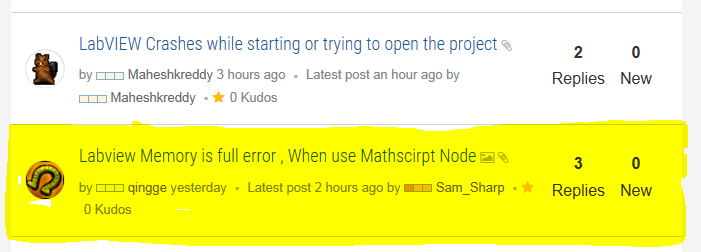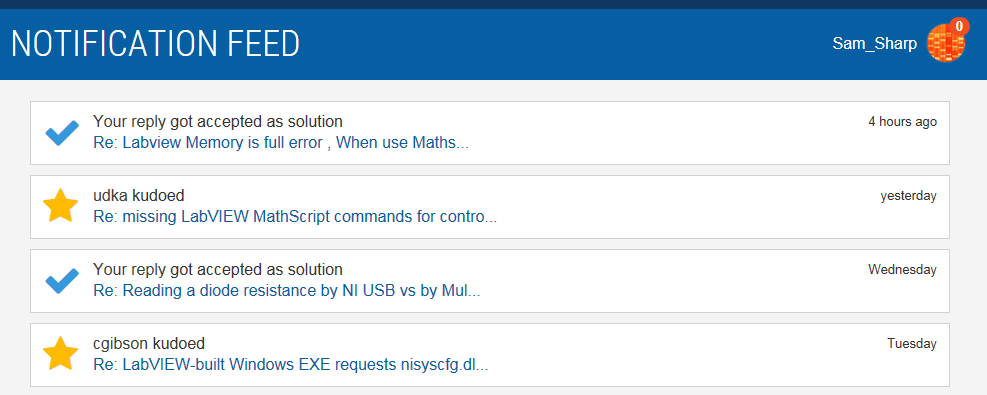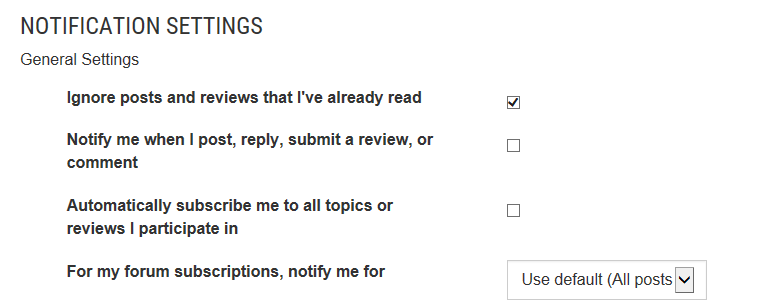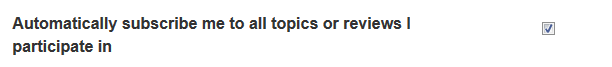- Subscribe to RSS Feed
- Mark Topic as New
- Mark Topic as Read
- Float this Topic for Current User
- Bookmark
- Subscribe
- Mute
- Printer Friendly Page
Be able to see if I have posted in a topic from the topic list
10-06-2016 07:23 AM
- Mark as New
- Bookmark
- Subscribe
- Mute
- Subscribe to RSS Feed
- Permalink
- Report to a Moderator
Maybe this has been covered before but a quick search didn't throw anything up and I couldn't find anything since the new layout was implemented.
If I have responded to a thread, I usually like to follow it so that if others reply I can see the others responses and/or . For example, if I ask for more information in a thread - I'd like to know if they reply with that information so I can respond again.
As far as I know, the best way I have found to do this is to go to my profile and look under 'latest posts' which will show any posts I have made in bold to indicate that there are unread messages.
However, this will only show the threads in order of 'date posted' which means that if someone posts in a thread a few weeks after I have posted, it will be buried down in the list of my posts.
So, what I'm asking is:
1) Is there a better way (without having to subscribe to a thread) to see a list of all replies to threads I have posted in?
2) Is it possible to have a list similar to the 'latest posts' which is 'latest posts with unread messages' list accessible somewhere. Perhaps the dropdown box on the top left of the screenshot below could also include 'With unread replies' (as I only want to see the threads that are bolded below)?
3) Could we highlight threads that I have replied to in the board lists so I can easily see when looking down the list which threads I have already made replies in? In the screenshot below, I have posted in both of these threads, but I can only see who the last poster was (which I don't actually think is that useful in my opinion), but it would be more useful to know that I had posted in both threads. A simple change to the background colour or the thread title colour would be sufficient. (I posted in both, so in reality, both should be highlighted)
10-06-2016 04:20 PM
- Mark as New
- Bookmark
- Subscribe
- Mute
- Subscribe to RSS Feed
- Permalink
- Report to a Moderator
Hi Sam,
Thanks for the feedback. We have received similar requests as this and have been considering different solutions. Before the update to the responsive design, there was a folder icon next to topic titles. The icon would indicate if you had posted in a topic. Unfortunately, this feature doesn't exist anymore, but we're investigating if we can bring it back.
As for latest posts with unread messages, the closest option is the Notification Feed. This will tell you when someone has posted to a topic which you have replied to or subscribed to.
Thanks,
10-07-2016 03:17 AM
- Mark as New
- Bookmark
- Subscribe
- Mute
- Subscribe to RSS Feed
- Permalink
- Report to a Moderator
10-07-2016 04:22 AM - edited 10-07-2016 04:23 AM
- Mark as New
- Bookmark
- Subscribe
- Mute
- Subscribe to RSS Feed
- Permalink
- Report to a Moderator
The notifications feed shows all activity on threds: kudos, solutions and replies. The icon on the left identifies the type of notification/activity:
Proud to use LW/CVI from 3.1 on.
My contributions to the Developer Community
________________________________________
If I have helped you, why not giving me a kudos?
10-07-2016 05:51 AM - edited 10-07-2016 05:56 AM
- Mark as New
- Bookmark
- Subscribe
- Mute
- Subscribe to RSS Feed
- Permalink
- Report to a Moderator
Not for me, it doesn't.
It does look like there are some options in the Notification Settings, but I don't remember ever changing these. I don't understand what each of the options means (why would I want to be notified when *I* reply to a post?)
10-07-2016 06:46 AM
- Mark as New
- Bookmark
- Subscribe
- Mute
- Subscribe to RSS Feed
- Permalink
- Report to a Moderator
Can you try enabling the Automatically subcribe and see?
-For me it was enabled an i could get notifications whenever someone replies to the post which i replied.
uday
10-07-2016 11:12 AM
- Mark as New
- Bookmark
- Subscribe
- Mute
- Subscribe to RSS Feed
- Permalink
- Report to a Moderator
Yes, you should choose to automatically subscribe to all topics you participate in to see the notifications in the feed. If you don't want to receive email notifications though, be sure to uncheck the email option for New replies posted to content I subscribe to.
10-08-2016 12:08 AM
- Mark as New
- Bookmark
- Subscribe
- Mute
- Subscribe to RSS Feed
- Permalink
- Report to a Moderator
I stopped subscribing to threads long ago because it caused incredible slowdown for users with a singificant amount of posts. Is this still the case?
10-09-2016 10:50 AM
- Mark as New
- Bookmark
- Subscribe
- Mute
- Subscribe to RSS Feed
- Permalink
- Report to a Moderator
@altenbach wrote:I stopped subscribing to threads long ago because it caused incredible slowdown for users with a singificant amount of posts. Is this still the case?
Good question.
I currently use the "Automatic Subscription" with a daily digest. What I get:
The e-mail contains summary's of posts from threads I've either subscribed to or, participated in (Often, I post replies to the post that got me interested in the thread as a sort of half-baked bookmark.) The list in the e-mail excludes any activity I have already viewed (If I wake up early I might not even get a digest at all since I had coffee and NI before 8:00ish Central .) Solution activity to threads I have participated in (either my post, or another post including the alias of the participant acting) arrive via individual e-mails [NOTE: this is a pain when using mobile! One small jiggle of the phone can result in TWO of those e-mails; one for the accidental mark of the solution when attempting to reply and, one for the corrective remark - could we move / resize that "Accept as solution" button a bit on mobile to get it away from the REPLY button? Just a few pixels off the top please]
@while my post rate and total post numbers are not quite as high as Christian's, they are in the top ten of all active single entities. My observations then, should be valid for the other @273k members! I find the responsiveness of the forums notification satisfactory. With the exception of noise generated by self-generated solutions activity, the notifications are helpful to keep me up-to-date on threads of interest. (This week I even got a notification for correction to a minor algorithm error I posted a few years ago !) Worst case scenario- a 36.6ppm frustration rate with the settings I recommend above plus, frustration from non-OP generated solution mark notifications that are almost certainly a few orders of magnitude rarer than 36.6ppm.
@ Sam. To be honest, I always found the color coded folder and light-bulb glypghs more distracting than useful. Use the Automatic subscribe with daily summaries (filtered to a Forum E-mail Folder in case you ever take a day or two off.) Use the manual Unsubscribe option to unload the troll-infested / flame war threads. Temperarilly "Float to top" hot topics that are developing rapidly (e.g. Community nuggets.)
"Should be" isn't "Is" -Jay
10-17-2016 12:32 PM
- Mark as New
- Bookmark
- Subscribe
- Mute
- Subscribe to RSS Feed
- Permalink
- Report to a Moderator
altenbach wrote: I stopped subscribing to threads long ago because it caused incredible slowdown for users with a singificant amount of posts. Is this still the case?
Can you please describe this issue further so that it can be investigated further? Is it the forums itself are slow to respond once you hit a certain number of items in My Subscriptions?
Jeff·Þ·Bohrer wrote: NOTE: this is a pain when using mobile! One small jiggle of the phone can result in TWO of those e-mails; one for the accidental mark of the solution when attempting to reply and, one for the corrective remark - could we move / resize that "Accept as solution" button a bit on mobile to get it away from the REPLY button? Just a few pixels off the top please]
Thanks for pointing this out. I've logged the issue accordingly so that it can be addressed.