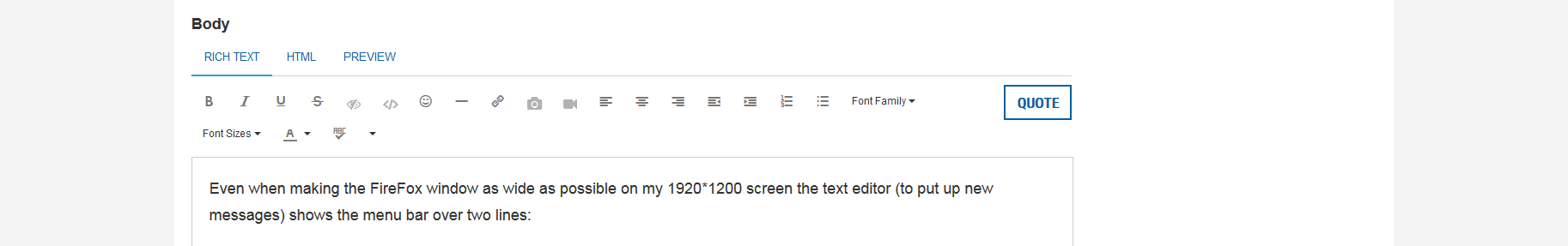- Subscribe to RSS Feed
- Mark Topic as New
- Mark Topic as Read
- Float this Topic for Current User
- Bookmark
- Subscribe
- Mute
- Printer Friendly Page
Comments/Questions on New Layout
07-24-2016 05:21 PM
- Mark as New
- Bookmark
- Subscribe
- Mute
- Subscribe to RSS Feed
- Permalink
- Report to a Moderator
Also in the Idea Exchanges, it seems that topics are only sometimes being marked as read when they are opened, and sometimes not i.e. they remain in the list of Unread Topics in the sidebar. There seems to be no pattern to this.
07-24-2016 06:22 PM
- Mark as New
- Bookmark
- Subscribe
- Mute
- Subscribe to RSS Feed
- Permalink
- Report to a Moderator
I'm not sure if this is the case for anyone else, but it looks like the screen is just cut off when using a tablet, some of the banners don't even extend to the edge of the screen and there is quite a bit of white space.
Also, on the phone, how are you supposed to get from one board to another? I'm on the Feedback board and it seems like I have to go back to the main community page, then the visit discussion forums link and then scroll down like 4 screens to choose a board. It seems like there should be an easier way but I can't seem to find it.
07-24-2016 06:42 PM
- Mark as New
- Bookmark
- Subscribe
- Mute
- Subscribe to RSS Feed
- Permalink
- Report to a Moderator
@Jacobson-ni wrote:I really like having the boards on the side though, it makes it easier to quickly check the boards that don't get posted to very frequently.
What would be useful there is if they also showed the number of unread messages on that side display, possibly in parenthesis right after the name.
There are only two ways to tell somebody thanks: Kudos and Marked Solutions
Unofficial Forum Rules and Guidelines
"Not that we are sufficient in ourselves to claim anything as coming from us, but our sufficiency is from God" - 2 Corinthians 3:5
07-25-2016 12:50 AM
- Mark as New
- Bookmark
- Subscribe
- Mute
- Subscribe to RSS Feed
- Permalink
- Report to a Moderator
There is a dilemma... of course I would like to give some positive feedback, so much work involved, but so far I only see disadvantages...
How can I see which posts have unread messages, for me it seems impossible. Maybe it is a browser question (Firefox 47, Win7) but this way it is really no fun to participate in the forum if you don't know if there is some new post or not...
07-25-2016 04:11 AM - edited 07-25-2016 04:13 AM
- Mark as New
- Bookmark
- Subscribe
- Mute
- Subscribe to RSS Feed
- Permalink
- Report to a Moderator
Even when making the FireFox window as wide as possible on my 1920*1200 screen the text editor (to put up new messages) shows the menu bar over two lines:
That's a part of my FF window: it's >1800 pixels wide (I have my taskbar pinned to the left side of the screen instead of the bottom).
The editor uses just ~1050 pixels width, leaving a lot of gray and white borders. Still those 1050 pixels aren't wide enough to show all the editor menu in one line…
07-25-2016 05:03 AM
- Mark as New
- Bookmark
- Subscribe
- Mute
- Subscribe to RSS Feed
- Permalink
- Report to a Moderator
I have to add another topic which i haven't seen in the thread yet:
If i provide a kudo to a post, it does not update the page. As a result, i am not necessarily sure that i provided the kudo or not.
Also, the kudo button does not change. So there is no feedback on the provision of the kudo at all. On top of that, pressing the kudo button twice removes the kudo. While this might be intended, the kudo button should change its color to reflect a complete new functionality (remove instead of add!)
Norbert
----------------------------------------------------------------------------------------------------
CEO: What exactly is stopping us from doing this?
Expert: Geometry
Marketing Manager: Just ignore it.
07-25-2016 06:07 AM - edited 07-25-2016 06:09 AM
- Mark as New
- Bookmark
- Subscribe
- Mute
- Subscribe to RSS Feed
- Permalink
- Report to a Moderator
Here's my initial feedback.
Positives
- I like the more modern/consistent look - the typography and the overall aesthetic is much improved.
- I like the sidebar with the navigation between the different categories
Negatives
- As others have said, font sizes could do with being about 70-80% of the current size pretty much across the whole forums.
- Even with the 80% font sizes, the layout of a forums board could do with being much more compact. On a 1920x1080p monitor, I can only see about 4-5 topics 'above the fold' (the point at which you need to scroll).
- Whilst viewing/browsing a thread, again, I have to read many lines between posts so I believe it could be much more compact. A post currently looks like this:
<title of the reply>
<large row with name, title and time of post>
<the actual content I'm interested in>
<signature>
<files with a large amount of padding>
<tags with a large amount of padding>
<kudos/reply buttons>
-- next post.
I think removing/reducing a lot of the padding would be helpful here.
- When replying to a topic (or editing your own reply), the topic you are replying to (shown below the reply entry box) has no padding - just a small visual thing.
Now I know that my 'negatives' is a lot longer than the 'positives' - I appreciate a lot of work went into the new design and the design is nice, but it unfortunately takes a hit in usability with being oversized with a lot of unnecessary white space.
07-25-2016 06:35 AM - edited 07-25-2016 06:45 AM
- Mark as New
- Bookmark
- Subscribe
- Mute
- Subscribe to RSS Feed
- Permalink
- Report to a Moderator
First impressions:
It's harder to browse a board quickly to find topics of interest. To much different fontsizes... more table style prefered
Why have pop-up for the users but not for the main article to have a quick preview? Subject with starting post, number indicator of unread messages (where is it??) with first unread?
Board selector box on left side would need a number unread messages ( and new threads?) indicator
Cicle punshing my personal avatar .... should I take it personal? 😉 (OK, just works out im my case, worse for others..)
And my signature was cut!! I want my sig back ![]()
After more than 20 years in the Labview-Forum (and even more on NNTP boards): Design is one thing but usability for the regular (read 'power') users is also important. With NNTP I have the choice to choose the reader that best fits my needs. Let's see what else will happen and how much I can change in my preferences.
(I was totally lost in my FF with my android phone 😞 , OK, I don't have to use it..... nether the web forum.... .... grumpy old man :D)
Henrik
LV since v3.1
“ground” is a convenient fantasy
'˙˙˙˙uıɐƃɐ lɐıp puɐ °06 ǝuoɥd ɹnoʎ uɹnʇ ǝsɐǝld 'ʎɹɐuıƃɐɯı sı pǝlɐıp ǝʌɐɥ noʎ ɹǝqɯnu ǝɥʇ'
07-25-2016 06:39 AM - edited 07-25-2016 06:40 AM
- Mark as New
- Bookmark
- Subscribe
- Mute
- Subscribe to RSS Feed
- Permalink
- Report to a Moderator
@Norbert_B wrote:I have to add another topic which i haven't seen in the thread yet:
If i provide a kudo to a post, it does not update the page. As a result, i am not necessarily sure that i provided the kudo or not.
Also, the kudo button does not change. So there is no feedback on the provision of the kudo at all. On top of that, pressing the kudo button twice removes the kudo. While this might be intended, the kudo button should change its color to reflect a complete new functionality (remove instead of add!)
Norbert
I think I've seen that behavior. I think it does change the button, but it is rather slow. I just kudoed your post and it took about 5 seconds.
07-25-2016 06:51 AM
- Mark as New
- Bookmark
- Subscribe
- Mute
- Subscribe to RSS Feed
- Permalink
- Report to a Moderator
Well, having now seen the layout on my office desktop (1920x1080) I can see that there is a vast amount of white space, and that it stays as a large white space if the window width is reduced.
I found that the display is probably most readable at 80% zoom and about 1000 pixels wide.
Also the header looks even bigger than when we last commented on it being over sized! I'm pleased that we can still scroll it out of the way.
I'd agree with the others who want line spacing reduced. The current spacing may be suitable for children looking at short comments about last night's party, but for longer, more serious messages the emphasis needs to be mnore towards the amount that can be viewed at once.
I know it's a European thing, and most US readers are happy with the AM/PM time format, but can you request again about the 24hr format. Your post reminded me how I got the time to show as 24hr. When one could enter format instructions for the date, I entered "%d/%m/%Y %H:%M" (or something similar) for the DATE and got the time as part of the date field, (and haven't changed the date setting since) so messages appear as
Now this trick won't work for new option setting, as there is only tick boxes choices available for the date, but the code for the display would appear to permit if only the appropriate options could be set.
Thanks
Rod