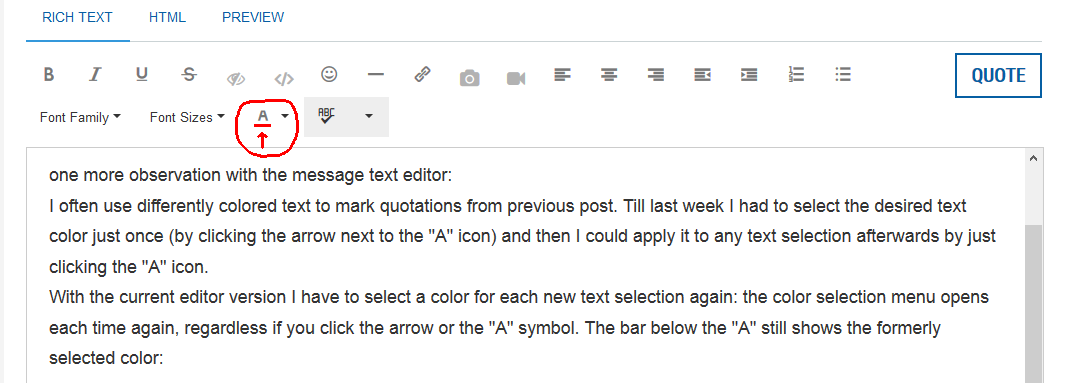- Subscribe to RSS Feed
- Mark Topic as New
- Mark Topic as Read
- Float this Topic for Current User
- Bookmark
- Subscribe
- Mute
- Printer Friendly Page
Comments/Questions on New Layout
07-28-2016 01:44 PM - edited 07-28-2016 01:47 PM
- Mark as New
- Bookmark
- Subscribe
- Mute
- Subscribe to RSS Feed
- Permalink
- Report to a Moderator
@NathanJD wrote:I'm not sure if this has been mentioned and this is a really long thread (and I don't see a way to search just this thread).
When I search a forum and I get a list of topics and I browse through them by scrolling down, I then want to go to page 2 of the search results. When I click on "2" or "Next", it loads something but I'm still at the bottom of the page. Since I requested to go to page 2, I should be at the top of page 2.
I see what you mean. I agree with you.
EDIT: I want to add something about the quote button. I think there was a discussion somewhat like this before. When you hit the quote button, in the past it was obvious in the editor which section was the quote, and which is the new text. Now it isn't as obvious. The quoted text seemed to be slightly smaller and slightly greyer. There also seems like there is a very light grey bar to the left of it, but it is so faint, I can only see it on my LCD screen if I look at it from very sharp angles.
07-28-2016 02:47 PM
- Mark as New
- Bookmark
- Subscribe
- Mute
- Subscribe to RSS Feed
- Permalink
- Report to a Moderator
We tend to quote each other often, I'm guessing since the forum is so flat and you want to be clear who you are responding to. As a result quoting should work well, and I don't think it really does at the moment.
If I quote someone who has quoted someone, I also usually remove the quote they made depending on the conversation. Currently if I do that then as mentioned, weird things happen with adding blank lines, or deleting too much and as a result the quote isn't as clear because of format change. I have found going to the HTML view and fixing it works as mentioned.
Unofficial Forum Rules and Guidelines
Get going with G! - LabVIEW Wiki.
17 Part Blog on Automotive CAN bus. - Hooovahh - LabVIEW Overlord
07-28-2016 05:52 PM
- Mark as New
- Bookmark
- Subscribe
- Mute
- Subscribe to RSS Feed
- Permalink
- Report to a Moderator
@GerdW wrote:Hi Lili,
Hi Gerd,
I am actually getting the behavior that you desire, with one caveat. In order to instantly apply the color, you have to click inside the green box I drew (approximately).
If you click above, left, or below, it will bring up the colors menu.
07-28-2016 09:17 PM
- Mark as New
- Bookmark
- Subscribe
- Mute
- Subscribe to RSS Feed
- Permalink
- Report to a Moderator
GerdW wrote: On the cursor problem: at work (with Win7) the cursor jumps over the little image with cursor-left or cursor-right, but you cannot move the cursor directly to the image using the cursor keys. Even using the mouse I'm not able to place the cursor to the left or right of that image…
Is anyone else seeing this issue? I am still unable to reproduce it and wondering if it's in your environment or affecting others as well.
NathanJD wrote: When I search a forum and I get a list of topics and I browse through them by scrolling down, I then want to go to page 2 of the search results. When I click on "2" or "Next", it loads something but I'm still at the bottom of the page. Since I requested to go to page 2, I should be at the top of page 2.
This is not a new issue. I have reported this as as bug before, but I'm told this is how the table functions.
RavensFan wrote: There also seems like there is a very light grey bar to the left of it, but it is so faint, I can only see it on my LCD screen if I look at it from very sharp angles.
There are certainly some oddities with the quote function (and this is not a new issue) which makes replying to long topics like this fun! ![]() Does anyone have a suggestion for what this could look like if an enhancement request were to be raised?
Does anyone have a suggestion for what this could look like if an enhancement request were to be raised?
johnsold wrote: Why is the image preview off screen???? This is the text to the right.This is definitely different behavior compared to before the weekend disaster. I have not changed anything in my OS or browser during the transition. OS X 10.10.5, Safari 9.1.2.
I can't recall how this behaved in the past and the majority of the insert image window appears on my screen, so I wouldn't have noticed this if you had not called it out. Is the preference is that the image preview appears on the right?
07-28-2016 10:06 PM
- Mark as New
- Bookmark
- Subscribe
- Mute
- Subscribe to RSS Feed
- Permalink
- Report to a Moderator
RavensFan wrote: There also seems like there is a very light grey bar to the left of it, but it is so faint, I can only see it on my LCD screen if I look at it from very sharp angles.There are certainly some oddities with the quote function (and this is not a new issue) which makes replying to long topics like this fun!
Does anyone have a suggestion for what this could look like if an enhancement request were to be raised?
I think if something was done with the coloring or its intensity, it would be fine. Take the side bar up a couple notches so it doesn't get as washed out on LCD screens (and it gets washed out on my laptop screen, 23" auxiliary monitor at home, and both my 24" monitors at work). If I'm not looking dead on, it disappears on all these screens. A little more intensity and mit might persist no matter the viewing angle.
It seems like the background of the quote has shading, but it is even harder to tell. I suggest that it would have shading if it doesn't. And if it does, take that up a couple notches.
One thing I've always like about these forums is that the amount of requoting people do is not too much, and when there are quotes, it is obvious where there are in the message. I've seen many forums when searching for PC problems in google, where every message seems to be a requote of everything done before, and there is hardly any fresh content in the thread. It feels like I wind up reading the same paragraphs a dozen times because you can't find the new content. This forum has never had that problem, so I'm hoping it stays that way.
07-29-2016 12:34 AM - edited 07-29-2016 12:36 AM
- Mark as New
- Bookmark
- Subscribe
- Mute
- Subscribe to RSS Feed
- Permalink
- Report to a Moderator
This is on chrome:
There is a new problem that some entries in that menu are now misaligned. That looked good two days ago (see mobile version).
The problem on mobile is that the menu is mostly cutoff and there are only a few characters visible where we can select an entry.

(sorry if this has already been reported. This thread is getting too big to read in detail ...)
07-29-2016 01:51 AM
- Mark as New
- Bookmark
- Subscribe
- Mute
- Subscribe to RSS Feed
- Permalink
- Report to a Moderator
Hi gregoryj,
trying to color text
first line
second line
Nope, even when I click directly on the "-" in "A" the color selection window opens. For each selection I want to color I have to choose the color again…
(Win7, FF47.0.1)
07-29-2016 02:01 AM
- Mark as New
- Bookmark
- Subscribe
- Mute
- Subscribe to RSS Feed
- Permalink
- Report to a Moderator
Hi Lili,
attaching an image:
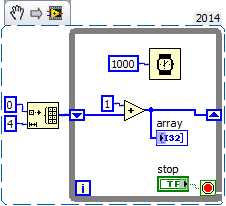
Cursor-right key, from above the image: works, the cursor jumps in front of the image, then to in front of "putting".
Cursor-left key, from below the image: does not work, cursor stays in front of "putting".
Cursor-up key, from below the image: works, cursor jumps behind the image, then into first line.
Cursor-down key, from above the image: works, cursor jumps behind the image, then into "putting…" line.
Using the mouse I can place the cursor behind the image, but not in front the image. (Because the image is bigger than the last time?)
The pattern seems to change from day to day. (Still Win7Enterprise, FF47.0.1)
On the image upload dialog: I also noticed the "cutting off" of uploaded images in the dialog window before. Today I didn't see that behaviour…
07-29-2016 09:13 AM
- Mark as New
- Bookmark
- Subscribe
- Mute
- Subscribe to RSS Feed
- Permalink
- Report to a Moderator
Comments about the new layout?
Well... I cannot say that I like it. As a matter of fact, I don't like it at all. There are many reasons for that statement. I much preferred the old format. The first reason that I do not like the new layout is that the forums are not well layed out. It is more difficult to navigate from the welcome page to the forum you actually want to visit. As a matter of fact, I thought I was at the wrong page when I first saw the changed layout a couple of days ago and decided leave the website. Which brings another reason, it is not inviting. If you need to spend extra time just to realize where you are, it is now appealing to go further and discover / find where you really want to go.
The font and page layouts take way too much real-estate. Of all the changes the forums have gone through, this is the first time that the changes are completely in the wrong direction.
Using a laptop computer with a smalle screen makes it very difficult (not practical) to read the prosting that you are replying to. Unfortunately, during this first exposure to the forum changes, I cannot find any positive aspect to the recent changes. I thought that the previous version was a good evolution and a step in the right direction or the correct balance for this type of forum. This new version / layout is not. 😞
07-29-2016 09:16 AM - edited 07-29-2016 09:19 AM
- Mark as New
- Bookmark
- Subscribe
- Mute
- Subscribe to RSS Feed
- Permalink
- Report to a Moderator
Comments about the new layout?
Well... I cannot say that I like it. As a matter of fact, I don't like it at all. There are many reasons for that statement. I much preferred the old format. The first reason that I do not like the new layout is that the forums are not well layed out. It is more difficult to navigate from the welcome page to the forum you actually want to visit. As a matter of fact, I thought I was at the wrong page when I first saw the changed layout a couple of days ago and decided leave the website. Which brings another reason, it is not inviting. If you need to spend extra time just to realize where you are, it is now appealing to go further and discover / find where you really want to go.
The font and page layouts take way too much real-estate. Of all the changes the forums have gone through, this is the first time that the changes are completely in the wrong direction.
Using a laptop computer with a smalle screen makes it very difficult (not practical) to read the prosting that you are replying to. Unfortunately, during this first exposure to the forum changes, I cannot find any positive aspect to the recent changes. I thought that the previous version was a good evolution and a step in the right direction or the correct balance for this type of forum. This new version / layout is not. 😞
================ EDIT ==================
What the heck??!!!!??!! This bloody new layout is complaining that I need to fix something and now refuses to post the message until I fix whatever it feels is wrong with my post... This is rediculous.... Let's try posting again with only this additional text..
===================== Additional Edit =========================
Although it gave me an error about posting the message, it still posted the original message. The error message was not accurate at stating why there was an error or what it was. Nonetheless, there are bugs with this (beta?) version of the forums.