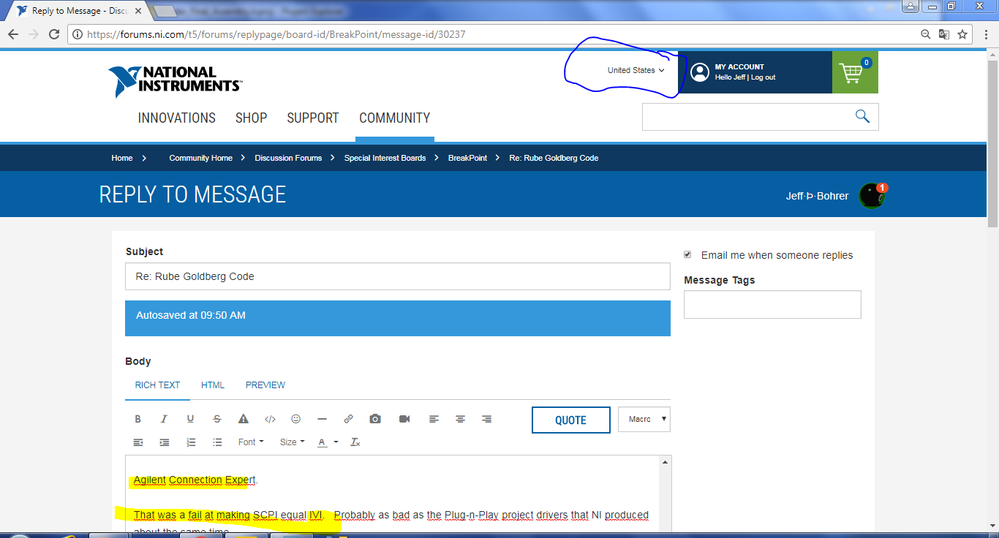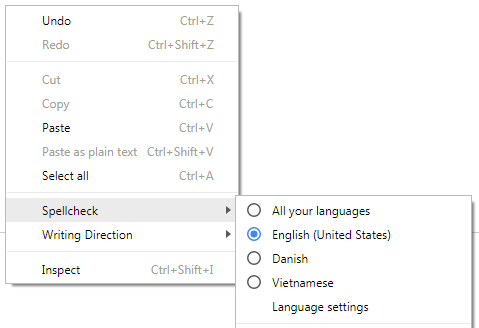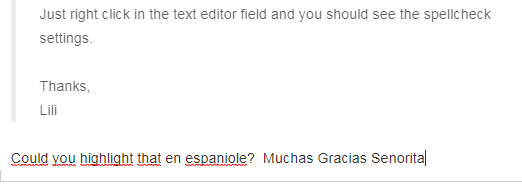- Subscribe to RSS Feed
- Mark Topic as New
- Mark Topic as Read
- Float this Topic for Current User
- Bookmark
- Subscribe
- Mute
- Printer Friendly Page
I can type in Beneese
Solved!01-31-2018 09:56 AM
- Mark as New
- Bookmark
- Subscribe
- Mute
- Subscribe to RSS Feed
- Permalink
- Report to a Moderator
Apparently, the spell checker thinks I am in Mexico so... English spelling is flagged for spelling. I did select "United States"
Lili, This is really annoying!
"Should be" isn't "Is" -Jay
Solved! Go to Solution.
01-31-2018 11:16 AM
- Mark as New
- Bookmark
- Subscribe
- Mute
- Subscribe to RSS Feed
- Permalink
- Report to a Moderator
Hi Jeff,
The spellchecker within the community's rich text field is controlled by your browser. You will want to check your browser settings to ensure it is set to English.
Just right click in the text editor field and you should see the spellcheck settings.
Thanks,
Lili
01-31-2018 12:18 PM
- Mark as New
- Bookmark
- Subscribe
- Mute
- Subscribe to RSS Feed
- Permalink
- Report to a Moderator
@LiliMcDonald wrote:
Hi Jeff,
The spellchecker within the community's rich text field is controlled by your browser. You will want to check your browser settings to ensure it is set to English.
Just right click in the text editor field and you should see the spellcheck settings.
Thanks,
Lili
Could you highlight that en espaniole? Muchas Gracias Senorita
"Should be" isn't "Is" -Jay
01-31-2018 12:27 PM
- Mark as New
- Bookmark
- Subscribe
- Mute
- Subscribe to RSS Feed
- Permalink
- Report to a Moderator
Sorry, Jeff -- not sure what you are asking. Can you clarify?
01-31-2018 06:55 PM - edited 01-31-2018 06:57 PM
- Mark as New
- Bookmark
- Subscribe
- Mute
- Subscribe to RSS Feed
- Permalink
- Report to a Moderator
I can't read Spanish so I could not change the setting.
What is Spellcheck in Spanish?
It's a moot point now I am back in the good old USA. Good information though.
"Should be" isn't "Is" -Jay
02-01-2018 06:39 AM
- Mark as New
- Bookmark
- Subscribe
- Mute
- Subscribe to RSS Feed
- Permalink
- Report to a Moderator
What a pity that this option is not site-oriented!
Non-English speakers need to change this settings every time they post here and then on native-language sites. ![]()
Proud to use LW/CVI from 3.1 on.
My contributions to the Developer Community
________________________________________
If I have helped you, why not giving me a kudos?
02-01-2018 05:29 PM - edited 02-01-2018 05:43 PM
- Mark as New
- Bookmark
- Subscribe
- Mute
- Subscribe to RSS Feed
- Permalink
- Report to a Moderator
@RobertoBozzolo wrote:
What a pity that this option is not site-oriented!
Non-English speakers need to change this settings every time they post here and then on native-language sites.
And I had assumed that it was site oriented and could not read the browser preferences language Right click menu options.
Sea story
In the late 1990s I was in China. And needed to go to an internet cafe to download the "next fix attempt" of fw to reprogram an EEPROM the next morning. I required exact hotkeys from the fw developer to get the code and proof that they worked. (This was long before Jing on Windows 3.1)
My boss at that time actually reconfigured a pc localized in Chineesr and made a coworker validate the process.
Thanks Ken!
End sea story
But.... Lili, what does the language preference on MyNI profile control?
From A UX standpoint, it should not matter at all where Jeff B logs into the forums. You know from my profile that I prefer English....you could ask what other languages I can read and write.. Spanish is not on that list and, I don't have a crylic keyboard handy.
But, I have mentioned my language preference and it is known.... and ignored! Leading to silly mornings like that explained in my post.
Food for thought. If you ask, pretend you remember the answer.
"Should be" isn't "Is" -Jay
02-02-2018 11:52 AM
- Mark as New
- Bookmark
- Subscribe
- Mute
- Subscribe to RSS Feed
- Permalink
- Report to a Moderator
If you change your locale from the dropdown menu at the top left of the page, it will localize the content found on ni.com. For some of the options, it will also change your language on the community -- if it is a supported language here. For example, if you're on ni.com and change your locale to Espana, then when signing into the community you will see some of the elements on the community pages translated into Spanish. (You can change your community language in the User Preferences.)