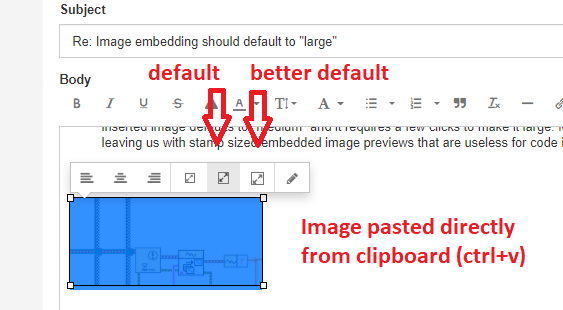- Subscribe to RSS Feed
- Mark Topic as New
- Mark Topic as Read
- Float this Topic for Current User
- Bookmark
- Subscribe
- Mute
- Printer Friendly Page
- « Previous
-
- 1
- 2
- Next »
Image embedding should default to "large"
07-21-2022 10:34 AM
- Mark as New
- Bookmark
- Subscribe
- Mute
- Subscribe to RSS Feed
- Permalink
- Report to a Moderator
@altenbach wrote:
We have (at least) two ways to embed images:
- Using the camera tool from the tool bar. Here the size defaults to large and we are all good!!!
- Copy an image to the clipboard (e.g. from MS paint), then pasted it into the edit window. Here is the problem!!! The inserted image defaults to "medium" and it requires a few clicks to make it large. Most don't know how to or forget to do it, leaving us with stamp sized embedded image previews that are completely useless for code inspection.
More than a year later, and I am still burdened by this.
- Every time I paste an image, I need to click on it and set the size.
- 90% of images posted by others are too small to recognize anything and I need to click to even look at them.
Maybe there should not even be a size selection and the only available size should be large. Many features of LabVIEW code are one pixel wide (e.g. wires!) and thus it cannot be scaled down to a stamp-sized picture without critical information loss! (... unless I wrote the code and it is stamp size at 100%! 😄)
07-22-2022 08:46 AM
- Mark as New
- Bookmark
- Subscribe
- Mute
- Subscribe to RSS Feed
- Permalink
- Report to a Moderator
Hi @altenbach
I fully agree. Unfortunately, we do not have the ability to manipulate the editor. I have passed along multiple pieces of feedback to our vendor. There may be some changes in the longer future, but nothing on their short term roadmap.
Best,
Mark
Customer Learning, Community, Online Documentation, and Support
- « Previous
-
- 1
- 2
- Next »