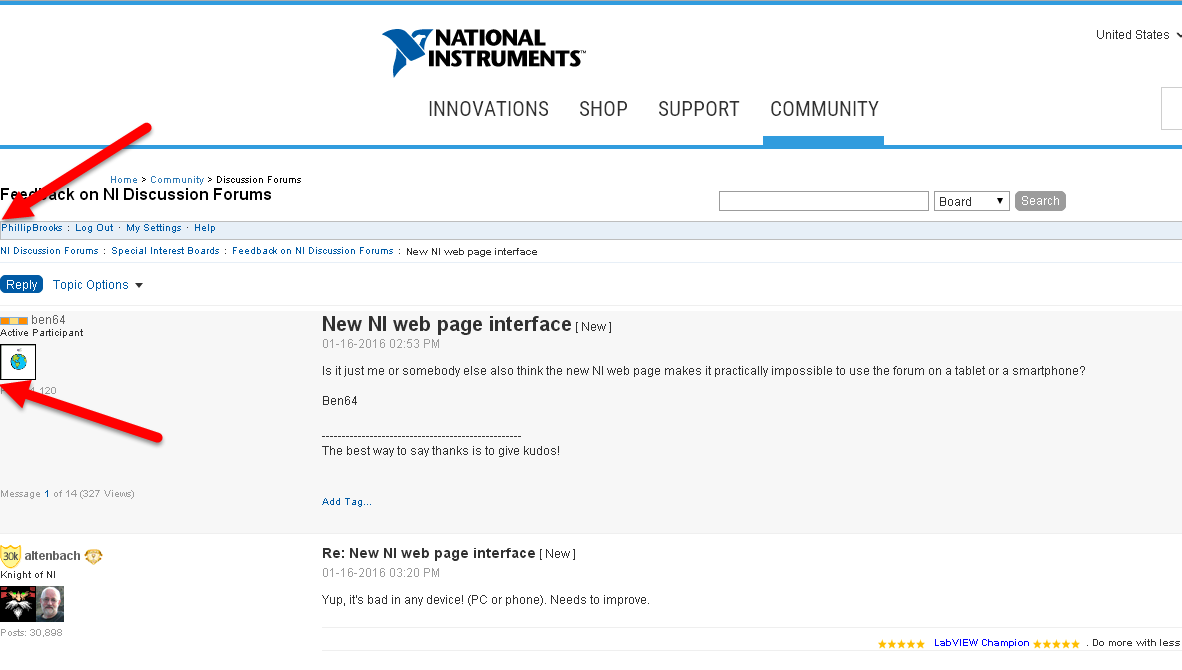- Subscribe to RSS Feed
- Mark Topic as New
- Mark Topic as Read
- Float this Topic for Current User
- Bookmark
- Subscribe
- Mute
- Printer Friendly Page
New NI web page interface
Solved!01-16-2016 11:13 PM - edited 01-16-2016 11:13 PM
- Mark as New
- Bookmark
- Subscribe
- Mute
- Subscribe to RSS Feed
- Permalink
- Report to a Moderator
As a temporary solution to the annoying header, you can configure your ad blocker (or other similar HTML modifiers like Greasemonkey) to filter out the header. For me, on Adblock Plus I added the custom rule: ni.com#nav
The header is still there, but this causes the content of the header (that's the element called "nav") not to appear and the header doesn't follow you when you scroll dpwn.
___________________
Try to take over the world!
01-17-2016 01:18 AM - edited 01-17-2016 01:26 AM
- Mark as New
- Bookmark
- Subscribe
- Mute
- Subscribe to RSS Feed
- Permalink
- Report to a Moderator
I actually use Stylish for Firefox for preventing rogue headers and footers:
@-moz-document domain("ni.com")
{
.navbar-fixed-top {
position: absolute !important;
}
}
I actually have this Stylish script full of websites that fix (position: fixed) their headers/footers to the browser window (hence mentioning the trend in my original post).
We shouldn't have to do this . . .
01-17-2016 10:19 AM
- Mark as New
- Bookmark
- Subscribe
- Mute
- Subscribe to RSS Feed
- Permalink
- Report to a Moderator
I found it just about bearable on the ipad, but a disaster on a small tablet. The header takes up far too much screen real estate, making use difficult. As others have said if zoom is used to nake the text bigger, the header occupies even more screen space. A serious rethink is required.
Rod
01-17-2016 11:31 PM
- Mark as New
- Bookmark
- Subscribe
- Mute
- Subscribe to RSS Feed
- Permalink
- Report to a Moderator
I figured with the massive banner at the top of the page that the site was being redesigned for 'finger friendly' navigation on a tablet, but by the sounds of it tablet navigation isn't any better than a PC. I don't mind a design refresh every now and then, but this one needs some serious tweaking!
Unless otherwise stated, all code snippets and examples provided
by me are "as is", and are free to use and modify without attribution.
01-18-2016 09:39 AM - edited 01-18-2016 09:43 AM
- Mark as New
- Bookmark
- Subscribe
- Mute
- Subscribe to RSS Feed
- Permalink
- Report to a Moderator
Full screen view on my desktop using Chrome renders with no margins. Change from Max to Window and margins appear.
EDIT - Problem already pointed out HERE:
http://forums.ni.com/t5/Feedback-on-NI-Discussion-Forums/New-layout-nice-but/m-p/3240069#M12497
If you don't hate time zones, you're not a real programmer.
01-18-2016 09:46 AM - edited 01-18-2016 09:56 AM
- Mark as New
- Bookmark
- Subscribe
- Mute
- Subscribe to RSS Feed
- Permalink
- Report to a Moderator
The webpages seem to not know where the top of the content starts relative to the header. In the Idea Exchange I click on New Posts and then click on the first new post and the page that comes up invariably looks like this, which is utterly useless. I can't even see the post that I clicked on.
Of course, I agree generally that it's much too large to begin with.
Tim Elsey
Certified LabVIEW Architect
01-18-2016 10:21 AM - edited 01-21-2016 08:43 AM
- Mark as New
- Bookmark
- Subscribe
- Mute
- Subscribe to RSS Feed
- Permalink
- Report to a Moderator
Hi everyone,
The issue with the maximized browser window losing all formatting on a widescreen monitor is a bug that we are working with Lithium to address. (example)
There are several other bugs we are working on addressing as well, including:
- Clicking on the new post link from the board view will scroll you to the bottom of the page (example)
- Quoted text appearing larger than normal
There also seems to be some issues when using mobile or when changing the zoom on the web browser. This is something NI will investigate further.
Also, I wanted to mention that while responsive design is cited as one of the reasons for the changes, we still have different desktop and mobile versions of the forums as they are hosted by Lithium. We are working on rolling out a responsive design for the community in the future.
Please refer to the blog post here for more information on the changes, as well as the follow up comment here addressing some of the feedback we've already received. Please continue to provide feedback and report any issues you may encounter. You can post feedback in the comment section of the blog post, or using this form.
Thank you,
01-18-2016 12:30 PM
- Mark as New
- Bookmark
- Subscribe
- Mute
- Subscribe to RSS Feed
- Permalink
- Report to a Moderator
@LiliMcDonald wrote:
Hi everyone,
The issue with the maximized browser window losing all formatting on a widescreen monitor is a bug that we are working with Lithium to address. (example)
There are several other bugs we are working on addressing as well, including:
- Clicking on the new post link from the board view will scroll you to the bottom of the page (example)
- Quoted text appearing larger than normal
There also seems to be some issues when using mobile or when changing the zoom on the web browser. This is something NI will investigate further.
Also, I wanted to mention that while responsive design is cited as one of the reasons for the changes, we still have different desktop and mobile versions of the forums as they are hosted by Lithium. We are working on rolling out a responsive design for the community in the future.
Please refer to the blog
here for more information on the changes, as well as the follow up comment here addressing some of the feedback we've already received. Please continue to provide feedback and report any issues you may encounter. You can post feedback in the comment section of the blog post, or using this form.
Thank you,
Lili McDonald
Community Manager
National Instruments
OK, I can embrace change. And This change probably makes sense for NI.com in general but, it really "F's" up the Forum experience (In my opinion) ![]()
Probably the worst upgrade to the forums since "Reputation Sync"!
There is WAY too much "Dead Space" in both the header and the footer. That leaves only a little room for me to view content of interest!
Additionally, after performing a search, with that huge (UNLABLED) search feature that is only identifiable by custom, the "Content Blurb" (the white "1" in the blue circle) on my Shopping cart becomes unstable (Sometimes There, Sometimes NOT)
No Tip Strips?????![]()
"Should be" isn't "Is" -Jay
01-18-2016 01:11 PM
- Mark as New
- Bookmark
- Subscribe
- Mute
- Subscribe to RSS Feed
- Permalink
- Report to a Moderator
@JÞB wrote:
Additionally, after performing a search, with that huge (UNLABLED) search feature that is only identifiable by custom, the "Content Blurb" (the white "1" in the blue circle) on my Shopping cart becomes unstable (Sometimes There, Sometimes NOT)
No Tip Strips?????
Hi Jeff,
Can you tell me more about this issue you're facing? I tried to reproduce it, but I'm not seeing the same results. Are you adding an item to your cart, entering a search term, then not seeing the item quantity indicator on the cart? Could you post a screenshot of that?
Also, where are you not seeing the tooltips? Do you mean a tooltip on the cart?
Thanks,
01-18-2016 01:45 PM - edited 01-18-2016 01:55 PM
- Mark as New
- Bookmark
- Subscribe
- Mute
- Subscribe to RSS Feed
- Permalink
- Report to a Moderator
@LiliMcDonald wrote:
@JÞB wrote:Additionally, after performing a search, with that huge (UNLABLED) search feature that is only identifiable by custom, the "Content Blurb" (the white "1" in the blue circle) on my Shopping cart becomes unstable (Sometimes There, Sometimes NOT)No Tip Strips?????
Hi Jeff,
Can you tell me more about this issue you're facing? I tried to reproduce it, but I'm not seeing the same results. Are you adding an item to your cart, entering a search term, then not seeing the item quantity indicator on the cart? Could you post a screenshot of that?
Also, where are you not seeing the tooltips? Do you mean a tooltip on the cart?
Thanks,
@The Cart Blue Circle content Flashes from 0 to 1 with every page refresh. EDIT[ The whole damned oversized My Account section "Re-Populates" with every page refresh....Annoy annoy annoy![]() ] I am having trouble reproducing ithe Cart Contents blurb's [Edit See Below] absence after a "Search" However, I did check my cart after noticing its absence on the search results page (Shown on 1 of many tabs opened on several pages @ ni.com) It was likely just a old cookie that went astray. ("Cookie Crumbs" on My Account?)
] I am having trouble reproducing ithe Cart Contents blurb's [Edit See Below] absence after a "Search" However, I did check my cart after noticing its absence on the search results page (Shown on 1 of many tabs opened on several pages @ ni.com) It was likely just a old cookie that went astray. ("Cookie Crumbs" on My Account?)
And NO! there is no "Information" (i) Blurb to tell me that I could use "This bar to Search"
EDIT:
No CART Content Blue Circle on <>Myni/Dashboard! so it is inconsistantly showing. I wasn't seeing things
"Should be" isn't "Is" -Jay