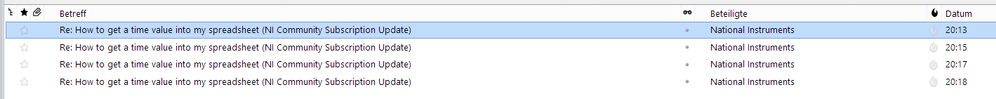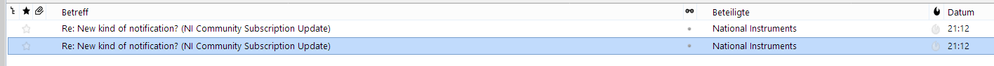- Subscribe to RSS Feed
- Mark Topic as New
- Mark Topic as Read
- Float this Topic for Current User
- Bookmark
- Subscribe
- Mute
- Printer Friendly Page
New kind of notification?
12-12-2017 02:35 AM
- Mark as New
- Bookmark
- Subscribe
- Mute
- Subscribe to RSS Feed
- Permalink
- Report to a Moderator
I just started receiving notifications from boards I suscribed to: this was not happening till yesterday but I was receving regular email notifications for them.
I was quite confortable with that configuration, now the notifications feed is mixed up with discussions I participated into and messages that potentially have little interest to me and I'm not really happy with that. ![]()
Proud to use LW/CVI from 3.1 on.
My contributions to the Developer Community
________________________________________
If I have helped you, why not giving me a kudos?
12-12-2017 02:51 AM
- Mark as New
- Bookmark
- Subscribe
- Mute
- Subscribe to RSS Feed
- Permalink
- Report to a Moderator
Just to clarify a bit more, I'm not pretending that you customize the forum behaviour just to make me happy ![]() but in my opinion the notifications feed should be aimed to keep you informed on "active" topics activity.
but in my opinion the notifications feed should be aimed to keep you informed on "active" topics activity.
When you suscribe to an entire board, you are aware that a subset of discussions will be not so interesting and definitely they should not be listed into your "active" topics; it seems to me that flooding up the notifications feed with those discussions is not the best option you can think of.
Proud to use LW/CVI from 3.1 on.
My contributions to the Developer Community
________________________________________
If I have helped you, why not giving me a kudos?
12-12-2017 12:01 PM
- Mark as New
- Bookmark
- Subscribe
- Mute
- Subscribe to RSS Feed
- Permalink
- Report to a Moderator
We understand that this isn't the desired functionality for some users, but this is an out-of-the-box feature and there are no customization options available.
Thank you,
Lili
12-13-2017 07:15 AM
- Mark as New
- Bookmark
- Subscribe
- Mute
- Subscribe to RSS Feed
- Permalink
- Report to a Moderator
Ok, I unsuscribed the boards to avoid flooding up the notifications feed.
Proud to use LW/CVI from 3.1 on.
My contributions to the Developer Community
________________________________________
If I have helped you, why not giving me a kudos?
01-22-2018 01:35 PM
- Mark as New
- Bookmark
- Subscribe
- Mute
- Subscribe to RSS Feed
- Permalink
- Report to a Moderator
Hi,
today I noticed some new kind of email notification:
(screenshot from Thunderbird)
All 4 emails notified my about the very same message by RTSLVU. I think that message was edited 3 times…
Do I now get emails everytime someone edits its message? (It might be interesting to be able to see a change history for a message, but usually I don't need this… ;))
(My notification feed shows only one new notification for the thread…)
01-22-2018 02:11 PM - edited 01-22-2018 02:12 PM
- Mark as New
- Bookmark
- Subscribe
- Mute
- Subscribe to RSS Feed
- Permalink
- Report to a Moderator
I hope that isn't the case, otherwise people will get like 5 notifications for each post I make.
EDIT: Okay this is number 2...
Unofficial Forum Rules and Guidelines
Get going with G! - LabVIEW Wiki.
17 Part Blog on Automotive CAN bus. - Hooovahh - LabVIEW Overlord
01-22-2018 02:19 PM
- Mark as New
- Bookmark
- Subscribe
- Mute
- Subscribe to RSS Feed
- Permalink
- Report to a Moderator
01-22-2018 02:46 PM
- Mark as New
- Bookmark
- Subscribe
- Mute
- Subscribe to RSS Feed
- Permalink
- Report to a Moderator
This isn't a new type of notification, but it may be something you only recently enabled.
Under your notification settings, there is a setting called: Any edits and workflow requests for documents in areas I subscribe to
You might want to review what you have this set to. However, please keep in mind that these setting affect forum topics and documents.
01-23-2018 01:20 AM
- Mark as New
- Bookmark
- Subscribe
- Mute
- Subscribe to RSS Feed
- Permalink
- Report to a Moderator
Hi Lili,
it may be something you only recently enabled.
Well, I haven't checked my notifications settings for weeks, so no "recent" changes…
Under your notification settings, there is a setting called: Any edits and workflow requests for documents in areas I subscribe to You might want to review what you have this set to.
I did now:
All settings on "default" - and I didn't change them in the last weeks…
After reviewing those settings I got some questions:
- What are considered "minor edits"?
- What is the difference between "documents in areas I subscribe to" and "articles and topics in areas I subscribe to"?
- Why should I change the "documents" setting when I got notifications for "articles and topics"? (IMHO)
01-23-2018 08:20 AM
- Mark as New
- Bookmark
- Subscribe
- Mute
- Subscribe to RSS Feed
- Permalink
- Report to a Moderator
Sorry, to clarify -- the setting "Any edits and workflow requests for documents in areas I subscribe to" was previously set to "never" by default. After the conversation in the topic here about documents, the default was changed to "immediately." So if you had never touched those settings, and they were all set to default, this would have updated for you as well.
To answer your other questions --
According to the documentation here: Trivial changes such as typos and formatting fixes can be considered a minor edit. Users that are subscribed to documents can choose to not be notified of minor edits. This applies to documents.
Articles and documents sometimes refer to the same thing -- just a mistake with inconsistent words being used -- and that is what you would find in an area like this. More information on documents can be found in the documentation here.
A topic is what you would find in a forum board.
As for why to change the setting for documents, the notification setting is sort of bundled together so that one will affect all content types.