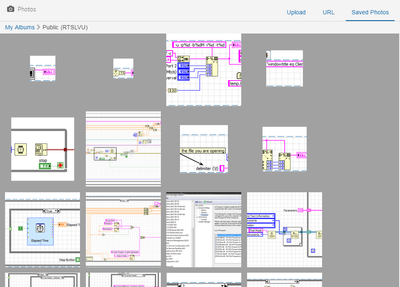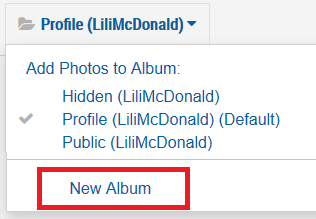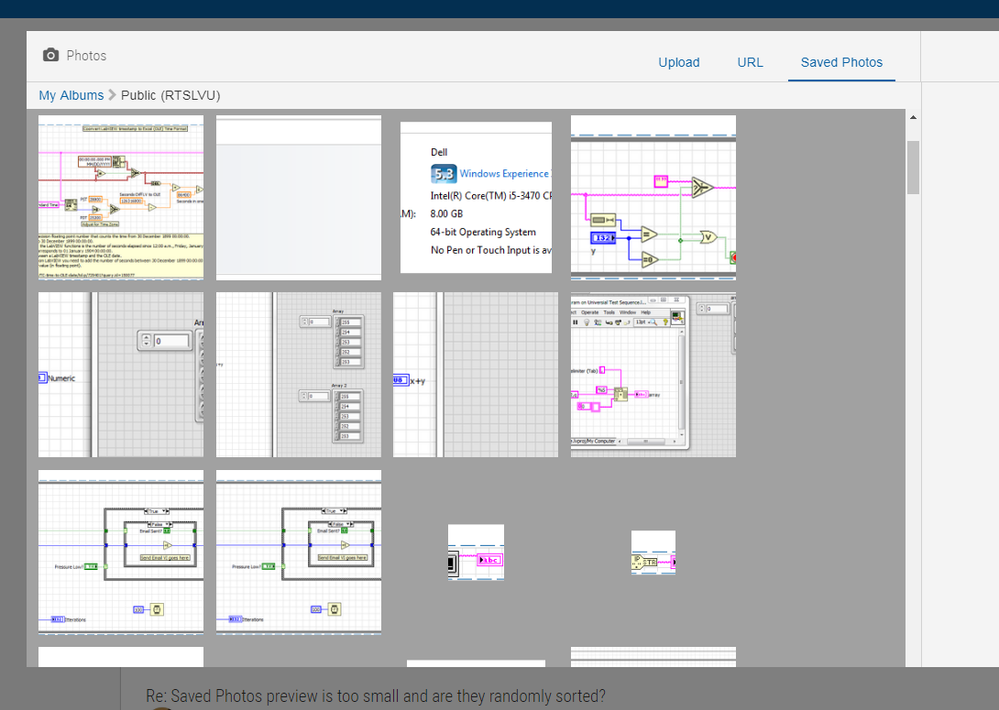- Subscribe to RSS Feed
- Mark Topic as New
- Mark Topic as Read
- Float this Topic for Current User
- Bookmark
- Subscribe
- Mute
- Printer Friendly Page
Saved Photos preview is too small and are they randomly sorted?
09-19-2017 09:35 AM - edited 09-19-2017 09:38 AM
- Mark as New
- Bookmark
- Subscribe
- Mute
- Subscribe to RSS Feed
- Permalink
- Report to a Moderator
The previews for the photos that we have already uploaded are way too small. I can not tell what I am looking at and I know for a fact I have uploaded the same image several times because I can not tell exactly what one it is by the tiny preview we are given.
Also these photos seem to be just random. Why aren't they organized by date?
=== Engineer Ambiguously ===
========================
09-19-2017 10:46 AM
- Mark as New
- Bookmark
- Subscribe
- Mute
- Subscribe to RSS Feed
- Permalink
- Report to a Moderator
Hi RTSLVU,
Thanks for the feedback. Regarding the image thumbnail size, this is the OOTB size but we could log an enhancement to request an improvement to this feature. Perhaps the ability to click and expand a thumbnail before selecting it would be helpful.
As for the order, the images should appear in order by upload date. However, it seems like in the Public album that some of the images are out of order. We will have to escalate this for further investigation. In the meantime, you might want to consider creating new albums to sort and organize your images. You can do this when opening up the uploader and selecting the menu at the top right.
Thanks,
Lili
09-20-2017 04:11 PM
- Mark as New
- Bookmark
- Subscribe
- Mute
- Subscribe to RSS Feed
- Permalink
- Report to a Moderator
RTSLVU - are you still seeing an issue with out of order images when viewing your Saved Photos in the uploader? I checked today and the issue seems to have resolved itself (we had maintenance last night). Can you confirm and give an example?
09-20-2017 04:30 PM - edited 09-20-2017 04:31 PM
- Mark as New
- Bookmark
- Subscribe
- Mute
- Subscribe to RSS Feed
- Permalink
- Report to a Moderator
Still looks like the the same to me
=== Engineer Ambiguously ===
========================
09-20-2017 04:50 PM
- Mark as New
- Bookmark
- Subscribe
- Mute
- Subscribe to RSS Feed
- Permalink
- Report to a Moderator
Thanks for checking. We will continue to investigate the issue with the images appearing out of order.