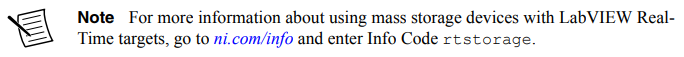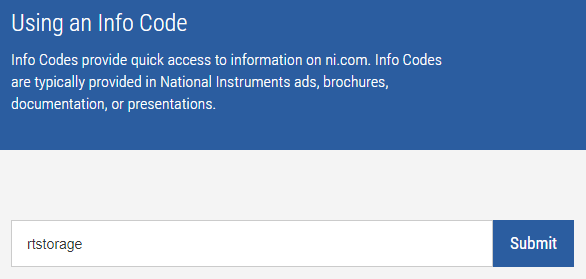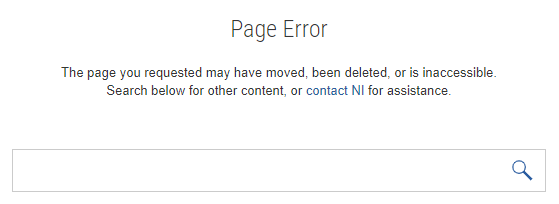Hello at NI,
I have also made notes about the ni.com/info
Some of them are currently not working!
Could you make them working again, please?
nyquist (works)
deltasigma (works)
sampledata (not working)
isolationtype (working)
isolationtech (not working)
voltageisolation (working
isolationsafety (working)
median (working)
filtering (not working)
fieldwiring (working)
testpanels (working)
currentpower (working)
currentloop (working)
currenthowto (working)
currenterrors (working)
ma101 (working)
sysacc (working)
instrumspecs (working)
accdsa (working)
performspecs (not working)
specexplain (working
synchcseries (working)
nyquist (working)
techniqdaqmx (working)
mseriesextref (not working)
aoextref (not working)
aoresolution (working)
defaultioterm (not working)
connectao (not working)
datatransfermech (not working)
industrialdio (working)
diosinksource (working)
noisetips (working)
diologicfam (not working)
connectdio (not working)
connectdout (not working)
createchannellv (working)
daqmxgetstart (working)
basicdaqmx (working)
basicdaqmprog (working)
10functions (working)
daqmxstartstop (working)
diffstopclear (not working)
basicdaqmxprop (working)
channelsyntax (not working)
channelexp (working)
multitask (not working)
not tested yet, please test these also:
clocks
jitter
clocksynch
synchtimebase
synchmseries
synchexplain
synchsystems
tdmsfileformat
daqmxwriteprop
daqmxreadprop
datamanfiles
exceladdin
datareport
loggingdata
choosebus
needrt
tempsensors
measurethermo
measguide
temperatureguide
acdccoupling
connectaccel
measurestrain
pressurehowto
connectstrain
connectiontasks
encoders
frequencyhowto
hifreq2count
large2count
Acquiring an Analog Signal: Bandwidth,Nyquist Sampling Theorem, and Aliasing - Info code: nyquist
(Bandbreite, Eckfrequenzen, Amplitudenfehler, Anstiegszeit, Sample-Rate, Alias-Effekt, Bit-Auflösung)
Benefits of Delta-Sigma Analog-to-Digital Conversion - Info code: deltasigma
Simultaneous Sampling Data Acquisition Architectures - Info code: sampledata
Isolation Types and Considerations when Taking a Measurement - Info code: isolationtype
Isolation Technologies for Reliable Industrial Measurements - Info code: isolationtech
High Voltage Measurement and Isolation - Info code: voltageisolation
Isolation and Safety Standards for Electronic Instruments - Info code: isolationsafety
Median and Nth Order Filtering - Info code: median
Digital Filtering - Info code: filtering
Field Wiring and Noise Considerations for Analog Signals - Info code: fieldwiring
Using Test Panels in Measurement & Automation Explorer for Devices Supported by NI-DAQmx - Info code: testpanels
How to Measure Voltage, Current, and Power - Info code: currentpower
Fundamentals, System Design, and Setup for the 4 to 20 mA Current Loop - Info code: currentloop
Current Measurements: How-To Guide - Info code: currenthowto
How to Minimize Errors for Low-Current Measurements - Info code: currenterrors
Measurement Accuracy of a Data Acquisition Board - Info code: ma101
How Do I Calculate Absolute Accuracy or System Accuracy? - Info code: sysacc
Understanding Instrument Specifications -- How to Make Sense Out of the Jargon - Info code: instrumspecs
Absolute Accuracy of Dynamic Signal Acquisition Devices - Info code: accdsa
Understanding Frequency Performance Specifications - Info code: performspecs
Specifications Explained - Info code: specexplain
Synchronizing Analog Input C Series Modules with NI-DAQmx - Info code: synchcseries
Tips and Techniques in Data Acquisition Triggering - Info code: techniqdaqmx
Sample Rate
Acquiring an Analog Signal: Bandwidth,Nyquist Sampling Theorem, and Aliasing - Info code: nyquist
Different Types of ADCs
Benefits of Delta-Sigma Analog-to-Digital Conversion - Info code: deltasigma
Simultaneous Sampling Data Acquisition Architectures - Info code: sampledata
Isolation
Isolation Types and Considerations when Taking a Measurement - Info code: isolationtype
Isolation Technologies for Reliable Industrial Measurements - Info code: isolationtech
High Voltage Measurement and Isolation - Info code: voltageisolation
Isolation and Safety Standards for Electronic Instruments - Info code: isolationsafety
Filtering
Median and Nth Order Filtering - Info code: median
Digital Filtering - Info code: filtering
Field Wiring and Grounding
Field Wiring and Noise Considerations for Analog Signals - Info code: fieldwiring
Using Test Panels
Using Test Panels in Measurement & Automation Explorer for Devices Supported by NI-DAQmx - Info code: testpanels
Meausring current
How to Measure Voltage, Current, and Power - Info code: currentpower
Fundamentals, System Design, and Setup for the 4 to 20 mA Current Loop - Info code: currentloop
Current Measurements: How-To Guide - Info code: currenthowto
How to Minimize Errors for Low-Current Measurements - Info code: currenterrors
Determining the Accuracy of a System
Measurement Accuracy of a Data Acquisition Board - Info code: ma101
How Do I Calculate Absolute Accuracy or System Accuracy? - Info code: sysacc
Understanding Instrument Specifications -- How to Make Sense Out of the Jargon - Info code: instrumspecs
Absolute Accuracy of Dynamic Signal Acquisition Devices - Info code: accdsa
Understanding Frequency Performance Specifications - Info code: performspecs
Specifications Explained - Info code: specexplain
Analog
M-series: External AO Reference - Info code: mseriesextref
Outputting a Voltage Using an External Voltage Reference - Info code: aoextref
How Can I Maximize the Resolution of My Analog Output Signal? - Info code: aoresolution
Signal Conditioning: Isolation and Amplification
Isolation Technologies for Reliable Industrial Measurements - Info code: isolationtech
Output Terminal Configuration
Default Input/Output Terminal Configurations - Info code: defaultioterm
Field Wiring and Noise Considerations for Analog Signals - Info code: fieldwiring
Reading the Pinout
Connect Analog Output Signals to a DAQ Device - Info code: connectao
Data Transfer Mechanism for an Output Operation
Data Transfer Mechanisms - Info code: datatransfermech
Digital I/O
Choosing the Right Industrial Digital I/O Module for Your Digital Output Sensor - Info code: industrialdio
Digital I/O Sinking and Sourcing - Info code: diosinksource
Isolation
Isolation Types and Considerations when Taking a Measurement - Info code: noisetips
High-Speed Digital I/O Logic Families - Info code: diologicfam
Types of Digital Input Configurations
Connecting Digital Input Signals to a DAQ Device - Info code: connectdio
Types of Digital Output Configurations
Connecting Digital Output Signals to a DAQ Device - Info code: connectdout
Creating a Virtual Channel in NI-DAQmx and using it in LabVIEW - Info code: createchannellv
Getting Started with NI-DAQmx: Main Page - Info code: daqmxgetstart
Getting Started with NI-DAQmx: Basic Programming with NI-DAQmx - Info code: basicdaqmx
Getting Started with NI-DAQmx: Getting Started with NI-DAQmx Programming in LabVIEW - Info code: basicdaqmprog
Learn 10 Functions in NI-DAQmx and Handle 80% of Your Data Acquisition Applications - Info code: 10functions
When to Use the DAQmx Start Task and DAQmx Stop Task VIs - Info code: daqmxstartstop
What is the Difference between the DAQmx Stop Task VI and the DAQmx Clear Task VI? - Info code: diffstopclear
Getting Started with DAQmx: Basics of DAQmx Property Nodes - Info code: basicdaqmxprop
Selecting More than One Channel on a Device, Use Different Modules in Same Task, When to Use Channel Expansion
Physical Channel Syntax - Info code: channelsyntax
Channel Expansion Explained - Info code: channelexp
Multidevice Tasks (C Series, S Series, DSA, SC Express, and X Series) - Info code: multitask
Triggering to Synchronize, Implementing a Pause Trigger, Analog vs Digital Triggering
Synchronizing Analog Input C Series Modules with NI-DAQmx - Info code: synchcseries
Tips and Techniques in Data Acquisition Triggering - Info code: techniqdaqmx
Tips and Techniques in Data Acquisition Triggering - NI-DAQmx - Info code: techniqdaqmx
What clocks does your device have?, Jitter, Using External Clock Signals, Master Timebase Implementation, Synchronizing Specific Hardware Series
Clocks - Info code: clocks
Digital Timing: Clock Signals, Jitter, Hysteresis, and Eye Diagrams - Info code: jitter
Reference Clock Synchronization - Info code: clocksynch
Master Timebase Synchronization - Info code: synchtimebase
Synchronizing Analog Input C Series Modules with NI-DAQmx - Info code: synchcseries
M Series Synchronization with LabVIEW and NI-DAQmx - Info code: synchmseries
Synchronization Explained - Info code: synchexplain
Timing and Synchronization Systems - Info code: synchsystems
TDMS File I/O VIs vs. DAQmx TDMS VIs, Customize Logging Behavior With Property Nodes, Use TDMS Metadata to Avoid File Format Pitfalls, Offline Processing, Review: Data Best Practices for DAQ
The NI TDMS File Format - Info code: tdmsfileformat
DAQmx Write Properties - Info code: daqmxwriteprop
DAQmx Read Properties - Info code: daqmxreadprop
Writing Data-Management-Ready TDMS Files - Info code: datamanfiles
TDM Excel Add-In for Microsoft Excel Download - Info code: exceladdin
Moving Beyond Microsoft Excel for Measurement Data Analysis and Reporting - Info code: datareport
Best Practices for Saving Measurement Data - Info code: loggingdata
Bus Comparison, When Do You Need Real-Time OS?
How to Choose the Right Bus - Info code: choosebus
Do I Need a Real-Time System? - Info code: needrt
Sensors
Overview of Temperature Sensors - Info code: tempsensors
Making a Thermocouple Measurement With NI LabVIEW - Info code: measurethermo
Temperature Measurements with Thermistors: How-To Guide - Info code: measguide
Taking Temperature Measurements with RTDs: How-To Guide - Info code: temperatureguide
DAQ
AC and DC Coupling - Info code: acdccoupling
Connecting Accelerometers to a DAQ Device - Info code: connectaccel
Measuring Strain with Strain Gages - Info code: measurestrain
Load, Pressure, and Torque Measurements: How-To Guide - Info code: pressurehowto
Connecting Strain Gages to a DAQ Device - Info code: connectstrain
Using Connection Diagrams for NI-DAQmx Tasks - Info code: connectiontasks
Linear and Rotary Encoders - Info code: encoders
Frequency Measurements: How-to Guide Info code: frequencyhowto
High Frequency Two-Counter Measurement Method - Info code: hifreq2count
Frequency Measurements: How-to Guide - Info code: frequencyhowto
Large-Range Two-Counter Measurement Method - Info code: large2count
Frequency Measurements: How-to Guide - Info code: frequencyhowto
-------------------------------------------------------------------
Eugen Wiebe
Bernstein AG
CLAD - Certified LabView Associate Developer