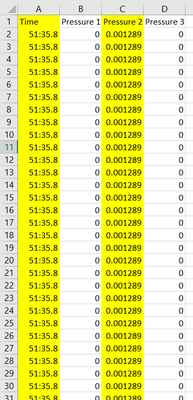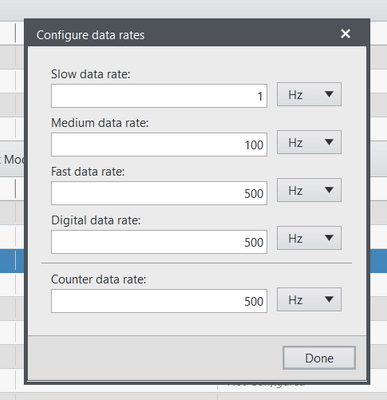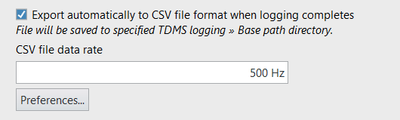- Subscribe to RSS Feed
- Mark Topic as New
- Mark Topic as Read
- Float this Topic for Current User
- Bookmark
- Subscribe
- Mute
- Printer Friendly Page
CSV config sample rate, time&date
04-04-2022 09:00 AM
- Mark as New
- Bookmark
- Subscribe
- Mute
- Subscribe to RSS Feed
- Permalink
- Report to a Moderator
Hey,
I'm recording pressures from a pressure transducer over time using a DAQ and Flexlogger. It's supposed to record about 500 samples per second.
The long history graph shows my transducer data really accurately, but when it comes to saving a CSV file for my test, there are lots of rows of data, sure, but the actual pressure reading isn't changing from one row to another. And when the pressure reading does eventually change, it's about 500+ rows down. The same transducers were used for another test and were read very accuraetely so I don't think its a sensor limitation. The shock waves I want to measure are over miliseconds, so the logger seems to miss the event. I've tried playing around with the counter and data rates but I'm not sure how to manipulate them so that I can log data 500 samples per second onwards.
There is also an issue reading the time in excel. Does anyone know how I could configure the CSV file or flexlogger software to plot my readings at a higher sample rate so that all readings are recorded per sample, and display them with a more suitable time stamp e.g miliseconds? Happy to discuss it further.
Thanks.
04-05-2022 09:43 AM
- Mark as New
- Bookmark
- Subscribe
- Mute
- Subscribe to RSS Feed
- Permalink
- Report to a Moderator
Make sure in FlexLogger, you specify the CSV file data rate at 500Hz on the "Logging Specification" tab:
If you view the TDMS file, does it have the expected data?
To display more accurate time info in Excel, right click on the time column and "Format Cells...". Under the Number tab, select Custom for the Type, and specify something like this for the "Type":
h:mm:ss.000 AM/PM (which will give you three decimal places after the second).
04-06-2022 04:44 AM
- Mark as New
- Bookmark
- Subscribe
- Mute
- Subscribe to RSS Feed
- Permalink
- Report to a Moderator
Hey, the date and time issue is fixed thanks. Below are some images of my data/counter/excel rates and then attached is the excel file for the recorded data. You can see in 1 second I only get 2 pressure readings (highlighted)
Thx.
09-20-2024 11:38 AM - edited 09-20-2024 11:44 AM
- Mark as New
- Bookmark
- Subscribe
- Mute
- Subscribe to RSS Feed
- Permalink
- Report to a Moderator
I posted a plugin here that converts TDMS to CSV with more formatting options:
https://forums.ni.com/t5/FlexLogger/Changing-Time-Logs/m-p/4395317#M878
This allows you to log all TDMS data so it's not resampled. If you do resample the data, there isn't a limit on how on the max sample rate. You can also use relative time and choose the time/date formatting.
Hope this helps,
Brad