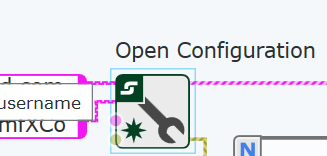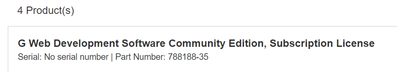- Subscribe to RSS Feed
- Mark Topic as New
- Mark Topic as Read
- Float this Topic for Current User
- Bookmark
- Subscribe
- Mute
- Printer Friendly Page
G Web Multi Read Example?
Solved!01-10-2023 05:34 AM
- Mark as New
- Bookmark
- Subscribe
- Mute
- Subscribe to RSS Feed
- Permalink
- Report to a Moderator
Hello Everybody,
I'm multi writing 3 tags in LabVIEW2022 Q3, please refer to Local Web Publishing VI from attachment.
Can anybody provide an example for G Web Multi Read function, please refer to GWeb Multi Read VI from attachment.
Thanks in advance.
Solved! Go to Solution.
01-10-2023 08:29 PM
- Mark as New
- Bookmark
- Subscribe
- Mute
- Subscribe to RSS Feed
- Permalink
- Report to a Moderator
I have attached an example modified from How to Build a Web UI for Your LabVIEW-Based Test System. In short, use For Loop to obtain an array of tags.
Applications Engineer | TME Systems
01-20-2023 05:56 AM
- Mark as New
- Bookmark
- Subscribe
- Mute
- Subscribe to RSS Feed
- Permalink
- Report to a Moderator
Many thanks for support & participation.
I've modified your example projects.
TAG_MULTI_WRITE assumed working without errors.
TAG_MULTI_READ returning errors, please check screenshots from attachment.
Please let me know what I'm doing wrong way...
Thanks in advance.
01-21-2023 08:20 AM
- Mark as New
- Bookmark
- Subscribe
- Mute
- Subscribe to RSS Feed
- Permalink
- Report to a Moderator
I can run your projects using NI Web Server without any issues. Unfortunately, I am using the Community Edition of software and don't have access to SystemLink Cloud.
I think this link might be useful to you.
Solved: HTTP GET returns error 363650 - NI Community
Applications Engineer | TME Systems
01-22-2023 04:11 PM
- Mark as New
- Bookmark
- Subscribe
- Mute
- Subscribe to RSS Feed
- Permalink
- Report to a Moderator
In the TAG_MULTI_READ you are using the Open Configuration VI with the Username and Password mode and are using the SystemLink Cloud API key as the username with empty string as the password.
You need to change Open Configuration VI to API Key mode instead for use with SystemLink Cloud:
Also you should treat your API key like a password and should not share it in the forms. I STRONGLY recommend you delete the API key included in the example from your account at https://www.systemlinkcloud.com/security and create a new API key that you keep safe.
Milan
01-22-2023 04:18 PM
- Mark as New
- Bookmark
- Subscribe
- Mute
- Subscribe to RSS Feed
- Permalink
- Report to a Moderator
Unfortunately, I am using the Community Edition of software and don't have access to SystemLink Cloud.
G Web Development Software Community edition users have access to SystemLink Cloud. Make sure the NI Account used to access SystemLink Cloud has G Web Development Software Community edition associated with it at https://www.ni.com/myni/products/en/ similar the the following:
Milan