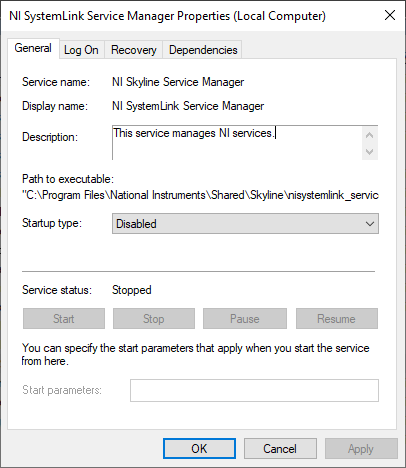- Subscribe to RSS Feed
- Mark Topic as New
- Mark Topic as Read
- Float this Topic for Current User
- Bookmark
- Subscribe
- Mute
- Printer Friendly Page
SystemLink server is included in G Web Dev Installation Package? Why?
Solved!10-02-2021 01:05 AM
- Mark as New
- Bookmark
- Subscribe
- Mute
- Subscribe to RSS Feed
- Permalink
- Report to a Moderator
After Installing G Web Development Software, I noticed that Systemlink/Skyline Services as well as Mongo is running in my task manager.
Then I check under my Program Menu, I could run Systemlink Server Configuration 🤔
Thus I get back to my NIPM and found yes there are list of Systemlink and/or skyline infrastructure packages are installed.
So I decided to uninstall them. The weird thing is, it requires me to uninstall the G Web Development Software. Even if I only choose only Systemlink Core Service to uninstall.
I wonder why?
Because, It occupy my computer resource (CPU Memory etc). While I don't need it in this computer.
Any Idea?
Solved! Go to Solution.
10-15-2021 06:32 PM
- Mark as New
- Bookmark
- Subscribe
- Mute
- Subscribe to RSS Feed
- Permalink
- Report to a Moderator
@ThamS wrote:
After Installing G Web Development Software, I noticed that Systemlink/Skyline Services as well as Mongo is running in my task manager.
It occupy my computer resource (CPU Memory etc). While I don't need it in this computer.
For any one who has similar issue as mine: would like to develop G web only without to have SystemLink Services to run in the Development computer, you could stop the SystemLink Services as bellow:
- Open Task Manager, (click more detail if necessary), click on Services Tab, click on Open Services the blue text button with gear icon.
- After Services (under Microsoft Management Console window) opened,find NI SystemLink Service Manager, right click and click Properties.
Then you could click Stop and Set Startup Type as Disabled.
click Ok. - Restart/Reboot your Windows computer.
You still could open NI SystemLink Server Configuration, but you will notice that the service is not running. Only NI Web Server is running.
Any better Idea?